Unlock a world of possibilities! Login now and discover the exclusive benefits awaiting you.
- Qlik Community
- :
- All Forums
- :
- QlikView App Dev
- :
- Pivot Table - Top 3 WeekDays
- Subscribe to RSS Feed
- Mark Topic as New
- Mark Topic as Read
- Float this Topic for Current User
- Bookmark
- Subscribe
- Mute
- Printer Friendly Page
- Mark as New
- Bookmark
- Subscribe
- Mute
- Subscribe to RSS Feed
- Permalink
- Report Inappropriate Content
Pivot Table - Top 3 WeekDays
Hi,
In a Pivot Table I have added Type,Weekday(Sun,Mon,Tue...) as Dimensions and Count(Events) As "Expression".
Now my requirement is have to display Top3 Weekdays as "Green Color" and Remaining weekdays as "Blue color".
Can any one please help me to do.
Thanks.
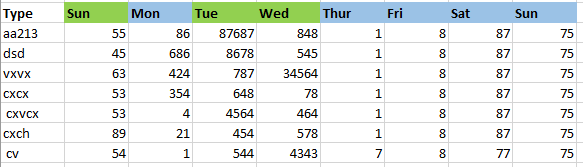
- « Previous Replies
-
- 1
- 2
- Next Replies »
Accepted Solutions
- Mark as New
- Bookmark
- Subscribe
- Mute
- Subscribe to RSS Feed
- Permalink
- Report Inappropriate Content
May be this:
=If(Sum(Aggr(Count({<CALL_SOURCE={'ANI/ALI','PHONE','WALK-IN'}>} EVENT_NUMBER), CDTS_WeekDay))>= Max(TOTAL Aggr(Count({<CALL_SOURCE={'ANI/ALI','PHONE','WALK-IN'}>}EVENT_NUMBER), CDTS_WeekDay), 3), RGB(155,187,89),RGB(149,179,215))
- Mark as New
- Bookmark
- Subscribe
- Mute
- Subscribe to RSS Feed
- Permalink
- Report Inappropriate Content
Top 3 based on what?
- Mark as New
- Bookmark
- Subscribe
- Mute
- Subscribe to RSS Feed
- Permalink
- Report Inappropriate Content
Hi Bhavvi b,
Could you attach qvw file?
Thanks
- Mark as New
- Bookmark
- Subscribe
- Mute
- Subscribe to RSS Feed
- Permalink
- Report Inappropriate Content
Based on Count(Events) If we take Grand Total then highest 3 values Related Days has to be displayed in green color
- Mark as New
- Bookmark
- Subscribe
- Mute
- Subscribe to RSS Feed
- Permalink
- Report Inappropriate Content
Hi
in dimension in background section you can add your script like this:
=if(Aggr(rank(count((Events))),Weekday<=3,RGB(0,255,0),RGB(0,255,255))
- Mark as New
- Bookmark
- Subscribe
- Mute
- Subscribe to RSS Feed
- Permalink
- Report Inappropriate Content
Hi Bhavvi,
Please share your QVW file.
Regards,
Mahesh.
- Mark as New
- Bookmark
- Subscribe
- Mute
- Subscribe to RSS Feed
- Permalink
- Report Inappropriate Content
Go to Dimension Tab of Pivot table-> click + on dimension WeekDays, put below expression background color
=if( Rank(Count( Total <WeekDay>Event),0,1) <=3, green(), blue())
- Mark as New
- Bookmark
- Subscribe
- Mute
- Subscribe to RSS Feed
- Permalink
- Report Inappropriate Content
and this is my sample!
- Mark as New
- Bookmark
- Subscribe
- Mute
- Subscribe to RSS Feed
- Permalink
- Report Inappropriate Content
Hi Settu, i have tried your expression but it is showing like this. Wed is in Green color.But Mon,Tue and Thur has to displayed in Green Color.
This is the expression what i have used,
=if(aggr(count({<CALL_SOURCE={'ANI/ALI','PHONE','WALK-IN'}>}EVENT_NUMBER),CALL_TYPE)>=Max(TOTAL <CDTS_WeekDay>Aggr(count({<CALL_SOURCE={'ANI/ALI','PHONE','WALK-IN'}>}EVENT_NUMBER),CALL_TYPE),3),
RGB(155,187,89),RGB(149,179,215))
- Mark as New
- Bookmark
- Subscribe
- Mute
- Subscribe to RSS Feed
- Permalink
- Report Inappropriate Content
Hi miguel,
It's very large file.Source is in Qvd.I have attached the screen shot below please see it once.
- « Previous Replies
-
- 1
- 2
- Next Replies »