Unlock a world of possibilities! Login now and discover the exclusive benefits awaiting you.
- Qlik Community
- :
- All Forums
- :
- QlikView App Dev
- :
- Pivot Table Total custom Label
- Subscribe to RSS Feed
- Mark Topic as New
- Mark Topic as Read
- Float this Topic for Current User
- Bookmark
- Subscribe
- Mute
- Printer Friendly Page
- Mark as New
- Bookmark
- Subscribe
- Mute
- Subscribe to RSS Feed
- Permalink
- Report Inappropriate Content
Pivot Table Total custom Label
Hi,
I have attached a snaphot of a Pivot Table,,
In my report format, I want the Total label to be the same as the first column grouping...
Is it possible? Ive tried to explore making the total label as an expression but its not giving any value..
Many thanks for the assistance....
- « Previous Replies
- Next Replies »
Accepted Solutions
- Mark as New
- Bookmark
- Subscribe
- Mute
- Subscribe to RSS Feed
- Permalink
- Report Inappropriate Content
Open the Properties of your Pivot Table, go to the Style tab and enable the Indent Mode.
- Mark as New
- Bookmark
- Subscribe
- Mute
- Subscribe to RSS Feed
- Permalink
- Report Inappropriate Content
Hi nald_p56,
can u please elaborate it???
- Mark as New
- Bookmark
- Subscribe
- Mute
- Subscribe to RSS Feed
- Permalink
- Report Inappropriate Content
hi,
In my attached pic
In the second column there is Major Total for every Major,,
Is there a way to make the Total label as "Accounting Total", "Corporate Communication Total"
Thanks.
- Mark as New
- Bookmark
- Subscribe
- Mute
- Subscribe to RSS Feed
- Permalink
- Report Inappropriate Content
Are you trying for sub totals for every row.
Chart Properties->Presentation->Select all the dimensions->Select 'Show Partial Sums'
For every row you can see the Total
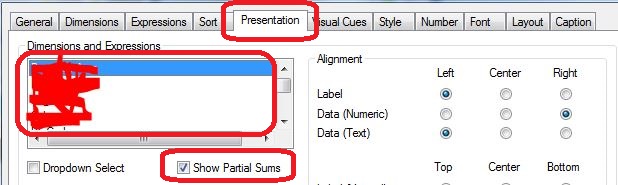
- Mark as New
- Bookmark
- Subscribe
- Mute
- Subscribe to RSS Feed
- Permalink
- Report Inappropriate Content
hi,
yes, i already did that... the probem is that the total label is generic...
the picture that i sent is already from Qlikview,,, for every row total..
the label is Field Name Total..
so in my example, its showing Major Total, because im showing the total for every major..
is there a way to show in the label "Accounting Total",, the corresponding value of the major?
- Mark as New
- Bookmark
- Subscribe
- Mute
- Subscribe to RSS Feed
- Permalink
- Report Inappropriate Content
So you are trying a unique label for each row.
I don't think so that we have such option in QlikView.
- Mark as New
- Bookmark
- Subscribe
- Mute
- Subscribe to RSS Feed
- Permalink
- Report Inappropriate Content
Hi Nald,
Its not possible in Qlikview.
Regards,
@vi
- Mark as New
- Bookmark
- Subscribe
- Mute
- Subscribe to RSS Feed
- Permalink
- Report Inappropriate Content
As per me also this is not possible in QV
- Mark as New
- Bookmark
- Subscribe
- Mute
- Subscribe to RSS Feed
- Permalink
- Report Inappropriate Content
Hi,
As i have understood you want to change the name of TOTAL.
This can be done by:
Properties>Presentation>Click on the desired dimension for which you are showing total value>Label for Totals and Pt the name as you like.
Hope it helps
Thanks
- Mark as New
- Bookmark
- Subscribe
- Mute
- Subscribe to RSS Feed
- Permalink
- Report Inappropriate Content
Dear Ankit,
This will give the same label to all the values of the dimension. But the requirement here is to have different label for each dimension value
- « Previous Replies
- Next Replies »