Unlock a world of possibilities! Login now and discover the exclusive benefits awaiting you.
- Qlik Community
- :
- All Forums
- :
- QlikView App Dev
- :
- Pivot Table Vertical Scrollbar Issue
- Subscribe to RSS Feed
- Mark Topic as New
- Mark Topic as Read
- Float this Topic for Current User
- Bookmark
- Subscribe
- Mute
- Printer Friendly Page
- Mark as New
- Bookmark
- Subscribe
- Mute
- Subscribe to RSS Feed
- Permalink
- Report Inappropriate Content
Pivot Table Vertical Scrollbar Issue
Hi Team,
i have created a fixed size pivot table, and also disabled move/size of table and size to data options in layout.
i also have around 6-7 dimensions those are sufficient enough to extend my table size beyond the size what i have define.
When all dimensions are collapsed its look good but when we extend all its increase the size of the table.
its also happening because the vertical scroll bar appears/start from the position of Expression only. but i strictly want to use pivot chart only on limited and workaround . ( Even Container is helping to restrict size of my table but expression is getting hide under the container.)
i want the table should fixed under Quick facts text box only.
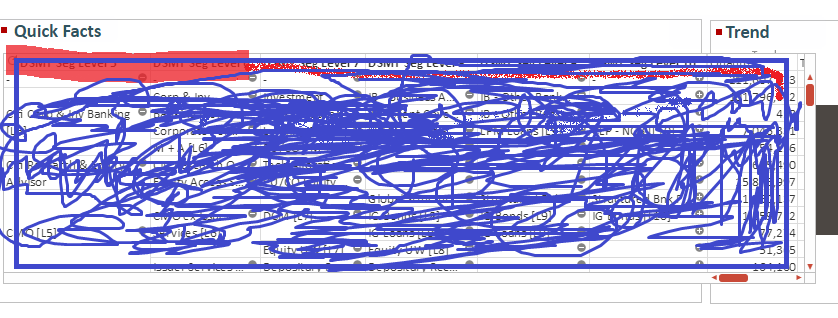
IS there any other options so the pivot table have vertical scroll bar starts from the begging of the chart on expression.
- Mark as New
- Bookmark
- Subscribe
- Mute
- Subscribe to RSS Feed
- Permalink
- Report Inappropriate Content
Any Help
- Mark as New
- Bookmark
- Subscribe
- Mute
- Subscribe to RSS Feed
- Permalink
- Report Inappropriate Content
The real size of an object could be seen and adjusted (activating the object showed their max. size with black borders which could be dragged) within the draft-mode (menu --> tab view --> the third from bottom).
But AFAIK the scrollbars couldn't be adjusted in any way - they will be always displayed with the object-size is to small for the content.
A workaround for you could be to use two objects - a smaller one which is adjusted without scrollbars and a bigger one which is adjusted with scrollbars (some columns must be smaller for this) - and to control this per visibility-condition on the max. number of dimension-values with something like: count(distinct Dim1 & Dim2 & Dim3 ...). It won't probably work in each possible situation for example by using partial sums but it will be probably the nearest what you could get.
- Marcus