Unlock a world of possibilities! Login now and discover the exclusive benefits awaiting you.
- Qlik Community
- :
- All Forums
- :
- QlikView App Dev
- :
- Pivot Table and ColorMix - Please Help
- Subscribe to RSS Feed
- Mark Topic as New
- Mark Topic as Read
- Float this Topic for Current User
- Bookmark
- Subscribe
- Mute
- Printer Friendly Page
- Mark as New
- Bookmark
- Subscribe
- Mute
- Subscribe to RSS Feed
- Permalink
- Report Inappropriate Content
Pivot Table and ColorMix - Please Help
HI,
I have a relatively simple Pivot table with two Dimensions : Unit (down the left) and Product as Column Headings.
My expression is a simple percentage : (sum(ordered) - sum(provided )) / sum(provided)
One thing to note is that there are some negative percentages (which is expected). What I would like to do is Color the expression values to something like the following :
Is it possible to colorize the expression as Red for the highest values (eg 100% and 167% as above moving towards green to 0%) with amber for the middle values.
Im trying to show the movement away from 0% for both negative and positive values. Also, would colormix merge the colors into a gradient?
Any help gratefully received.
Phil
Accepted Solutions
- Mark as New
- Bookmark
- Subscribe
- Mute
- Subscribe to RSS Feed
- Permalink
- Report Inappropriate Content
@prees959 try below expression in background color expression
=ColorMix1 (fabs((sum(ordered) - sum(provided )) / sum(provided))
/
$(=max(aggr(fabs((sum(ordered) - sum(provided )) / sum(provided)),Unit,Product))),
ARGB(255, 255, 0, 0), ARGB(255, 0, 255, 0))- Mark as New
- Bookmark
- Subscribe
- Mute
- Subscribe to RSS Feed
- Permalink
- Report Inappropriate Content
@prees959 try below expression in background color expression
=ColorMix1 (fabs((sum(ordered) - sum(provided )) / sum(provided))
/
$(=max(aggr(fabs((sum(ordered) - sum(provided )) / sum(provided)),Unit,Product))),
ARGB(255, 255, 0, 0), ARGB(255, 0, 255, 0))- Mark as New
- Bookmark
- Subscribe
- Mute
- Subscribe to RSS Feed
- Permalink
- Report Inappropriate Content
hi @Kushal_Chawda - thanks so much for your reply. It seems to work but for some reason its missing out some of the higher values :
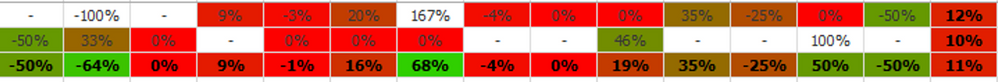
Thanks
- Mark as New
- Bookmark
- Subscribe
- Mute
- Subscribe to RSS Feed
- Permalink
- Report Inappropriate Content
@prees959 or check the colormix wizard in background expression. Put below expression for colormix wizard and then you can set the upper, lower and intermediate settings and set the colors
fabs((sum(ordered) - sum(provided )) / sum(provided))
