Unlock a world of possibilities! Login now and discover the exclusive benefits awaiting you.
- Qlik Community
- :
- All Forums
- :
- QlikView App Dev
- :
- Pivot table - Dynamic values
- Subscribe to RSS Feed
- Mark Topic as New
- Mark Topic as Read
- Float this Topic for Current User
- Bookmark
- Subscribe
- Mute
- Printer Friendly Page
- Mark as New
- Bookmark
- Subscribe
- Mute
- Subscribe to RSS Feed
- Permalink
- Report Inappropriate Content
Pivot table - Dynamic values
Hi,
How to display the values dynamically in pivot table based on condition. if value is 0 then 'Yes' and if value is 1 then 'No'.
Please help
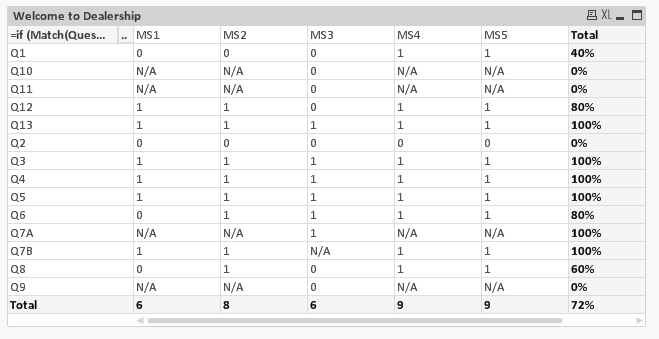
- « Previous Replies
-
- 1
- 2
- Next Replies »
Accepted Solutions
- Mark as New
- Bookmark
- Subscribe
- Mute
- Subscribe to RSS Feed
- Permalink
- Report Inappropriate Content
Check your brackets, if I see it correctly you're missing a closing bracket after
if (Value=0,'No', sum(Alt(Value,0))
so:
if(SecondaryDimensionality()=1,if(Value=1,'Yes' , if (Value=0,'No', sum(Alt(Value,0)))),num(sum(Alt(Value,0))/count (MYSTERY_SHOPPER ),'0%') )
- Mark as New
- Bookmark
- Subscribe
- Mute
- Subscribe to RSS Feed
- Permalink
- Report Inappropriate Content
You can use an expression to do that
If(Answer=0,'Yes',if(Answer=1,'No','N/A')
But it would be better to do this in load script
MyMap:
Mapping Load * inline [Answer,Label
0,'Yes'
1,'No'
];
Load
Applymap('MyMap',MS1,MS1) as MS1,
Applymap('MyMap',MS2,MS2) as MS2
...
From Your Data
- Mark as New
- Bookmark
- Subscribe
- Mute
- Subscribe to RSS Feed
- Permalink
- Report Inappropriate Content
I already have a expression in Dimensions and Expressions tab
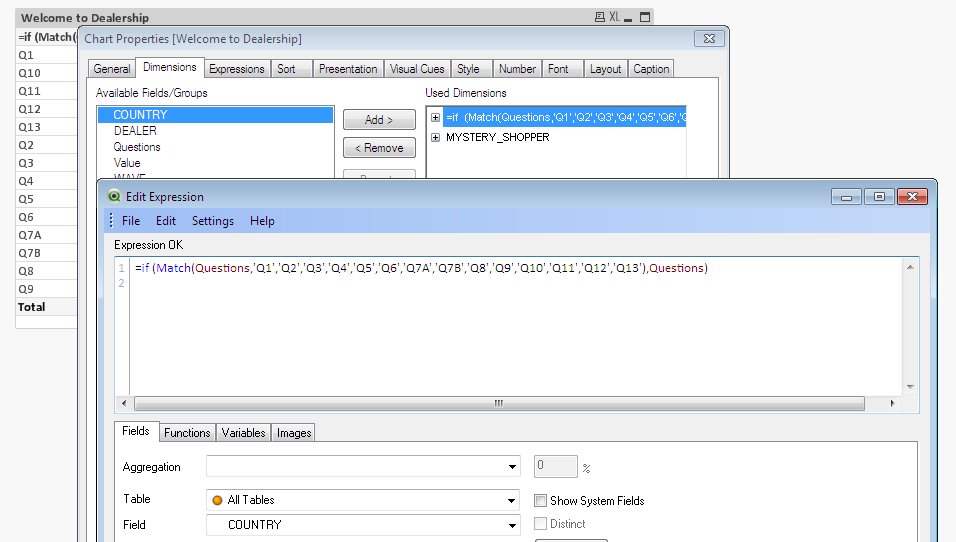
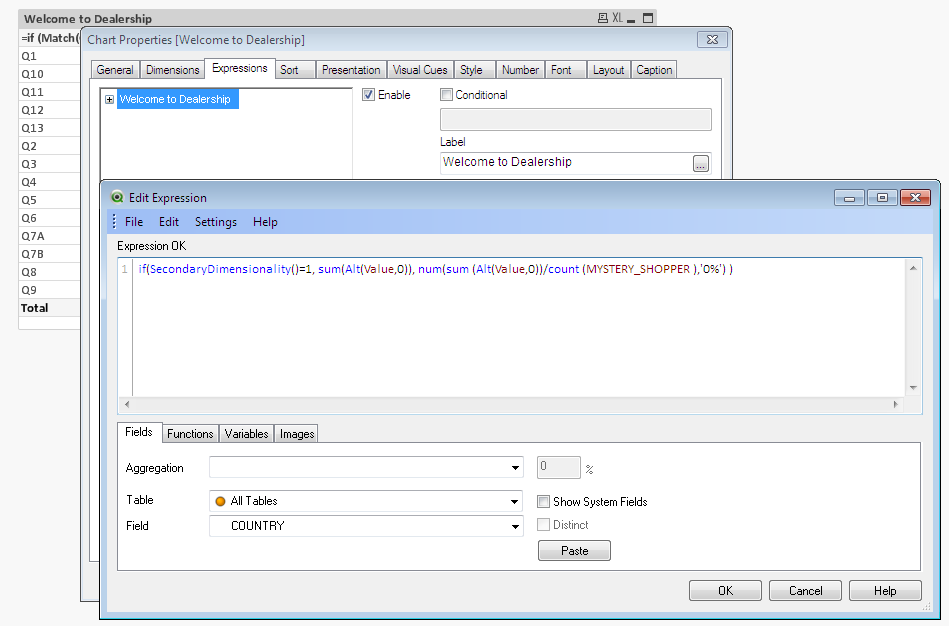
- Mark as New
- Bookmark
- Subscribe
- Mute
- Subscribe to RSS Feed
- Permalink
- Report Inappropriate Content
Here MS1,Ms2,MS3....
these are dimensions or what?
- Mark as New
- Bookmark
- Subscribe
- Mute
- Subscribe to RSS Feed
- Permalink
- Report Inappropriate Content
Hi,
MS1,Ms2,MS3.... are the dimensions (Mystery Shopper)
- Mark as New
- Bookmark
- Subscribe
- Mute
- Subscribe to RSS Feed
- Permalink
- Report Inappropriate Content
Then try this at script level
if(Ms1='0', 'yes',if(Ms1='1','No','N/A)) as Ms1,
if(Ms2='0', 'yes',if(Ms2='1','No','N/A)) as Ms2,
.
.
.
then use in your table
- Mark as New
- Bookmark
- Subscribe
- Mute
- Subscribe to RSS Feed
- Permalink
- Report Inappropriate Content
Hi Sasikanth,
Thanks for your reply.
However i am confused that if i do this is script level then how will i get the percentage values in pivot table.
I am doing the percentage calculation in expression.
if(SecondaryDimensionality()=1, sum(Alt(Value,0)), num(sum (Alt(Value,0))/count (MYSTERY_SHOPPER ),'0%') )
Thanks,
Selva
- Mark as New
- Bookmark
- Subscribe
- Mute
- Subscribe to RSS Feed
- Permalink
- Report Inappropriate Content
For the first part of your if, you don't need a sum (there is but 1 interview, I'm I right ??) and you could do the
if(Value=0,'Yes',if(Value=1,'No'),'N/A')
For the second part you now calculate the % of No answers (if you explained the 0,1 values right) You might want to calculate the Yes answers either in number or text form by doing:
Sum(if(Value=0,1,0)/Count(TOTAL <Question> Value)
or
Sum(if(Value='Yes',1,0)/Count(TOTAL <Question> Value)
- Mark as New
- Bookmark
- Subscribe
- Mute
- Subscribe to RSS Feed
- Permalink
- Report Inappropriate Content
Hi,
I tried this
if(Value=1,'Yes' , if (Value=0,'No', if(SecondaryDimensionality()=1, sum(Alt(Value,0)), num(sum (Alt(Value,0))/count (MYSTERY_SHOPPER ),'0%') ) ))
I need to display the percentage even if all answers are N/A or No
Please help.
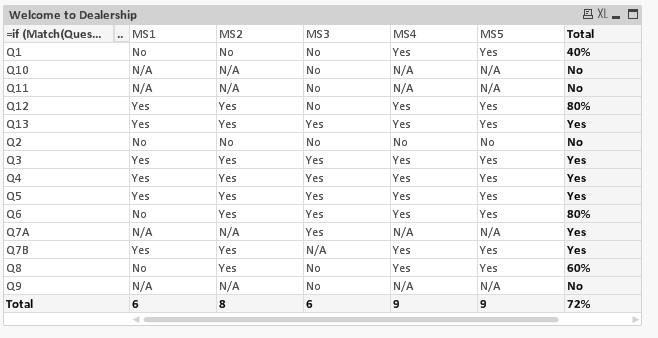
- Mark as New
- Bookmark
- Subscribe
- Mute
- Subscribe to RSS Feed
- Permalink
- Report Inappropriate Content
The Dimensionality check still needs to be first:
if(SecondaryDimensionality()=1,if(Value=1,'Yes' , if (Value=0,'No', sum(Alt(Value,0)), num(sum (Alt(Value,0))/count (MYSTERY_SHOPPER ),'0%') ) ))
- « Previous Replies
-
- 1
- 2
- Next Replies »