Unlock a world of possibilities! Login now and discover the exclusive benefits awaiting you.
- Qlik Community
- :
- All Forums
- :
- QlikView App Dev
- :
- Pivot table RangeSum() with a strange row at the b...
- Subscribe to RSS Feed
- Mark Topic as New
- Mark Topic as Read
- Float this Topic for Current User
- Bookmark
- Subscribe
- Mute
- Printer Friendly Page
- Mark as New
- Bookmark
- Subscribe
- Mute
- Subscribe to RSS Feed
- Permalink
- Report Inappropriate Content
Pivot table RangeSum() with a strange row at the bottom
Hi, all,
Today I see a strange behavior of pivot table when using RangeSum() (also RowNo()) to calculate the data as in the attached snapshot.
When I add the third expression "=sum(Spend)", there is a line suddenly appears at the bottom of the table "Revenue 1", and before that, the table is as "Revenue 2". I do not need this row, but do not know how to get rid of it. Dose any one have any clue?
Thanks very much
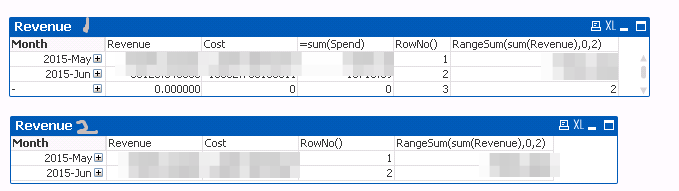
Accepted Solutions
- Mark as New
- Bookmark
- Subscribe
- Mute
- Subscribe to RSS Feed
- Permalink
- Report Inappropriate Content
- Mark as New
- Bookmark
- Subscribe
- Mute
- Subscribe to RSS Feed
- Permalink
- Report Inappropriate Content
In Dimension > suppress null values.
HTH
Sushil
- Mark as New
- Bookmark
- Subscribe
- Mute
- Subscribe to RSS Feed
- Permalink
- Report Inappropriate Content
You most likely have a record that is missing the date, possibly caused by a faulty join in your load script or a problem with your source data. If you are satisfied that this does not represent real data, you can suppress nulls as the previous poster suggested.
A better solution is to trace where these records are coming from and work to eliminate them from your model, or to correct them with a valid date.
- Mark as New
- Bookmark
- Subscribe
- Mute
- Subscribe to RSS Feed
- Permalink
- Report Inappropriate Content
Hi, Sushil,
Thanks very much, it works!!!
- Mark as New
- Bookmark
- Subscribe
- Mute
- Subscribe to RSS Feed
- Permalink
- Report Inappropriate Content
Hi, Jonathan,
Yes, I think you are correct, I think the expression "sum(Spend)" calculated some other data has no date.
Thanks very much for the suggestion