Unlock a world of possibilities! Login now and discover the exclusive benefits awaiting you.
- Qlik Community
- :
- All Forums
- :
- QlikView App Dev
- :
- Re: Pivot table help
- Subscribe to RSS Feed
- Mark Topic as New
- Mark Topic as Read
- Float this Topic for Current User
- Bookmark
- Subscribe
- Mute
- Printer Friendly Page
- Mark as New
- Bookmark
- Subscribe
- Mute
- Subscribe to RSS Feed
- Permalink
- Report Inappropriate Content
Pivot table help
Hey guys,
I am making a pivot table showing On Time In Full...
I have gotten to where I need to get the sum of In Full.
for my pivot table, this is my expression for In Full:
if((sum([Delivery quantity_OTIF]) - sum([Order Quantity_OTIF])) >= 0, 1, 0)
Now I am trying to get the sum of all of that data.
I am trying with this equation:
Sum(if((sum([Delivery quantity_OTIF]) - sum([Order Quantity_OTIF])) >= 0, 1, 0))
but I keep getting an error saying "Nested aggregation not allowed"
Any tips or help?
I'm just a little confused I guess because this equation DID work:
sum(if((num(date([Ac GI date_OTIF]))-num(Date([Pl GI date_OTIF]))) <= 0,1,0))
- « Previous Replies
- Next Replies »
Accepted Solutions
- Mark as New
- Bookmark
- Subscribe
- Mute
- Subscribe to RSS Feed
- Permalink
- Report Inappropriate Content
LOAD
Material_OTIF,
Batch_OTIF,
"Delivery quantity_OTIF",
"Order Quantity_OTIF",
"Delivery quantity_OTIF" - "Order Quantity_OTIF" as "Qty IF",
Delivery_OTIF,
"Pl GI date_OTIF",
"Ac GI date_OTIF",
SU_OTIF,
"Sales Doc_OTIF",
SaTy_OTIF
FROM [lib://DataFile/OTIF Data.xlsx]
(ooxml, embedded labels, table is [RAW DATA]);
Expression
=Sum(If([Qty IF]>=0,1,0))
- Mark as New
- Bookmark
- Subscribe
- Mute
- Subscribe to RSS Feed
- Permalink
- Report Inappropriate Content
Hi,
the second equation work because date() is not an aggregation function, it is a scalar function
Read this: Aggregations and Function Classes
To make it works, you should add the Aggr() function between the two Sums.
like this:
Sum(...)
Sum(Aggr(Sum(...),...))
Sum(Aggr(Sum(Aggr(Sum(...),...)),...))
Sum(Aggr(Sum(Aggr(Sum(Aggr(Sum(...),...)),...)),...))
Hope it helps
YB
- Mark as New
- Bookmark
- Subscribe
- Mute
- Subscribe to RSS Feed
- Permalink
- Report Inappropriate Content
I tried this, but it doesn't actually show the sum.
Sum(Aggr((sum([Delivery quantity_OTIF]) - sum([Order Quantity_OTIF])) >= 0, 1, 0))
- Mark as New
- Bookmark
- Subscribe
- Mute
- Subscribe to RSS Feed
- Permalink
- Report Inappropriate Content
Try to add the dimensions to the Aggr list .
Please provide a sample qvw file with the expected output.
- Mark as New
- Bookmark
- Subscribe
- Mute
- Subscribe to RSS Feed
- Permalink
- Report Inappropriate Content
Thanks for trying to help, here is the files.
If you are able to do this, the results will vary because excel only pulls the 1st 1000 rows from the data.
- Mark as New
- Bookmark
- Subscribe
- Mute
- Subscribe to RSS Feed
- Permalink
- Report Inappropriate Content
Are you expecting following?
Formula
=Aggr(if(sum([Delivery quantity_OTIF]) - sum([Order Quantity_OTIF]) >= 0, 1, 0), SaTy_OTIF)
- Mark as New
- Bookmark
- Subscribe
- Mute
- Subscribe to RSS Feed
- Permalink
- Report Inappropriate Content
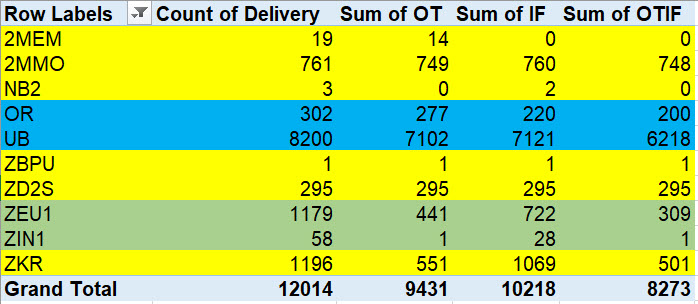
Somewhere around these results. At least this much. The results from Qlik may be a little higher.
- Mark as New
- Bookmark
- Subscribe
- Mute
- Subscribe to RSS Feed
- Permalink
- Report Inappropriate Content
LOAD
Material_OTIF,
Batch_OTIF,
"Delivery quantity_OTIF",
"Order Quantity_OTIF",
"Delivery quantity_OTIF" - "Order Quantity_OTIF" as "Qty IF",
Delivery_OTIF,
"Pl GI date_OTIF",
"Ac GI date_OTIF",
SU_OTIF,
"Sales Doc_OTIF",
SaTy_OTIF
FROM [lib://DataFile/OTIF Data.xlsx]
(ooxml, embedded labels, table is [RAW DATA]);
Expression
=Sum(If([Qty IF]>=0,1,0))
- Mark as New
- Bookmark
- Subscribe
- Mute
- Subscribe to RSS Feed
- Permalink
- Report Inappropriate Content
how did I not think of this....
Thank you so much!
- Mark as New
- Bookmark
- Subscribe
- Mute
- Subscribe to RSS Feed
- Permalink
- Report Inappropriate Content
I am trying to do the Sum of OTIF now and getting the same message. How would you go about this?
sum(if((
(sum(if((num(date([Ac GI date_OTIF]))-num(Date([Pl GI date_OTIF]))) <= 0,1,0)))
and
(Sum(If([Qty IF]>=0,1,0))) ),
1,0))
- « Previous Replies
- Next Replies »