Unlock a world of possibilities! Login now and discover the exclusive benefits awaiting you.
- Qlik Community
- :
- All Forums
- :
- QlikView App Dev
- :
- PivotTable Sorting Problem (not Date-Related)
- Subscribe to RSS Feed
- Mark Topic as New
- Mark Topic as Read
- Float this Topic for Current User
- Bookmark
- Subscribe
- Mute
- Printer Friendly Page
- Mark as New
- Bookmark
- Subscribe
- Mute
- Subscribe to RSS Feed
- Permalink
- Report Inappropriate Content
PivotTable Sorting Problem (not Date-Related)
I have a table with Account names:

Note that, in the database, 1199 sorts before 4D, then we start the alphabet.
In the PivotTable, however:
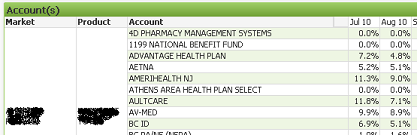
...4D appears before 1199. (Yes, I checked that there is no leading space or anything in the name 4D. ![]() )
)
Market, Product and Account are all set to sort by Text. If I change Account to sort by the field name in the Expression section, it sorts correctly.
Is a Text sort not trustable? I know that just about anything in QV is stored both as Test and Numeric - and it looks like it's sorting the 4 before the 11. Should I always be entering Expressions? Maybe wrapping the field name with some sort of Text() function?
- Mark as New
- Bookmark
- Subscribe
- Mute
- Subscribe to RSS Feed
- Permalink
- Report Inappropriate Content
Unfortunately I have an answer for you, but only in italian language, in this Querit Blog
I will try to translate a little
Me too was surprised about text sort, and asked for this the italian support
The explaination is a little complex, because QlikView try to manage the numeric part of a string, in a separate, specific way.
The result seem to be an illogic sequence.
I hope this will change soon