Unlock a world of possibilities! Login now and discover the exclusive benefits awaiting you.
- Qlik Community
- :
- All Forums
- :
- QlikView App Dev
- :
- Please help regarding below example..
- Subscribe to RSS Feed
- Mark Topic as New
- Mark Topic as Read
- Float this Topic for Current User
- Bookmark
- Subscribe
- Mute
- Printer Friendly Page
- Mark as New
- Bookmark
- Subscribe
- Mute
- Subscribe to RSS Feed
- Permalink
- Report Inappropriate Content
Please help regarding below example..
Hey,
Let say i have an input box and i entered a year. According to that year i want the sum of salary.
How can i achieve this ??
How to put input box where user can input value and how to get sum of salary according to inputed value ??
Can anyone help??
Thanks
- Tags:
- new_to_qlikview
- « Previous Replies
-
- 1
- 2
- Next Replies »
Accepted Solutions
- Mark as New
- Bookmark
- Subscribe
- Mute
- Subscribe to RSS Feed
- Permalink
- Report Inappropriate Content
Hi,
Create one empty variable like below screenshot
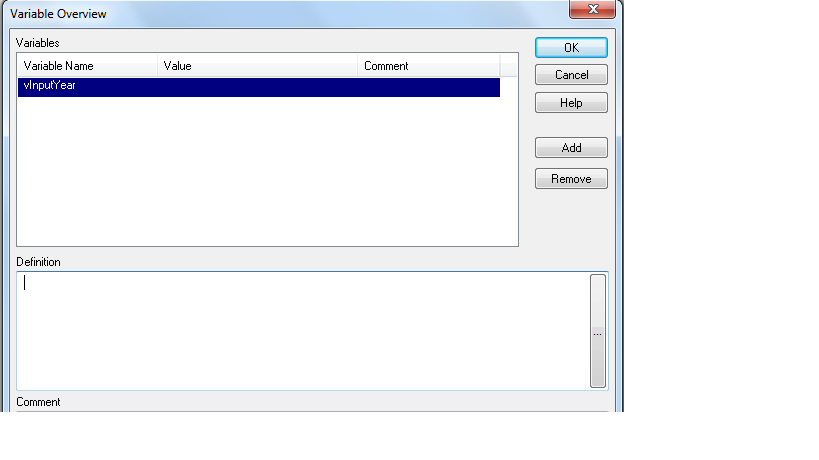
Then create new Input box and add that empty variable like below.
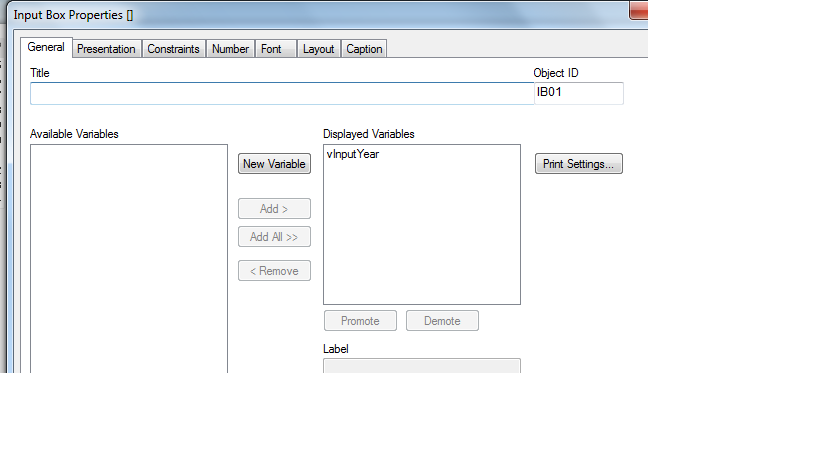
Then add expression as Sum({<Year={$(vInputYear)} >} Value) like below image.
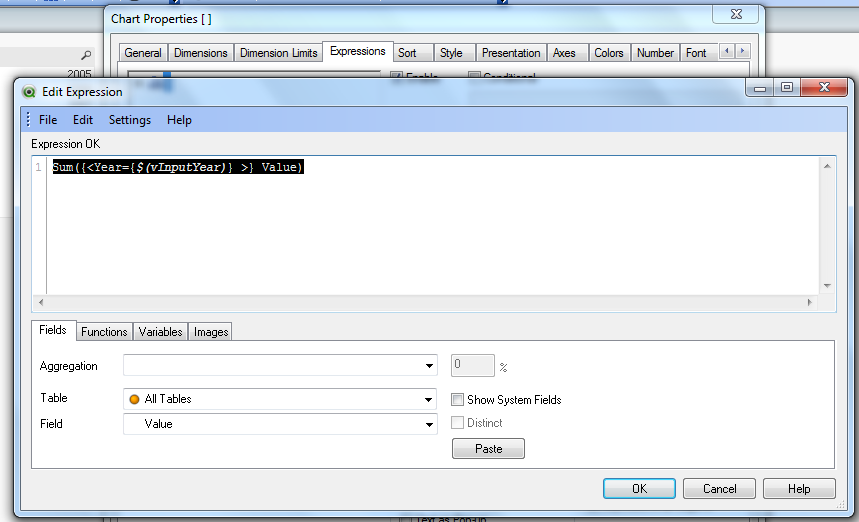
After that enter year in input box it will effect in chart also because we have given that variable in that chart also.
Regards,
khalander
- Mark as New
- Bookmark
- Subscribe
- Mute
- Subscribe to RSS Feed
- Permalink
- Report Inappropriate Content
you Need to define a variable "vInputYear"
and in your table, Chart you have to use set analysis
sum({<MyYear={'$(=vInputYear)'}>}Dact)
- Mark as New
- Bookmark
- Subscribe
- Mute
- Subscribe to RSS Feed
- Permalink
- Report Inappropriate Content
Hey,
Thanks i got your point but can you tell me how to create an input box with label say(Input year) and then how to map this value with variable created say "vInputYear" ??
Thanks
- Mark as New
- Bookmark
- Subscribe
- Mute
- Subscribe to RSS Feed
- Permalink
- Report Inappropriate Content
PFA. Hope it will help you.
- Mark as New
- Bookmark
- Subscribe
- Mute
- Subscribe to RSS Feed
- Permalink
- Report Inappropriate Content
HEy,
I am using trial version of qlikview so cannnot open your document . So can you kindly tell me here how to acheive what i want ...
Thanks
- Mark as New
- Bookmark
- Subscribe
- Mute
- Subscribe to RSS Feed
- Permalink
- Report Inappropriate Content
An alternative way you could consider is loading your year values as a separate field in an island table, e.g...
Data:
Load * inline [
Year, Val
1990, 23
1990, 24
1991, 2
1992, 32
1992, -3
1992, 0.5
];
YearSelects:
Load distinct Year as sYear resident Data;
Then you can have a listbox or multibox for users to select the year (remembering to set the One Selected Value setting) and display the sum of Val (in my example) by using ...
=sum({<Year={'$(#=sYear)'}>} Val)
This saves on having a variable and the user can only select valid values.
flipside
- Mark as New
- Bookmark
- Subscribe
- Mute
- Subscribe to RSS Feed
- Permalink
- Report Inappropriate Content
i attach you a test qvw
- Mark as New
- Bookmark
- Subscribe
- Mute
- Subscribe to RSS Feed
- Permalink
- Report Inappropriate Content
In the input box property go to General tab ----> Select variable named vInputYear ----> same is showing in the Label ----> edit vInputYear as Input Year.
- Mark as New
- Bookmark
- Subscribe
- Mute
- Subscribe to RSS Feed
- Permalink
- Report Inappropriate Content
Hi nikil,
create one new Sheet Object "Input Box" and -->Clik New Variable and named it as "vInputYear" -->
Click ok and write the sum({<MyYear={'$(=vInputYear)'}>}Dact)
- Mark as New
- Bookmark
- Subscribe
- Mute
- Subscribe to RSS Feed
- Permalink
- Report Inappropriate Content
HEy,
I am using trial version of qlikview so cannnot open your attached file . So can you kindly tell me here how to acheive what i want ...
Thanks
- « Previous Replies
-
- 1
- 2
- Next Replies »