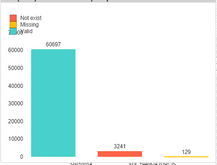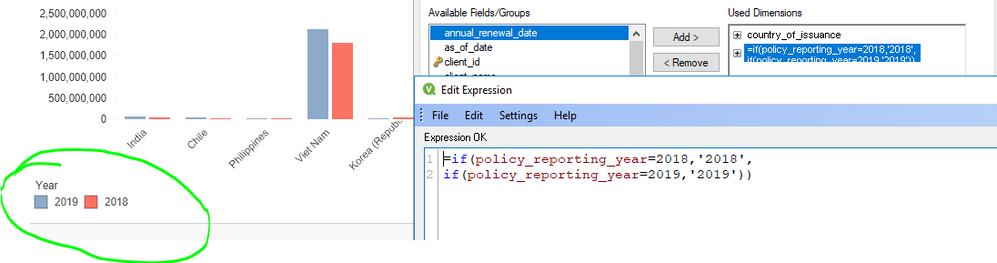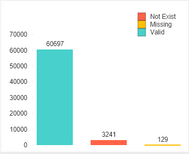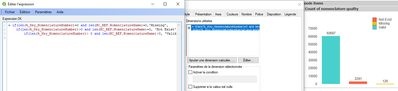Unlock a world of possibilities! Login now and discover the exclusive benefits awaiting you.
- Qlik Community
- :
- All Forums
- :
- QlikView App Dev
- :
- Position the legend in a bar chart
- Subscribe to RSS Feed
- Mark Topic as New
- Mark Topic as Read
- Float this Topic for Current User
- Bookmark
- Subscribe
- Mute
- Printer Friendly Page
- Mark as New
- Bookmark
- Subscribe
- Mute
- Subscribe to RSS Feed
- Permalink
- Report Inappropriate Content
Position the legend in a bar chart
Hello all,
I'm trying to align the legend (text included in one row) in a bar chart.
After some researches on the forum, I found that Ctrl + Shift allows to move the legend.
Indeed, I can move only the position of my legend, but not the text.
I would like to have in one row the colored boxes above the text and not at the left like below:
Please could you help me to move the text of my legend below each box?
Thank you in advance for your help.
Accepted Solutions
- Mark as New
- Bookmark
- Subscribe
- Mute
- Subscribe to RSS Feed
- Permalink
- Report Inappropriate Content
no matter,if you use an expression as a dimension, followed same process it will be work
you need to first"reset" the graph to its original state using to press button Reset User Sizing and Reset User Docking and then follow process to move legend
see below screenshot
- Mark as New
- Bookmark
- Subscribe
- Mute
- Subscribe to RSS Feed
- Permalink
- Report Inappropriate Content
- Mark as New
- Bookmark
- Subscribe
- Mute
- Subscribe to RSS Feed
- Permalink
- Report Inappropriate Content
Hello @NitinK7 ,
Many thanks for sharing this video!
So, I followed the tutorial and I was able to move. But, like before, I cannot move the text.
I'm not sure if it's due to the fact that I use an expression as a dimension:
If it's the reason how can I do to handle the legend please?
Thank you in advance for your help.
- Mark as New
- Bookmark
- Subscribe
- Mute
- Subscribe to RSS Feed
- Permalink
- Report Inappropriate Content
no matter,if you use an expression as a dimension, followed same process it will be work
you need to first"reset" the graph to its original state using to press button Reset User Sizing and Reset User Docking and then follow process to move legend
see below screenshot
- Mark as New
- Bookmark
- Subscribe
- Mute
- Subscribe to RSS Feed
- Permalink
- Report Inappropriate Content