Unlock a world of possibilities! Login now and discover the exclusive benefits awaiting you.
- Qlik Community
- :
- All Forums
- :
- QlikView App Dev
- :
- Problem AGGR with condition
- Subscribe to RSS Feed
- Mark Topic as New
- Mark Topic as Read
- Float this Topic for Current User
- Bookmark
- Subscribe
- Mute
- Printer Friendly Page
- Mark as New
- Bookmark
- Subscribe
- Mute
- Subscribe to RSS Feed
- Permalink
- Report Inappropriate Content
Problem AGGR with condition
Hi,
I have a Problem with a 'aggr' formula.
I want to count all the customer with sales > 0.
In my example this will be 75 (count({< CustID = {"=sum(Sales) > 0"}>}CustID)) for store 0592.
All customers are 78 (Count CUSTID)) for 0592
(as you can see in the pic & Excel-File).
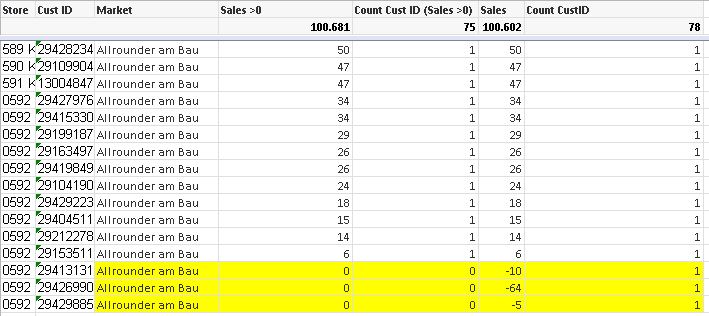
Now I want a list of all my stores (counted by store and market).
When I selected the store 0592 I will get 75.

aggr( count( {< CUSTID= {"=sum(Sales) > 0"}>}CustID), Store, Market )
But if de-select the store and all my stores are shown, I will get the result 78 for the store 0592.
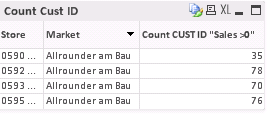
What I need to change that even in that overall list it will be 75?
Can someone pls. help me?
Best Regards
Markus
Accepted Solutions
- Mark as New
- Bookmark
- Subscribe
- Mute
- Subscribe to RSS Feed
- Permalink
- Report Inappropriate Content
I think I figured out the issue, Markus. Try this expression
Sum(If(Aggr(sum(Sales), Market, Store, [Cust ID] ) > 0, 1))
- Mark as New
- Bookmark
- Subscribe
- Mute
- Subscribe to RSS Feed
- Permalink
- Report Inappropriate Content
Hi,
Try normal expression which you used earlier. i.e.
(count({< CustID = {"=sum(Sales) > 0"}>}CustID))
Just add Market as dimension along with Store.
Regards,
Kaushik Solanki
- Mark as New
- Bookmark
- Subscribe
- Mute
- Subscribe to RSS Feed
- Permalink
- Report Inappropriate Content
Hi Kaushik,
no Change.
Regrads
Markus
- Mark as New
- Bookmark
- Subscribe
- Mute
- Subscribe to RSS Feed
- Permalink
- Report Inappropriate Content
Hi,
Can you share full data. (I am unable to replicate the issue with given data)
Regards,
Kaushik Solanki
- Mark as New
- Bookmark
- Subscribe
- Mute
- Subscribe to RSS Feed
- Permalink
- Report Inappropriate Content
Hi, Markus. I think there must be something else, I made a sample with your data and expressions... and got no error
- Mark as New
- Bookmark
- Subscribe
- Mute
- Subscribe to RSS Feed
- Permalink
- Report Inappropriate Content
Hi Andrey,
I found the the Problem.
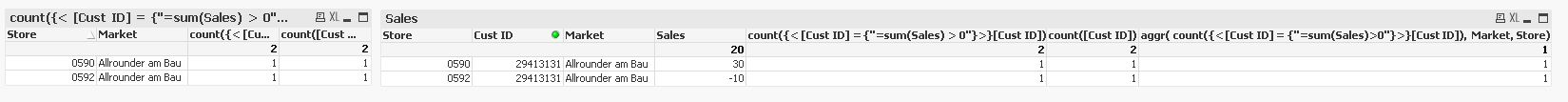
As you can see there is 1 cutomer who got sales in 2 stores (1 is negative and 1 is positive).
I need to know if the customer in one store is >0 (not in General).
The last column /formula in the 2nd row is not correct.
Can anyone help me with that?
aggr( count({< [Cust ID] = {"=sum(Sales)>0"}>}[Cust ID]), Market, Store)
Best Regards
Markus
- Mark as New
- Bookmark
- Subscribe
- Mute
- Subscribe to RSS Feed
- Permalink
- Report Inappropriate Content
I think I figured out the issue, Markus. Try this expression
Sum(If(Aggr(sum(Sales), Market, Store, [Cust ID] ) > 0, 1))
- Mark as New
- Bookmark
- Subscribe
- Mute
- Subscribe to RSS Feed
- Permalink
- Report Inappropriate Content
Hi Andrey,
Yes. Perfect. Thank you very much.
Regards
Markus