Unlock a world of possibilities! Login now and discover the exclusive benefits awaiting you.
- Qlik Community
- :
- All Forums
- :
- QlikView App Dev
- :
- Re: Problem in passing function in set analysis
- Subscribe to RSS Feed
- Mark Topic as New
- Mark Topic as Read
- Float this Topic for Current User
- Bookmark
- Subscribe
- Mute
- Printer Friendly Page
- Mark as New
- Bookmark
- Subscribe
- Mute
- Subscribe to RSS Feed
- Permalink
- Report Inappropriate Content
Problem in passing function in set analysis
Hi team,
i am using a set analysis where i have to call a function in set analysis. as per my understanding the function will return the REGION which is associated with that particular STATE dimension and according to that condition calculate the T/O
The green mark is the REGION which is coming to each state.
the same REGION i have to use in calulating the red marked column.
i have written below mention syntax
Sum({<MEMBER_REGION={'$(=MAXSTRING(REGION))'}>} TRADE_VALUE)/sum(TRADING_DAYS)/100000
THE ISSUE ID OBSERVE THAT ITS USING 'WR' REGION IN ALL THE STATE BUT ALL STATE SHOULD BE CALCULATED ON BASE ON WHICH REGION IS ASSOCIATED TO IT.
Kindly help me how to resolve this
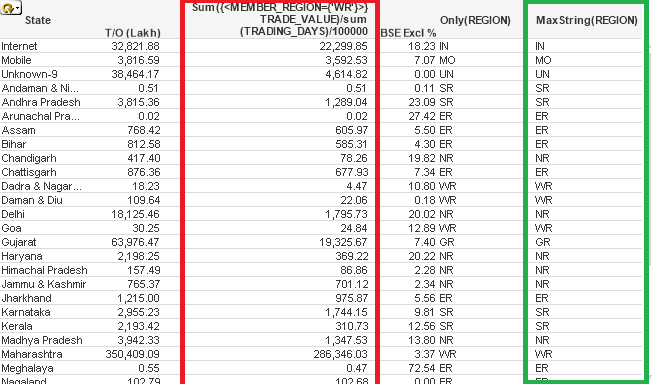
Accepted Solutions
- Mark as New
- Bookmark
- Subscribe
- Mute
- Subscribe to RSS Feed
- Permalink
- Report Inappropriate Content
you will not like this ![]()
another way would be to hard-code the regions in your set analysis expression, something like :
if(region='IN', Sum({<MEMBER_REGION={'IN'}>} TRADE_VALUE)/sum(TRADING_DAYS)/100000,
if(region='MO', Sum({<MEMBER_REGION={'MO'}>} TRADE_VALUE)/sum(TRADING_DAYS)/100000,
........ etc.......
Not very dynamic i am afraid....
- Mark as New
- Bookmark
- Subscribe
- Mute
- Subscribe to RSS Feed
- Permalink
- Report Inappropriate Content
You are trying to apply set analysis per row which is not possible. Set Analysis is calculated on a chart level not per row.
But try this, maybe it works :
Sum({<MEMBER_REGION={'$(=Only(REGION))'}>} TRADE_VALUE)/sum(TRADING_DAYS)/100000
- Mark as New
- Bookmark
- Subscribe
- Mute
- Subscribe to RSS Feed
- Permalink
- Report Inappropriate Content
Hi,
Simply use the region as dimension and in presentation tab hide that dimension.
HTH
Sushil
- Mark as New
- Bookmark
- Subscribe
- Mute
- Subscribe to RSS Feed
- Permalink
- Report Inappropriate Content
Thanks.
But that is also not working...
- Mark as New
- Bookmark
- Subscribe
- Mute
- Subscribe to RSS Feed
- Permalink
- Report Inappropriate Content
there is difference between MEMBER_REGION and REGION.
REGION is associated to STATE like ( WB,Assam,Orissa is part of ER ( Eastern Region)
MEMBER_REGION is associated to MEMBERS.
SO if any MEMBER is associated to ER then he is native members of ER REGION and so on.
Thus i have to calculated Native T/O(lakh) and NON Native T/O(Lakh) any MEMBER can place trade from anywhere.
- Mark as New
- Bookmark
- Subscribe
- Mute
- Subscribe to RSS Feed
- Permalink
- Report Inappropriate Content
There is any other way to achieve ??
- Mark as New
- Bookmark
- Subscribe
- Mute
- Subscribe to RSS Feed
- Permalink
- Report Inappropriate Content
you will not like this ![]()
another way would be to hard-code the regions in your set analysis expression, something like :
if(region='IN', Sum({<MEMBER_REGION={'IN'}>} TRADE_VALUE)/sum(TRADING_DAYS)/100000,
if(region='MO', Sum({<MEMBER_REGION={'MO'}>} TRADE_VALUE)/sum(TRADING_DAYS)/100000,
........ etc.......
Not very dynamic i am afraid....
- Mark as New
- Bookmark
- Subscribe
- Mute
- Subscribe to RSS Feed
- Permalink
- Report Inappropriate Content
You can use a sum(If()) as set analysis will not work as explained above:
Sum(Aggr(If(MEMBER_REGION = MaxString(REGION), TRADE_VALUE)), State) / Sum(TRADING_DAYS) / 100000
Otherwise, you could change the load script to add a flag , but without knowing the full details of your data model it is hard to be specific. Then you could use the flag like
Sum({<Flag = {1}>} TRADE_VALUE) / Sum(TRADING_DAYS) / 100000
- Mark as New
- Bookmark
- Subscribe
- Mute
- Subscribe to RSS Feed
- Permalink
- Report Inappropriate Content
If each state has only a single REGION, then I would replace MaxString(REGION) with Only(REGION) in my expression above
- Mark as New
- Bookmark
- Subscribe
- Mute
- Subscribe to RSS Feed
- Permalink
- Report Inappropriate Content
i had not tried yet.. but will try later.
Thanks