Unlock a world of possibilities! Login now and discover the exclusive benefits awaiting you.
- Qlik Community
- :
- All Forums
- :
- QlikView App Dev
- :
- Problem while retrieving data linked to a Canonica...
- Subscribe to RSS Feed
- Mark Topic as New
- Mark Topic as Read
- Float this Topic for Current User
- Bookmark
- Subscribe
- Mute
- Printer Friendly Page
- Mark as New
- Bookmark
- Subscribe
- Mute
- Subscribe to RSS Feed
- Permalink
- Report Inappropriate Content
Problem while retrieving data linked to a Canonical date
Hi all,
I am having a problem while creating a canonical date. I don't know whether it is about the creation of canonical date itself or data modeling.Canonical Date
Below is the data Structure before creation of canonical date:
Now there is the data after the creation of canonical date:
For looking a the tables everything seems ok, so far.
Here is the script to date creation:
Datelink:
load
[S/N],
DATE_CASH as Date,
'CASH' as DateType
Resident CASHFLOW;
load
[S/N],
Date_COST as Date,
'Cost' as DateType
Resident COST;
Call CalendarFromField('Date', 'CommonCalendar','');
Call CalendarFromField('Date_COST', 'CostCalendar','Cost');
Call CalendarFromField('DATE_CASH', 'RevenueCalendar','Revenue');
Now what I would like to do is to show values of CASHFLOW and US$ fields for a chosen date, which comes from common calendar, provided by datelink.However I am getting the sum of all the years replicated in a chart as below:
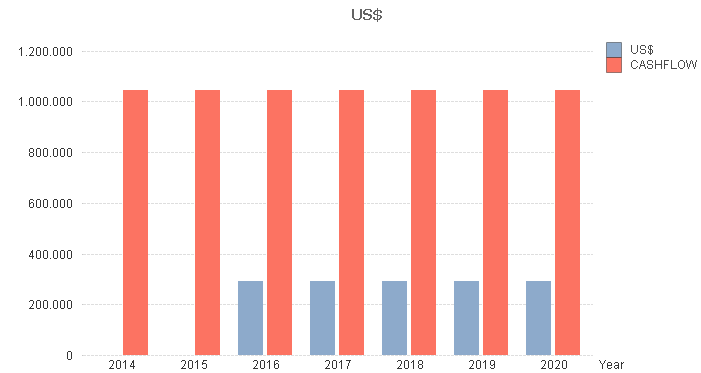
Dimension: YEAR
Expressions:
sum({$<DateType={'COST'}>}US$)
sum( {$<DateType={'CASH'}>}CASHFLOW )
Does anyone know what is the problem?
Thank you!
Accepted Solutions
- Mark as New
- Bookmark
- Subscribe
- Mute
- Subscribe to RSS Feed
- Permalink
- Report Inappropriate Content
Try concatenating your two fact tables and while concatenating, create a new field Date by renaming your cost resp. cash date field (you then don't need the DateLink table).
- Mark as New
- Bookmark
- Subscribe
- Mute
- Subscribe to RSS Feed
- Permalink
- Report Inappropriate Content
Is S/N granular enough to represent the single Amounts of COST and CASH on these dates?
Compare to HIC's blog post, where the link between the DateLink table and the facts is OrderLineID.
- Mark as New
- Bookmark
- Subscribe
- Mute
- Subscribe to RSS Feed
- Permalink
- Report Inappropriate Content
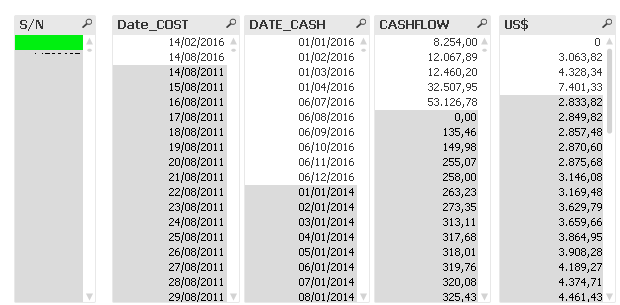
Yes, it is all granular, as seen above.
- Mark as New
- Bookmark
- Subscribe
- Mute
- Subscribe to RSS Feed
- Permalink
- Report Inappropriate Content
If you select a value in Date field, only the same value should be possible (white) in fields Date_COST / DATE_CASH.
I believe you will see a lot more values, because your S/N field is not granular enough to link the DateLink table with your fact tables. You would need to use something like a record ID as key field.
- Mark as New
- Bookmark
- Subscribe
- Mute
- Subscribe to RSS Feed
- Permalink
- Report Inappropriate Content
You were right. In the case above I selected the year of 2016 for DATE_CASH / Date_COST. Now, when I select the Year in Canonical Date it appears as below:
Do you have an Idea where I put a new ID key? COST table or CASHFLOW table?
- Mark as New
- Bookmark
- Subscribe
- Mute
- Subscribe to RSS Feed
- Permalink
- Report Inappropriate Content
What is ID_CASH and ID_COST?
Have you considered concatenating your fact tables?
- Mark as New
- Bookmark
- Subscribe
- Mute
- Subscribe to RSS Feed
- Permalink
- Report Inappropriate Content
ID_CASH = 'ACTUAL' or 'PAST'
ID_COST = RowNo()
Not Yet, But I will try to do that.
- Mark as New
- Bookmark
- Subscribe
- Mute
- Subscribe to RSS Feed
- Permalink
- Report Inappropriate Content
Try concatenating your two fact tables and while concatenating, create a new field Date by renaming your cost resp. cash date field (you then don't need the DateLink table).
- Mark as New
- Bookmark
- Subscribe
- Mute
- Subscribe to RSS Feed
- Permalink
- Report Inappropriate Content
Thank you. It solved my problem.