Unlock a world of possibilities! Login now and discover the exclusive benefits awaiting you.
- Qlik Community
- :
- All Forums
- :
- QlikView App Dev
- :
- Re: Re: Re: Problem with Min() function in express...
- Subscribe to RSS Feed
- Mark Topic as New
- Mark Topic as Read
- Float this Topic for Current User
- Bookmark
- Subscribe
- Mute
- Printer Friendly Page
- Mark as New
- Bookmark
- Subscribe
- Mute
- Subscribe to RSS Feed
- Permalink
- Report Inappropriate Content
Problem with Min() function in expression
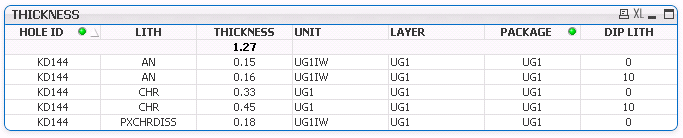
From the above table I sum data on the UG1 layer with total thickness, total Unit thickness and Min thickness where UNIT ends with IW.
results should be:
Thickness Unit IW Thickness Minimum IW thickness
1.27 0.5 0.15
Minimum IW thickness not correct as I get is 0.123
my expression is
=(total aggr(avg({<LITH.UNIT={"*IW"}>} LITH.THICKNESS),LITH.PACKAGE))
Thanks.
- « Previous Replies
-
- 1
- 2
- Next Replies »
Accepted Solutions
- Mark as New
- Bookmark
- Subscribe
- Mute
- Subscribe to RSS Feed
- Permalink
- Report Inappropriate Content
Now I got your problem: Thickness is a calculated Expression. See attached file and the second TextBox for your answer.
UPDATE: I forgot to use Set Expression to hard filter on *IW. So you have to add this if you want,
- Mark as New
- Bookmark
- Subscribe
- Mute
- Subscribe to RSS Feed
- Permalink
- Report Inappropriate Content
Sorry expression incorrect I used.
=min(total aggr(avg({<LITH.UNIT={"*IW"}>} LITH.THICKNESS),LITH.PACKAGE))
- Mark as New
- Bookmark
- Subscribe
- Mute
- Subscribe to RSS Feed
- Permalink
- Report Inappropriate Content
Hi Gerhardus,
how do you get the Unit IW Thickness?
- Mark as New
- Bookmark
- Subscribe
- Mute
- Subscribe to RSS Feed
- Permalink
- Report Inappropriate Content
=sum({<LITH.UNIT={"*IW"}>} LITH.THICKNESS)
- Mark as New
- Bookmark
- Subscribe
- Mute
- Subscribe to RSS Feed
- Permalink
- Report Inappropriate Content
Why don't you use
=min({$ <UNIT={'*IW'}>} THICKNESS)
to get the minimum?
- Mark as New
- Bookmark
- Subscribe
- Mute
- Subscribe to RSS Feed
- Permalink
- Report Inappropriate Content
Using it chnaged the result from 0.123 to 0.05 and the lowest thickness is 0.15
=min({$ <LITH.UNIT={'*IW'}>} LITH.THICKNESS)
- Mark as New
- Bookmark
- Subscribe
- Mute
- Subscribe to RSS Feed
- Permalink
- Report Inappropriate Content
May be you could attach a QV file? I tried to rebuild your table and I got 0.15 as the Minimum...
- Mark as New
- Bookmark
- Subscribe
- Mute
- Subscribe to RSS Feed
- Permalink
- Report Inappropriate Content
Thanks Matthias.
- Mark as New
- Bookmark
- Subscribe
- Mute
- Subscribe to RSS Feed
- Permalink
- Report Inappropriate Content
I just added listboxes so you can see the results:
The Expression =min({$<UNIT={'*IW'}>} THICKNESS) calculates the minimum thickness of possible "THICKNESS"-values, where the unit ends on IW. Is this what you want? Or do you want to let the user define which minimum to calculate by selecting the different parameters in the other fields?
- Mark as New
- Bookmark
- Subscribe
- Mute
- Subscribe to RSS Feed
- Permalink
- Report Inappropriate Content
If i filter for
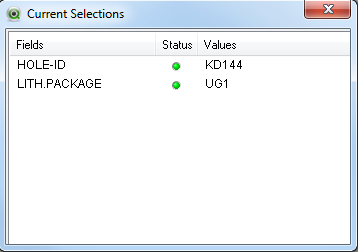
the textbox shows 0.05 and not 0.15
- « Previous Replies
-
- 1
- 2
- Next Replies »