Unlock a world of possibilities! Login now and discover the exclusive benefits awaiting you.
- Qlik Community
- :
- All Forums
- :
- QlikView App Dev
- :
- Problem with calculations of costs and sells
- Subscribe to RSS Feed
- Mark Topic as New
- Mark Topic as Read
- Float this Topic for Current User
- Bookmark
- Subscribe
- Mute
- Printer Friendly Page
- Mark as New
- Bookmark
- Subscribe
- Mute
- Subscribe to RSS Feed
- Permalink
- Report Inappropriate Content
Problem with calculations of costs and sells
Greetings, i wonder if you could help me solve my problem here...
I have a pivot table where i have the following result:
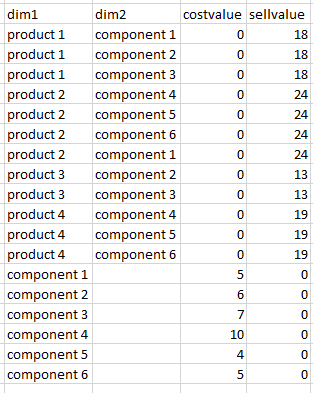
What i would like to have it should be something like this...
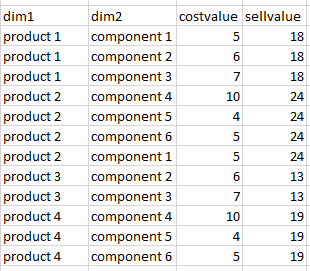
Basically, i'm having problems on the association of the values by the name because the values aren't directly associated in the model.
Hope you can help me
Best regards, Simão Ribeiro
- Mark as New
- Bookmark
- Subscribe
- Mute
- Subscribe to RSS Feed
- Permalink
- Report Inappropriate Content
share sample data.
are component1....... component6 values present in both dim1 and dim2?
- Mark as New
- Bookmark
- Subscribe
- Mute
- Subscribe to RSS Feed
- Permalink
- Report Inappropriate Content
How does your model look like?
- Mark as New
- Bookmark
- Subscribe
- Mute
- Subscribe to RSS Feed
- Permalink
- Report Inappropriate Content
I think your data is not consistent. May be you need to change your data model. Dim2 dimesion is not associated with cost value.
- Mark as New
- Bookmark
- Subscribe
- Mute
- Subscribe to RSS Feed
- Permalink
- Report Inappropriate Content
Try like this
Temp:
Mapping LOAD
dim1,
costvalue
from table where
dim1 like 'component*';
Result:
LOAD dim1,
dim2,
Applymap('Temp',dim2) as costvalue,
sellvalue;
from table
dim1 like 'product*';
- Mark as New
- Bookmark
- Subscribe
- Mute
- Subscribe to RSS Feed
- Permalink
- Report Inappropriate Content
Looks like Your Model is not linked properly. Please check the same.
- Mark as New
- Bookmark
- Subscribe
- Mute
- Subscribe to RSS Feed
- Permalink
- Report Inappropriate Content
During the load, you could build a mapping table for the cost values for the components and then use ApplyMap to assign the costs to the products.
Another option would be to load the components with their costs in a separate table and associate the components to the products via the component ID. Then in a table using the products (and optionally the components) as dimensions, you could simply sum the costs.