Unlock a world of possibilities! Login now and discover the exclusive benefits awaiting you.
- Qlik Community
- :
- All Forums
- :
- QlikView App Dev
- :
- Re: Problem with duplicate Records
- Subscribe to RSS Feed
- Mark Topic as New
- Mark Topic as Read
- Float this Topic for Current User
- Bookmark
- Subscribe
- Mute
- Printer Friendly Page
- Mark as New
- Bookmark
- Subscribe
- Mute
- Subscribe to RSS Feed
- Permalink
- Report Inappropriate Content
Problem with duplicate Records
Hi,
I have a question, i have a qvd file contains of some fields.
Let's say the fields are
Col1 Col2 Col3 Col4 Qty
A A1 A2 A4 0.5
A A1 A3 A5 0.5
First time i try to load only Col1, Col2, and Qty. I also create the pivot table (Col1 and Col2 as Dimension) and sum(Qty) as Expression.
The total expression show me the value 0.5 (the value must be 0.5+0.5 =1).
Second time i try to load all fields (Col1, Col2, Col3, Col4, Qty). Pivot table with Col1 and Col2 as Dimension and sum(Qty) as Expression. The total show me the value 1 (the correct one).
The problem is, is it possible for me to not load Col3 and Col4 but the total value is still correct (0.5+0.5 = 1) ?
Sorry i cant attach my qlikview file here.
Really appreciate your help. Thanks
- Tags:
- new_to_qlikview
- Mark as New
- Bookmark
- Subscribe
- Mute
- Subscribe to RSS Feed
- Permalink
- Report Inappropriate Content
Can't replicate that. This load calculates the Sum(Qty) correctly regardless of the number of dimensions.
LOAD Col1
,Col2
// ,Col3
// ,Col4
,Qty
Inline
[
Col1, Col2, Col3, Col4, Qty
A, A1, A2, A4, 0.5
A, A1, A3, A5, 0.5
];
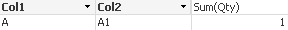
- Mark as New
- Bookmark
- Subscribe
- Mute
- Subscribe to RSS Feed
- Permalink
- Report Inappropriate Content
Possibly you are getting confused seeing the data in table box. Yes, table box shows unique records. Use aggregation sum(Qty) in straight table and see the correct result as in attached sample.
- Mark as New
- Bookmark
- Subscribe
- Mute
- Subscribe to RSS Feed
- Permalink
- Report Inappropriate Content
I don't know how this problem comes because i am try same process but it get right value
here the output come
- Mark as New
- Bookmark
- Subscribe
- Mute
- Subscribe to RSS Feed
- Permalink
- Report Inappropriate Content
Hi Try like this:
Data:
Load * inline [
Col1,Col2,Col3,Col4,Qty
A,A1,A2, A4, 0.5
A,A1,A3, A5, 0.5
];
- Mark as New
- Bookmark
- Subscribe
- Mute
- Subscribe to RSS Feed
- Permalink
- Report Inappropriate Content
Hi All,
I think i've found the problem. Sorry for the unclear statement.
In the other side I also join with another data using left join.
here is the load script
Tes:
load
Col1,
Col2,
Qty
Inline [
Col1 Col2 Col3 Col4 Qty
A A1 A2 A4 0.5
A A1 A2 A4 0.5]
(delimiter is '\t');
Left Join(Tes)
LOAD Distinct * INLINE [
Col1, Name, Name2, Name3
A, Name_A, Name2_A, A,
A, Name_A, Name2_A, A
];
I have another data like that structure. And the result give me 0.5
anybody knows why ?
Once again really sorry for the unclear statement.
Thanks ![]()
- Mark as New
- Bookmark
- Subscribe
- Mute
- Subscribe to RSS Feed
- Permalink
- Report Inappropriate Content
Hi Use this script.
Tes:
load
Col1,
Col2,
Qty
Inline [
Col1, Col2, Col3, Col4, Qty
A, A1, A2, A4, 0.5
A ,A1, A2, A4, 0.5];
NoConcatenate
LOAD Distinct * INLINE [
Col1, Name, Name2, Name3
A, Name_A, Name2_A, A,
A, Name_A, Name2_A, A
];
- Mark as New
- Bookmark
- Subscribe
- Mute
- Subscribe to RSS Feed
- Permalink
- Report Inappropriate Content
Hi Arjun,
Thanks for response.
But i need to "left join" that table and use Name, Name2, and Name3 as dimension on my pivot table
- Mark as New
- Bookmark
- Subscribe
- Mute
- Subscribe to RSS Feed
- Permalink
- Report Inappropriate Content
What is the issue with this? You can use whatever columns you want.
- Mark as New
- Bookmark
- Subscribe
- Mute
- Subscribe to RSS Feed
- Permalink
- Report Inappropriate Content
I don't think its the concern of the columns here, what is the exact expression and dimension your using ?