Unlock a world of possibilities! Login now and discover the exclusive benefits awaiting you.
- Qlik Community
- :
- All Forums
- :
- QlikView App Dev
- :
- Problems load data from excel
- Subscribe to RSS Feed
- Mark Topic as New
- Mark Topic as Read
- Float this Topic for Current User
- Bookmark
- Subscribe
- Mute
- Printer Friendly Page
- Mark as New
- Bookmark
- Subscribe
- Mute
- Subscribe to RSS Feed
- Permalink
- Report Inappropriate Content
Problems load data from excel
Hi All
I have a problem loading some data from excel. I try to load these data.
| Distribution Cost | Month Actual | Month Budget | Month l/y | Index Budget | Index l/y | |
| Denmark | kDKK | 1.289 | 1.745 | 1.507 | 74 | 86 |
| Denmark | % Act | 2,35% | 2,99% | 2,66% | ||
| Denmark | % T/O | 1,00% | 1,30% | 1,20% | ||
| Denmark | Cost/m3 | 72 | 90 | 79 | 80 | 90 |
| Denmark | Cost/m3 C. | 71 | 88 | 79 | 81 | 89 |
| Denmark | Km | 159 | 155 | 158 | 103 | 101 |
But when I load the data I can not see the %-figures, but I ca find the text called % Act. Can somebody tell me why and what to do for solve it? (see report output in file)
Best regards
Bjarne
- « Previous Replies
-
- 1
- 2
- Next Replies »
Accepted Solutions
- Mark as New
- Bookmark
- Subscribe
- Mute
- Subscribe to RSS Feed
- Permalink
- Report Inappropriate Content
The best solution is then if you Excel is not dynamic you could probably change the whole column which has mixed values to be in text format.
This would make qlikview also to read in the same way use text(<column name>) as <column name>
- Mark as New
- Bookmark
- Subscribe
- Mute
- Subscribe to RSS Feed
- Permalink
- Report Inappropriate Content
Its hard to help without looking to your script
- Mark as New
- Bookmark
- Subscribe
- Mute
- Subscribe to RSS Feed
- Permalink
- Report Inappropriate Content
Hi
The script look like this
C190_Distribution_Cost:
LOAD
1 as Month,
'C190' as Site,
[Distribution Cost],
F3 as Key,
[Month Actual],
[Month Budget],
[Month l/y],
[Index Budget],
[Index l/y],
[Ytd Actual],
[Ytd Budget],
[Ytd l/y],
[Index Budget1],
[Index l/y1]
FROM
(
WHERE RecNo() > 0 AND RecNo() < 25;
- Mark as New
- Bookmark
- Subscribe
- Mute
- Subscribe to RSS Feed
- Permalink
- Report Inappropriate Content
Hi Bjarne,
I tried to take samble data with % as well.. If you need % as it is here are the settings.
Please check the screenshot attached.
Regards,
Subin Thomas
- Mark as New
- Bookmark
- Subscribe
- Mute
- Subscribe to RSS Feed
- Permalink
- Report Inappropriate Content
Hi
I tried that also. But have mixed data. So some figures sould be shown in % and other as number. So this is not the solution 😞
- Mark as New
- Bookmark
- Subscribe
- Mute
- Subscribe to RSS Feed
- Permalink
- Report Inappropriate Content
The best solution is then if you Excel is not dynamic you could probably change the whole column which has mixed values to be in text format.
This would make qlikview also to read in the same way use text(<column name>) as <column name>
- Mark as New
- Bookmark
- Subscribe
- Mute
- Subscribe to RSS Feed
- Permalink
- Report Inappropriate Content
Please provide sample data. B'coz i can able to see the % symbol if i load the data through the excel. Please c this image.
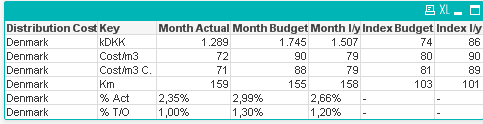
- Mark as New
- Bookmark
- Subscribe
- Mute
- Subscribe to RSS Feed
- Permalink
- Report Inappropriate Content
Hi Jagan
How did you do that? Do you need more data? What are your settings?
Best regards
Bjarne
- Mark as New
- Bookmark
- Subscribe
- Mute
- Subscribe to RSS Feed
- Permalink
- Report Inappropriate Content
I just taken the data in excel which you provided in first post. Please check this excel.
- Mark as New
- Bookmark
- Subscribe
- Mute
- Subscribe to RSS Feed
- Permalink
- Report Inappropriate Content
Jagans Excel all the cell properties are in default General category. And so the data is read in the same way.
Regards,
Subin
- « Previous Replies
-
- 1
- 2
- Next Replies »