Unlock a world of possibilities! Login now and discover the exclusive benefits awaiting you.
- Qlik Community
- :
- All Forums
- :
- QlikView App Dev
- :
- QV Email and Gmail SMTP
- Subscribe to RSS Feed
- Mark Topic as New
- Mark Topic as Read
- Float this Topic for Current User
- Bookmark
- Subscribe
- Mute
- Printer Friendly Page
- Mark as New
- Bookmark
- Subscribe
- Mute
- Subscribe to RSS Feed
- Permalink
- Report Inappropriate Content
QV Email and Gmail SMTP
Hi All,
Anyone know how to configure the mail settings for using gmail smtp? I configure the mail server settings in User Preference -> Mail. I tried all the authentication method, but it doesn't work (no SSL or TLS option in the authentication method). This is for sending an Alert email.
- Mark as New
- Bookmark
- Subscribe
- Mute
- Subscribe to RSS Feed
- Permalink
- Report Inappropriate Content
Thank you, but for now i'm using a mail server from my company, and it's working good!
- Mark as New
- Bookmark
- Subscribe
- Mute
- Subscribe to RSS Feed
- Permalink
- Report Inappropriate Content
I would like to setup SMTP for my company and additional gmail id's. Can you pls guide me to follow the steps. Thanks,
- Mark as New
- Bookmark
- Subscribe
- Mute
- Subscribe to RSS Feed
- Permalink
- Report Inappropriate Content
I want to update this post. QlikView can now do the Use SSL For SMTP. See the attached document.
To help users find verified answers, please don't forget to use the "Accept as Solution" button on any posts that helped you resolve your problem or question.
- Mark as New
- Bookmark
- Subscribe
- Mute
- Subscribe to RSS Feed
- Permalink
- Report Inappropriate Content
Hi Bill,
I tried as this document reads but the QMC sends the same error:
The SMTP server requires a secure connection or the client was not authenticated. The server response was: 5.7.0 Must issue a STARTTLS command first. ot3sm45362488obc.13 - gsmtp
I have setup QVS 11.20 SR6 11.20.12354
Change the line in the QVManagementService.exe.config file:
<!-- ****** SNMP ****** -->
<!-- Set to true to enable SNMP listener -->
<add key="EnableSNMP" value="true"/>
Restarted all QV services and even restarted the machine but it doesn't work. Am I missing something?
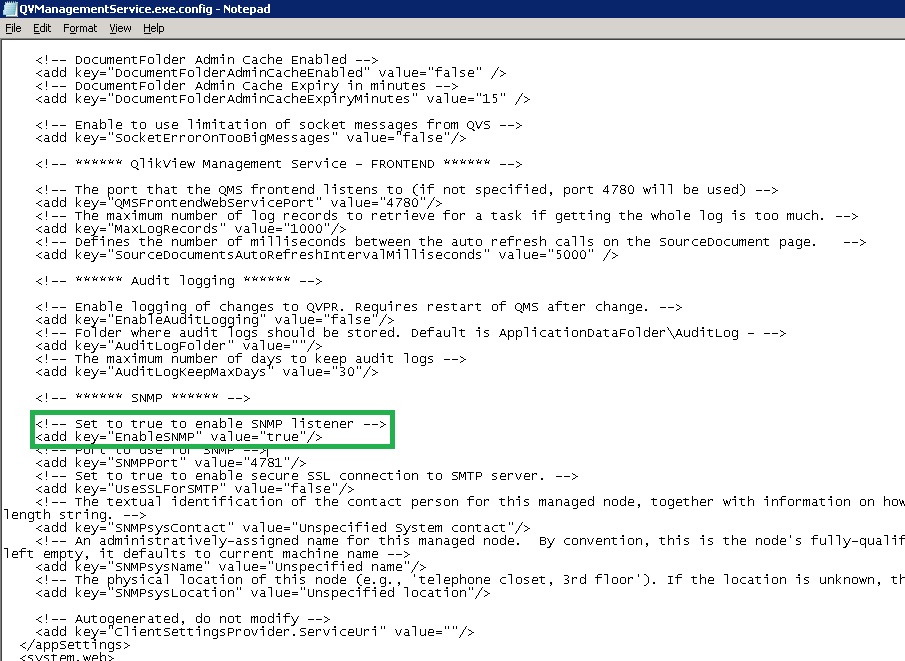
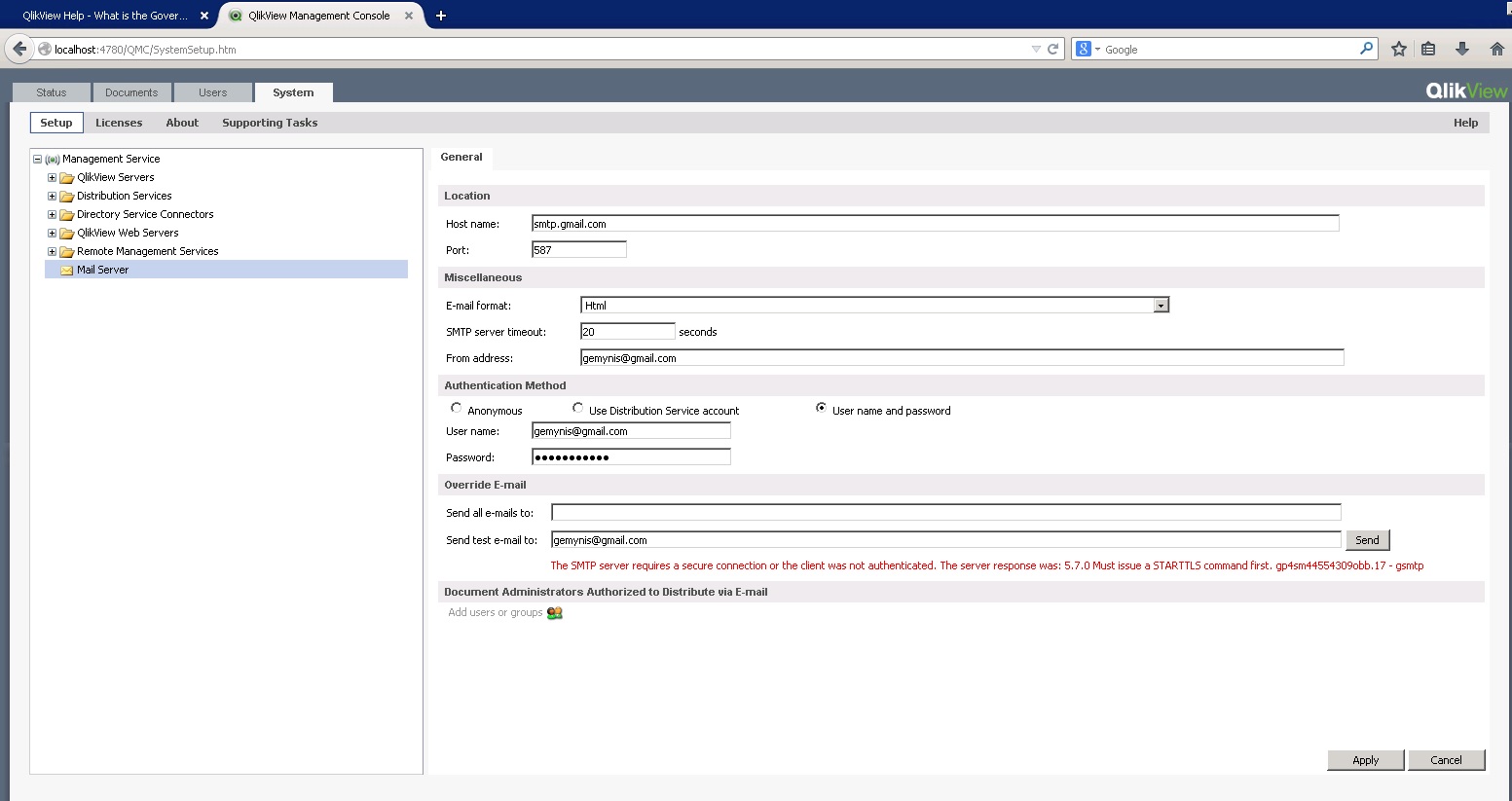
- Mark as New
- Bookmark
- Subscribe
- Mute
- Subscribe to RSS Feed
- Permalink
- Report Inappropriate Content
You have enable the wrong line. Go down two lines and set UseSSLForSMTP to true.
bill
To help users find verified answers, please don't forget to use the "Accept as Solution" button on any posts that helped you resolve your problem or question.
- Mark as New
- Bookmark
- Subscribe
- Mute
- Subscribe to RSS Feed
- Permalink
- Report Inappropriate Content
Oh you're right Bill my apologies for that. I changed back the line I modified and set true that line UseSSLForSMTP and now its working.
<!-- ****** SNMP ****** -->
<!-- Set to true to enable SNMP listener -->
<add key="EnableSNMP" value="false"/>
<!-- Port to use for SNMP -->
<add key="SNMPPort" value="4781"/>
<!-- Set to true to enable secure SSL connection to SMTP server. -->
<add key="UseSSLForSMTP" value="true"/>
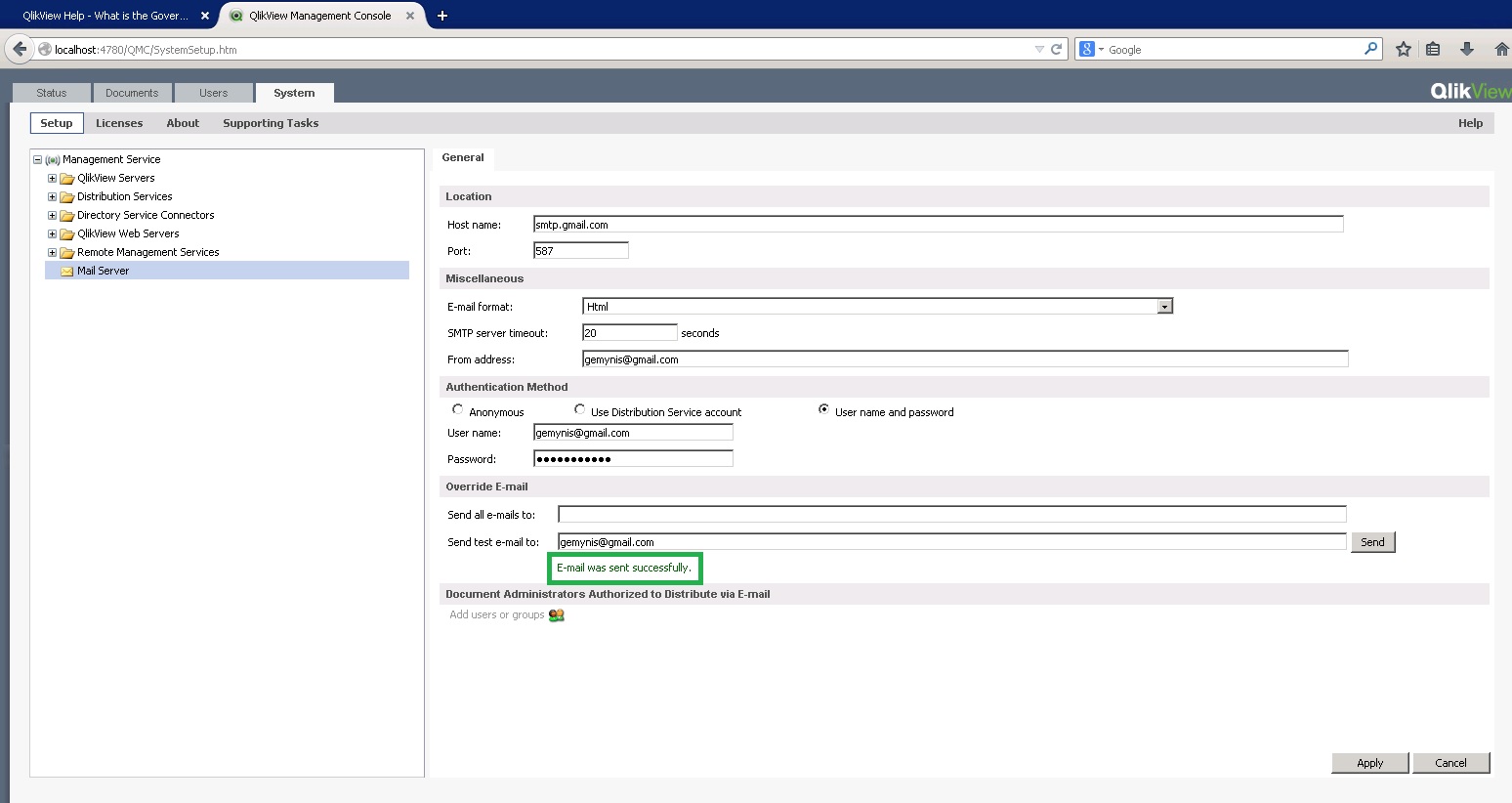
It's a great relief that now QVS supports this kind of mail servers.
Once again thank you so much for taking your time to help me.
Best Regards!!!
- Mark as New
- Bookmark
- Subscribe
- Mute
- Subscribe to RSS Feed
- Permalink
- Report Inappropriate Content
- Mark as New
- Bookmark
- Subscribe
- Mute
- Subscribe to RSS Feed
- Permalink
- Report Inappropriate Content
Hi Bill,
Finally I saw this post on the tic that I wanted to get some advice too.
I'm having Small Business Edition 11.2SR7 and when I configure mail alert for failed reloads in QMC, all the scheduled reloads got failed and start getting mail alert for failed reloads. But in fact, scheduled reloads got failed only after configuring the alert.
When I removed mail alert settings, reloads were in order.
Any advice on this please....
Many thanks.
Senarath
- Mark as New
- Bookmark
- Subscribe
- Mute
- Subscribe to RSS Feed
- Permalink
- Report Inappropriate Content
If in my "QVManagmentService.exe" I dont have those lines, what does that means?
<!-- Set to true to enable secure SSL connection to SMTP server. -->
<add key="UseSSLForSMTP" value="true"/>
Also I cant find the "QVManagmentService.exe.config"
Any support on this?
Regards!
- Mark as New
- Bookmark
- Subscribe
- Mute
- Subscribe to RSS Feed
- Permalink
- Report Inappropriate Content
How do send two or more emails?
I try in field Send all e-mails to: put user1@email.com; user2@email.com;user3@email.com, but unsucess.
Regards.