Unlock a world of possibilities! Login now and discover the exclusive benefits awaiting you.
- Qlik Community
- :
- All Forums
- :
- QlikView App Dev
- :
- QV Email and Gmail SMTP
- Subscribe to RSS Feed
- Mark Topic as New
- Mark Topic as Read
- Float this Topic for Current User
- Bookmark
- Subscribe
- Mute
- Printer Friendly Page
- Mark as New
- Bookmark
- Subscribe
- Mute
- Subscribe to RSS Feed
- Permalink
- Report Inappropriate Content
QV Email and Gmail SMTP
Hi All,
Anyone know how to configure the mail settings for using gmail smtp? I configure the mail server settings in User Preference -> Mail. I tried all the authentication method, but it doesn't work (no SSL or TLS option in the authentication method). This is for sending an Alert email.
- Mark as New
- Bookmark
- Subscribe
- Mute
- Subscribe to RSS Feed
- Permalink
- Report Inappropriate Content
Hi,
You would do it here.
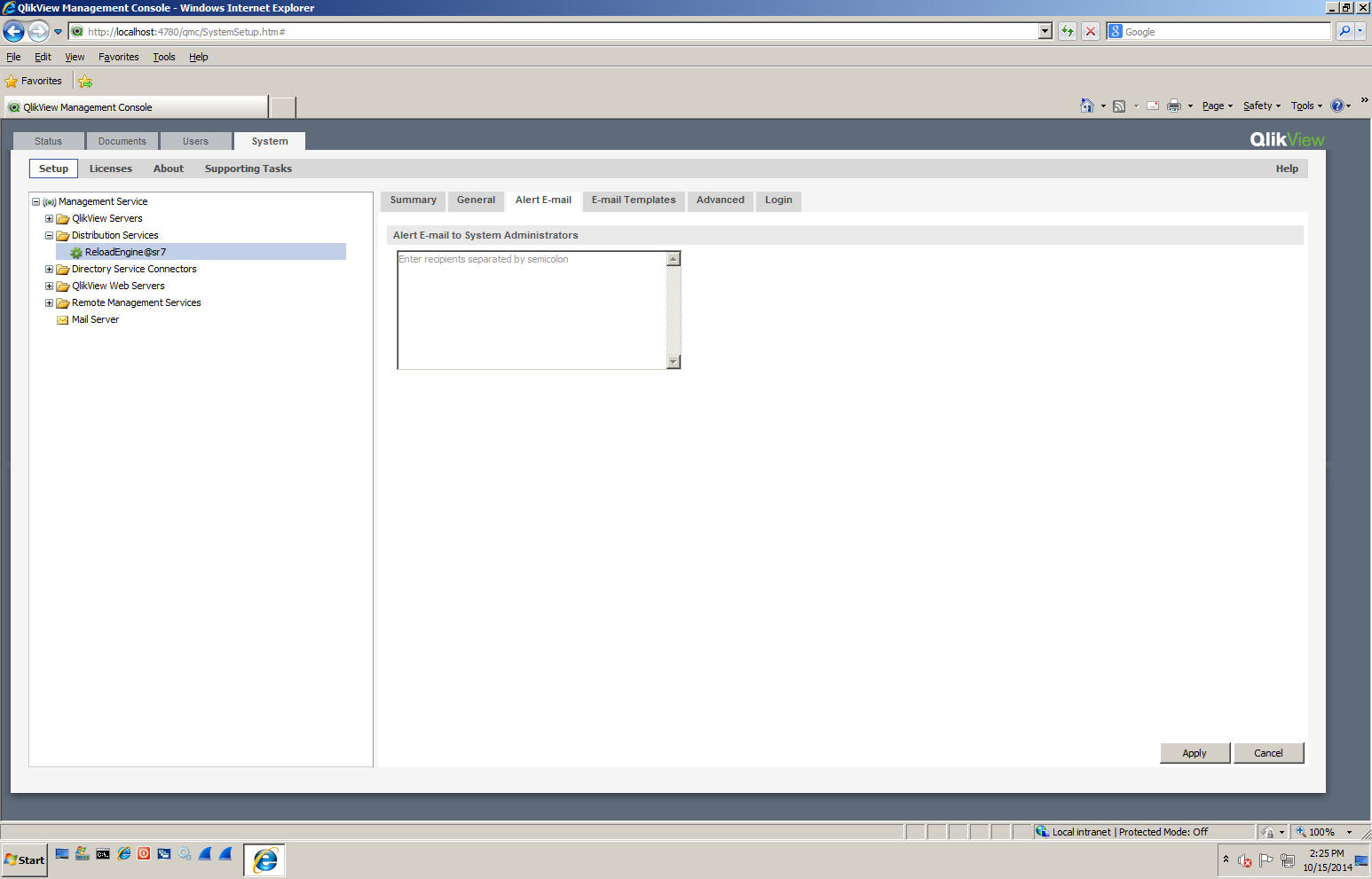
Bill
To help users find verified answers, please don't forget to use the "Accept as Solution" button on any posts that helped you resolve your problem or question.
- Mark as New
- Bookmark
- Subscribe
- Mute
- Subscribe to RSS Feed
- Permalink
- Report Inappropriate Content
But, this locale use for the alert error in tasks, no?
Regards.
- Mark as New
- Bookmark
- Subscribe
- Mute
- Subscribe to RSS Feed
- Permalink
- Report Inappropriate Content
I put email in field Email in QVW, in LOAD IN LINE, example:
Data1:
LOAD * INLINE [
Region, Email
South, user1@email.com
East, user2@email.com
West, user3@email.com
];
If somebody help with this, use this and send email for what people you need.
Regards.
- Mark as New
- Bookmark
- Subscribe
- Mute
- Subscribe to RSS Feed
- Permalink
- Report Inappropriate Content
There is a word document I posted above that shows step by step.
Bill
To help users find verified answers, please don't forget to use the "Accept as Solution" button on any posts that helped you resolve your problem or question.
- Mark as New
- Bookmark
- Subscribe
- Mute
- Subscribe to RSS Feed
- Permalink
- Report Inappropriate Content
Correctly, but i don´t know where using the account emails.
I discovery, the account emails to send, is account where you put in load inline.
Regards.
- Mark as New
- Bookmark
- Subscribe
- Mute
- Subscribe to RSS Feed
- Permalink
- Report Inappropriate Content
Yes, or you can pull them in from a field in a table or Excel.
Bill
To help users find verified answers, please don't forget to use the "Accept as Solution" button on any posts that helped you resolve your problem or question.
- Mark as New
- Bookmark
- Subscribe
- Mute
- Subscribe to RSS Feed
- Permalink
- Report Inappropriate Content
Nice.
Thanks a lot!
- Mark as New
- Bookmark
- Subscribe
- Mute
- Subscribe to RSS Feed
- Permalink
- Report Inappropriate Content
Hi Bill,
I saw your post and modified config file like below to send alert mail using gmail account.
<add key="UseSSLForSMTP" value="true"/>
Test mail was sent out successfully at QMC, but alert mail was not sent out when reload failed.
Below is the log for alert mail.
0486055 Information Task Execute Duration=00:00:00.2502352
0486055 Information Sending Alert mail
2841418 Warning Failed to send mail to test@xxx.com
Any suggestion?
- Mark as New
- Bookmark
- Subscribe
- Mute
- Subscribe to RSS Feed
- Permalink
- Report Inappropriate Content
Hi Ayano,
Did you manage to resolve this issue? I am struggling with the same challenge - using Gmail, test email sends out ok, but when a task fails this doesn't happen and I can also see the "Failed to send mail to..." line in the task log.
Many thanks,
Aleksandar
- Mark as New
- Bookmark
- Subscribe
- Mute
- Subscribe to RSS Feed
- Permalink
- Report Inappropriate Content
Hi,
Just in case someone else faces the same challenge. We resolved this issue. We also needed to change the Distribution Service configuration - file “QVDistributionService.exe.config” in C:\Program Files\QlikView\Distribution Service. The change was the same as for the Management Service config above.
The QlikView Server version in this case is 11.2 SR12.
Aleksandar