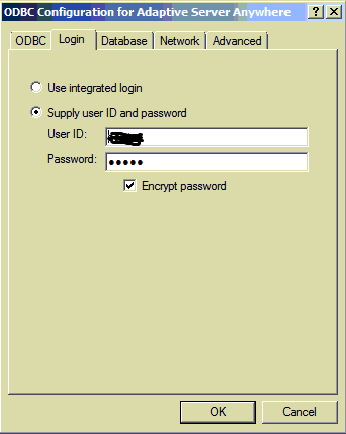Unlock a world of possibilities! Login now and discover the exclusive benefits awaiting you.
- Qlik Community
- :
- All Forums
- :
- QlikView App Dev
- :
- Re: QVW work fine in interactively mode but not QM...
- Subscribe to RSS Feed
- Mark Topic as New
- Mark Topic as Read
- Float this Topic for Current User
- Bookmark
- Subscribe
- Mute
- Printer Friendly Page
- Mark as New
- Bookmark
- Subscribe
- Mute
- Subscribe to RSS Feed
- Permalink
- Report Inappropriate Content
QVW work fine in interactively mode but not QMC scheduled run - OLEDB connection
I have built a QVW to extract accounting database via OLEDB connection.
The QVW works well if reload interactively and manually. However, when schedule the QVW via QMC, it always stop and hang at the process of OLEDB connection to the accounting database.
This is a show stopper of deploying QlikView solution and as it only allowed to reload the QVW manually.
Appreciate anyone may provide idea to advise the possible root cause of this issue.
=======
Release Info
QlikView Version:11.00.11282.0
CPU Target x64
Operating System Windows Server 2008 R2 Standard Service Pack 1 (64 bit edition)
Wow64 mode Not using Wow64
MDAC Version 6.1.7601.17514
MDAC Full Install Version 6.1.7601.17514
Log file status (Interactive Mode)
1/8/2012 11:35:35 PM: 0273 drop table EXPORT_STAT1
1/8/2012 11:35:35 PM: 0274 drop table EXPORT_STAT2
1/8/2012 11:35:35 PM: 0278 OLEDB CONNECT32*Provider*XPassword*
1/8/2012 11:35:36 PM: 0282 AP_LEDGER:
1/8/2012 11:35:36 PM: 0283 sql select
1/8/2012 11:35:36 PM: 0284 *
1/8/2012 11:35:36 PM: 0285 from v_ap_ledger
1/8/2012 11:35:48 PM: 22 fields found: Company_ID, Journal_Source, Journal_ID, Source_Entry, Trx_date, Reference_No, Vendor_ID, Vendor_Code, Vendor_Name, Bank_Account_ID, Bank_Account_Code, Bank_Account_Name, Check_No, Check_Status, Trx_Currency_ID, Trx_Currency, Exchange_Rate, Trx_Amount, Trx_Amount_in_Base, Outstanding_Amount, Outstanding_Amount_In_Base, Forex_Gain_Or_Lost, 43,814 lines fetched
Log file status (Scheduled Mode)
2/8/2012 12:07:08 AM: 0273 drop table EXPORT_STAT1
2/8/2012 12:07:08 AM: 0274 drop table EXPORT_STAT2
2/8/2012 12:07:08 AM: 0278 OLEDB CONNECT32*Provider*XPassword*
2/8/2012 12:07:24 AM: Error: ErrorSource: (null), ErrorMsg: (null)
2/8/2012 12:07:24 AM: General Script Error
2/8/2012 12:07:24 AM: Execution Failed
2/8/2012 12:07:24 AM: Execution finished.
- Tags:
- community_help
Accepted Solutions
- Mark as New
- Bookmark
- Subscribe
- Mute
- Subscribe to RSS Feed
- Permalink
- Report Inappropriate Content
I finally found the root cause and hope may share this info to those users may face this issue.
If QVW run in interactively mode, the user id and password for database connection will be used from Qlikview connection string, which is
OLEDB CONNECT32 TO [Provider=MSDASQL.1;Persist Security Info=True;User ID=xxxx;Data Source=xxxxx DB;Extended Properties="DSN=xxxx;UID=xxxx;"] (XPassword is IWMFfQRMNLacWaB);
However, when QVW run in QMC, the user id and password for database connection will be read from ODBC driver that connect the database. Please ensure you save the user id and password in ODBC driver as below.
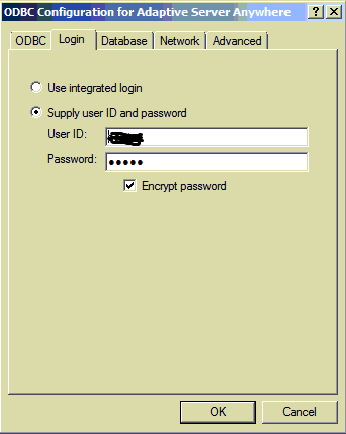
- Mark as New
- Bookmark
- Subscribe
- Mute
- Subscribe to RSS Feed
- Permalink
- Report Inappropriate Content
When you're running the reload in interactive mode and it works, are you testing it with the same account that is running the QlikView services? Make sure that it's working fine using that account.
- Mark as New
- Bookmark
- Subscribe
- Mute
- Subscribe to RSS Feed
- Permalink
- Report Inappropriate Content
Allow me to check further, are you saying I must use the same logon id which started the Qlikview services to reload the QVW in batch mode?
Currently, logon id to schedule the QVW in QMC is different from the logon id to start Qlikview services. However, both IDs are in administrators group.
- Mark as New
- Bookmark
- Subscribe
- Mute
- Subscribe to RSS Feed
- Permalink
- Report Inappropriate Content
I tested today by using same account that running QV services, unfortunately, batch reload via QMC still failed.
Any advice?
Any help woul dbe much appreciated.
- Mark as New
- Bookmark
- Subscribe
- Mute
- Subscribe to RSS Feed
- Permalink
- Report Inappropriate Content
I finally found the root cause and hope may share this info to those users may face this issue.
If QVW run in interactively mode, the user id and password for database connection will be used from Qlikview connection string, which is
OLEDB CONNECT32 TO [Provider=MSDASQL.1;Persist Security Info=True;User ID=xxxx;Data Source=xxxxx DB;Extended Properties="DSN=xxxx;UID=xxxx;"] (XPassword is IWMFfQRMNLacWaB);
However, when QVW run in QMC, the user id and password for database connection will be read from ODBC driver that connect the database. Please ensure you save the user id and password in ODBC driver as below.