Unlock a world of possibilities! Login now and discover the exclusive benefits awaiting you.
- Qlik Community
- :
- All Forums
- :
- QlikView App Dev
- :
- Re: Qlik Essbase connector
- Subscribe to RSS Feed
- Mark Topic as New
- Mark Topic as Read
- Float this Topic for Current User
- Bookmark
- Subscribe
- Mute
- Printer Friendly Page
- Mark as New
- Bookmark
- Subscribe
- Mute
- Subscribe to RSS Feed
- Permalink
- Report Inappropriate Content
Qlik Essbase connector
Hello Friends,
We are trying to use the Qlik Essbase connector to connect to Essbase. Once we provide all details in the Essbase Connection wizard (XMLA server address, port) we get Data source populated and then we gave essbase authentication.
Test Connection is giving error below-
Test Connection
Connection failed:
Cannot connect to Essbase Sever at "ourSharedService".
Network error [10061]: Failed to connect to [our SharedService hostname:1423]
** We have Essbase server on linux and Provider service (Shared Service) on another server (Win).
Do we have to use Shared Service hostname with 13080 Or Essbase Server hostname with 1423 in the essbase connection wizard?
Any suggestion are appreciated.
Thanks.
- Mark as New
- Bookmark
- Subscribe
- Mute
- Subscribe to RSS Feed
- Permalink
- Report Inappropriate Content
We were having the same issue. What finally helped us was going into Essbase Administration services and then to the Provider Services link. Make sure your Essbase Server/Essbase Cluster to Provider Svcs is there.
- Mark as New
- Bookmark
- Subscribe
- Mute
- Subscribe to RSS Feed
- Permalink
- Report Inappropriate Content
Hi Sini,
i've the same error, do you solve it?
Thanks
- Mark as New
- Bookmark
- Subscribe
- Mute
- Subscribe to RSS Feed
- Permalink
- Report Inappropriate Content
You have to work with your Essbase team. In EAS (Essbase Administration Services), go to the Provider Services Link. Make sure the Essbase Server/Cluster is set up there.
- Mark as New
- Bookmark
- Subscribe
- Mute
- Subscribe to RSS Feed
- Permalink
- Report Inappropriate Content
Hi Sini,
Did you solved this issue? I'm facing the same issue, and I have followed some of the suggestion from this forum but I couldn't solve this issue.
I'd appreciate if you can share how did you solve it in case you did.
Thanks,
- Mark as New
- Bookmark
- Subscribe
- Mute
- Subscribe to RSS Feed
- Permalink
- Report Inappropriate Content
Hi, I solved this issue. As courtney.jelley mentioned, it was a configuration in the EAS.
In my case, there was a server under the "Provider Services", but it was the APS Server (the same that you tipe as the XMLA Server), then inside of "Standalone Servers" it was again the "APS Server" by that reason in the datasource I was choosing the APS with the port 1423 which is incorrect. So, I added the Essbase Server (EssbaseCluster-1 in my case) then in Qlikview Essbase Connector now I have two datasources, the one which is working fine is the one with the Essbase Server.
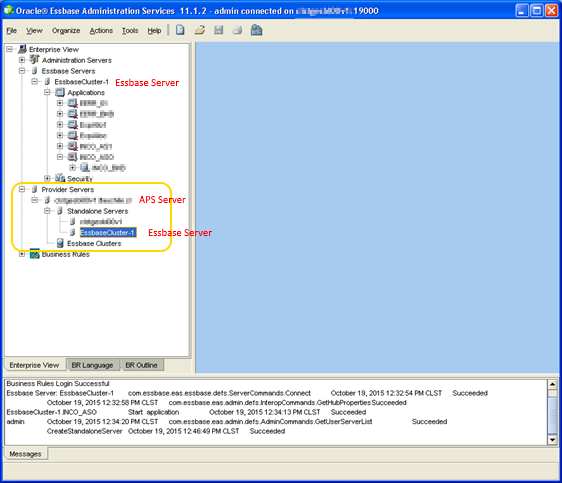
- Mark as New
- Bookmark
- Subscribe
- Mute
- Subscribe to RSS Feed
- Permalink
- Report Inappropriate Content
I'm stuck on connecting to Essbase as well. The essbase server is sfx-hypesb01dev and I've tried lots of port numbers but I get an error when I click on data source "unable to connect to the remote server". Any suggestions?
Whats really odd is that I was able to connect a few days ago without error and then yesterday and today I can't. I don't know of any changes made to essbase. Here is the connection string:
"Provider=QvEssbaseConnector.exe;Server=SFX-HYPESB01Dev;Port=1423;EssbaseProvider=Provider=Essbase@Data Source=sfx-hypbi01dev;Locale=1033;XUserId=FeSMHRJMSLZSGaRNJTbOGUC;XPassword=CFZabQcIJDbYGZAGRRMCD;";
- Mark as New
- Bookmark
- Subscribe
- Mute
- Subscribe to RSS Feed
- Permalink
- Report Inappropriate Content
Is sfx-hypesb01dev your APS server or Essbase server? The connector needs to connect to the APS server. the default ports are usually 13080 or 19000. You should be able to open your smartview connection to verify this.Once you have those correct, you need to make sure your Essbase server is registered to the APS as leszekdiez
shows above
- Mark as New
- Bookmark
- Subscribe
- Mute
- Subscribe to RSS Feed
- Permalink
- Report Inappropriate Content
I have a few possible options after looking at my smartview. Which of these should I try and what port numbers? I don't believe I'm supposed to include http://: as I get the error "The remote name could not be resloved: 'http'"
http://SFX-HYPFS01DEV:19000/aps/SmartView
http://SFX-HYPFS01DEV:19000/workspace/SmartViewProviders
EssbaseCluster-1
- Mark as New
- Bookmark
- Subscribe
- Mute
- Subscribe to RSS Feed
- Permalink
- Report Inappropriate Content
In the above, you put SFX-HYPFS01DEV in the server and 19000 for the port. Now once you have done that, if you don't see a listing of available Essbase servers, that means they have not been registered to the APS. Which you can do in the Essbase Admin Console.
- Mark as New
- Bookmark
- Subscribe
- Mute
- Subscribe to RSS Feed
- Permalink
- Report Inappropriate Content
I did that and was able to make the connection string! However when I go to select I get: