Unlock a world of possibilities! Login now and discover the exclusive benefits awaiting you.
- Qlik Community
- :
- All Forums
- :
- QlikView App Dev
- :
- Re: Qlik View "Not Responding" when I select a Tab
- Subscribe to RSS Feed
- Mark Topic as New
- Mark Topic as Read
- Float this Topic for Current User
- Bookmark
- Subscribe
- Mute
- Printer Friendly Page
- Mark as New
- Bookmark
- Subscribe
- Mute
- Subscribe to RSS Feed
- Permalink
- Report Inappropriate Content
Qlik View "Not Responding" when I select a Tab
Dear All,
I have a very big issue..
I work with the QLIKVIEW version 11.20 SR9 and I don't why, since this afternoon, each time I try to access to a specific tab QlikView is not able to anwser. I have the message "QLIKVIEW NOT RESPONDING" and it's necessary to close Qlik View.
Could you help me please?
Thanks in advance...
- Mark as New
- Bookmark
- Subscribe
- Mute
- Subscribe to RSS Feed
- Permalink
- Report Inappropriate Content
Hi Stephanie,
Try opening the file without data then see if you can access the troublesome tab then. Maybe there's an object you can apply a calculation condition to if it's trying to use too much data.
Or even just select a very small number of records before trying the tab.
Good luck
Andrew
- Mark as New
- Bookmark
- Subscribe
- Mute
- Subscribe to RSS Feed
- Permalink
- Report Inappropriate Content
Hi Andrew,
Thank you very much for you answer.
How I can open the file without data?
Thanks for your help!
- Mark as New
- Bookmark
- Subscribe
- Mute
- Subscribe to RSS Feed
- Permalink
- Report Inappropriate Content
Hi Stephanie,
This is how I would do it in QV desktop.
From the Start Page right mouse button click on the document and select :
Open 'filename here' Without Data
Good Luck
Andrew
- Mark as New
- Bookmark
- Subscribe
- Mute
- Subscribe to RSS Feed
- Permalink
- Report Inappropriate Content
Are there any triggers like On Activate Sheet, Look in document properties and Triggers tab.
You can open file without data from your recent document list from your start page, right click
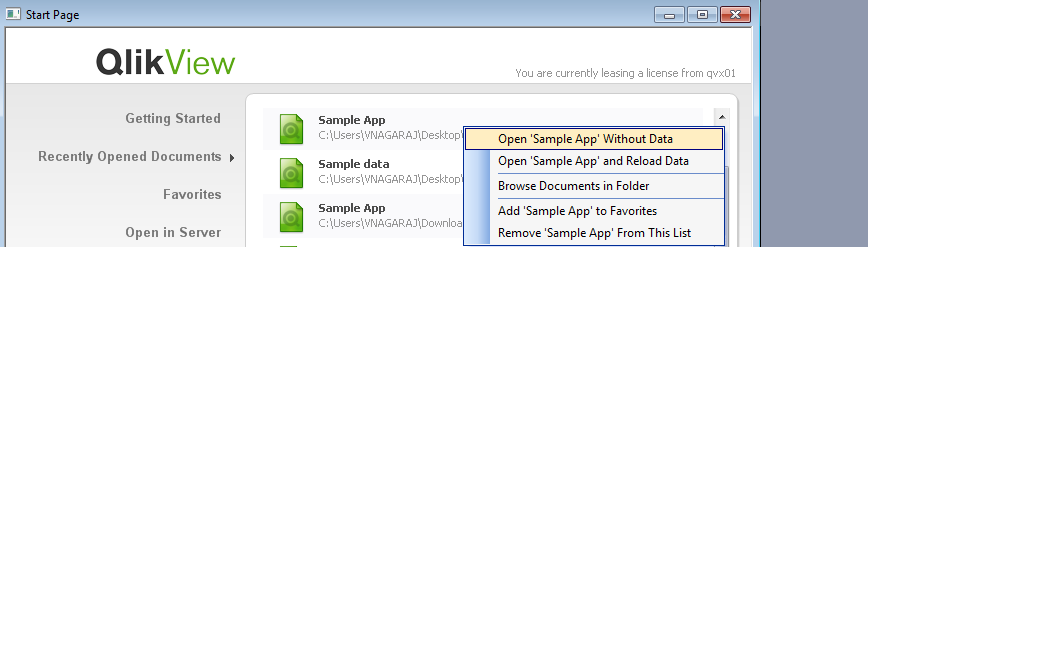
- Mark as New
- Bookmark
- Subscribe
- Mute
- Subscribe to RSS Feed
- Permalink
- Report Inappropriate Content
Mostly the reason for not opening the Tab is because of high time calculation on the objects in the the Tab. You may have complex calculation or high volume of data load that takes to much of time. I would suggest to use Qlik Data Governance Dashboard to check the performance of and calculation time of the dashboard.
- Mark as New
- Bookmark
- Subscribe
- Mute
- Subscribe to RSS Feed
- Permalink
- Report Inappropriate Content
Hi,
I opened the application without data and was able to access to the tab.
I delete the container objects I had on this tab and after reload the data it seems to be ok.
Hope it will stay like this... I will try to use QlikViewData Governance Dashboard as Ziad said.
Thanks a lot for your help!
- Mark as New
- Bookmark
- Subscribe
- Mute
- Subscribe to RSS Feed
- Permalink
- Report Inappropriate Content
Hi Vishwarath,
Thanks a lot for your help.
I was able to access to the tab without data.
Thank you very much,
- Mark as New
- Bookmark
- Subscribe
- Mute
- Subscribe to RSS Feed
- Permalink
- Report Inappropriate Content
Hi Ziad,
Thank a lot for your help.
As I said to Andrew, I was able to access to the tab without data. I delete the containers objects and reload the data. It seems to be ok.
I will use Qlik Data Governance Dashboard as you said for understanding the issue.
Thanks a lot for your help,