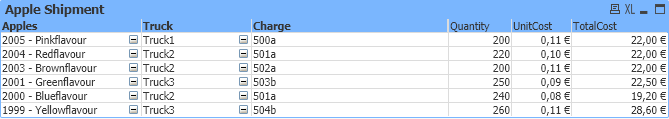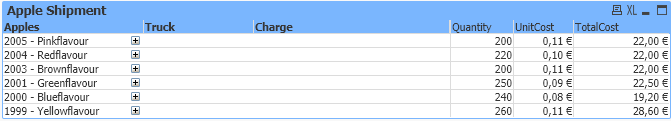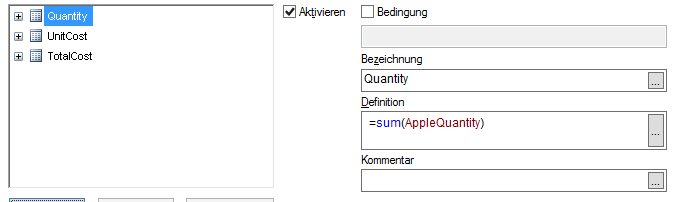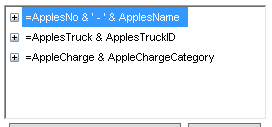Unlock a world of possibilities! Login now and discover the exclusive benefits awaiting you.
- Qlik Community
- :
- All Forums
- :
- QlikView App Dev
- :
- Re: QlikView 12.3 => Pivot table and dynamic dimen...
- Subscribe to RSS Feed
- Mark Topic as New
- Mark Topic as Read
- Float this Topic for Current User
- Bookmark
- Subscribe
- Mute
- Printer Friendly Page
- Mark as New
- Bookmark
- Subscribe
- Mute
- Subscribe to RSS Feed
- Permalink
- Report Inappropriate Content
QlikView 12.3 => Pivot table and dynamic dimensions
Hey community,
we recently made the update to 12.3, which causes some problems, but there is one thing I'd like to know the most.
Was there anything changed to way dynamic dimensions work in pivot tables?
As soon as I put an expression as dimension like;
=if(Apples > 0, Apples, )
or another exsample
=ApplesNo & ApplesName
Qlikview doesn`t colapse the headers anymore, which is totally annoying.
Pivoting is still working, but the headers are displayed all the time.
=Apples would work just fine.
Same Table works just fine in QV 12.2 and QV 11.
I would appreciate your help or advice to fix this problem, or if you would let me know if it is simply a bug.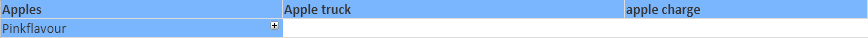
Best regards,
Smartiee
- Mark as New
- Bookmark
- Subscribe
- Mute
- Subscribe to RSS Feed
- Permalink
- Report Inappropriate Content
- Mark as New
- Bookmark
- Subscribe
- Mute
- Subscribe to RSS Feed
- Permalink
- Report Inappropriate Content
Hi there,
sure, find a simple copy attached.
This error apperas to me only in version 12.3.
It only happens if I define dimensions by expression.
Truck and charge won't colapse anymore.
Best regards,
Smartiee
- Mark as New
- Bookmark
- Subscribe
- Mute
- Subscribe to RSS Feed
- Permalink
- Report Inappropriate Content
- Mark as New
- Bookmark
- Subscribe
- Mute
- Subscribe to RSS Feed
- Permalink
- Report Inappropriate Content
Hi,
it's a simply inline load on this one + simple pivot table.
SET ThousandSep='.';
SET DecimalSep=',';
SET MoneyThousandSep='.';
SET MoneyDecimalSep=',';
SET MoneyFormat='#.##0,00 €;-#.##0,00 €';
SET TimeFormat='hh:mm:ss';
SET DateFormat='DD.MM.YYYY';
SET TimestampFormat='DD.MM.YYYY hh:mm:ss[.fff]';
SET MonthNames='Jan;Feb;Mrz;Apr;Mai;Jun;Jul;Aug;Sep;Okt;Nov;Dez';
SET DayNames='Mo;Di;Mi;Do;Fr;Sa;So';
Apple_Shipment:
LOAD * INLINE [
ApplesNo, ApplesName, ApplesTruck, ApplesTruckID, AppleCharge,AppleChargeCategory, AppleAmount, AppleQuantity
2005, Pinkflavour, Truck,1, 500,a, "0,11", 200
2004, Redflavour, Truck,2, 501,a, "0,10", 220
2003, Brownflavour, Truck,2, 502,a, "0,11", 200
2001, Greenflavour, Truck,3, 503,b, "0,09", 250
2000, Blueflavour, Truck,2, 501,a, "0,08", 240
1999, Yellowflavour, Truck,3, 504,b, "0,11", 260
];- Mark as New
- Bookmark
- Subscribe
- Mute
- Subscribe to RSS Feed
- Permalink
- Report Inappropriate Content
- Mark as New
- Bookmark
- Subscribe
- Mute
- Subscribe to RSS Feed
- Permalink
- Report Inappropriate Content
If it keeps happening to any other application, not only this one, prepare a sample application like above and send it to Qlik Support via the Support Portal
- Mark as New
- Bookmark
- Subscribe
- Mute
- Subscribe to RSS Feed
- Permalink
- Report Inappropriate Content
Ok, thanks for your reply!
I`m still wondering about this issue.
I`m normally working on a server based system by remote desktop.
I`ve installed the client on my desktop aswell, but this issue is also happening here.
So it would be quite wierd if both installations are corrupt.
- Mark as New
- Bookmark
- Subscribe
- Mute
- Subscribe to RSS Feed
- Permalink
- Report Inappropriate Content