Unlock a world of possibilities! Login now and discover the exclusive benefits awaiting you.
- Qlik Community
- :
- All Forums
- :
- QlikView App Dev
- :
- QlikView - Chart with the last 4 months including ...
- Subscribe to RSS Feed
- Mark Topic as New
- Mark Topic as Read
- Float this Topic for Current User
- Bookmark
- Subscribe
- Mute
- Printer Friendly Page
- Mark as New
- Bookmark
- Subscribe
- Mute
- Subscribe to RSS Feed
- Permalink
- Report Inappropriate Content
QlikView - Chart with the last 4 months including zero values
Hey,
i am stuck while building an application with Qlikview and a chart to show ticket data from the last 4 months, including the actual month.
I want to achieve, that i always get a chart with 4 months even if there are no data for one of the months.
Please see the attached qvw. I have rebuild the issue.
The chart is limited by set analysis with a flag from the calendar (December 2017 - April 2018).
1) With included zero values (under Properties -> Presentation) i get a chart with all months of my calendar.
2) With excluded zero values, i get only the months, where data exist.
The second one make sense, but the first one i dont understand why all months are displayed.
My Questions:
Can someone explain, why Qlik display all months when including zero values although the expression is limited with set analysis?
And does someone can help me to display just the last months including zero values?
Thanks in advance
Max
Accepted Solutions
- Mark as New
- Bookmark
- Subscribe
- Mute
- Subscribe to RSS Feed
- Permalink
- Report Inappropriate Content
Hi,
finaly i found the problem in my application.
In the tmp.qvw i only had two tables, in my original app i have an link table for differ between dates (create an close).
Because my set analysis is filtering to field "date type" the emtpy months will be excluded because there is no entry in the link table.
So i changed my tmp.qvw to be closer to the original and added the empty months to the link table and changed the count to sum (added new field with value "1" to table "Tickets").
New Datamodel:
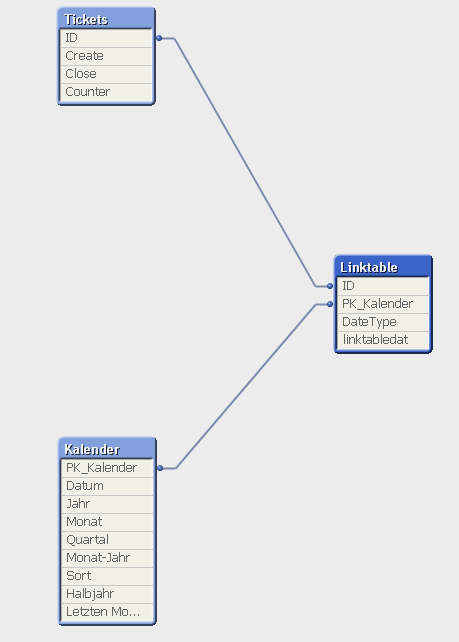
I thought i am well aware of the data model - but as i see now, the devil is in the detail and sometimes you have to go back 2 more steps to find what could cause some issues. ![]()
Now i will add these changes to my application and hopefully this issue will be done!
Thanks for your answers!
Max
PS: In case someone have the same problem, see attached QVW! ![]()
- Mark as New
- Bookmark
- Subscribe
- Mute
- Subscribe to RSS Feed
- Permalink
- Report Inappropriate Content
Hi,
Try to uncheck the 'Show All Values' option in the dimensions tab.
- Mark as New
- Bookmark
- Subscribe
- Mute
- Subscribe to RSS Feed
- Permalink
- Report Inappropriate Content
Hi,
Can someone explain, why Qlik display all months when including zero values although the expression is limited with set analysis?
A: Qlikview will show all the months if "Show All Values" is selected even if there is no data for some months.
And does someone can help me to display just the last months including zero values?
A: How many past months data you want to show in chart and also do you want to show bars with 0 values...?
May be something like this
- Mark as New
- Bookmark
- Subscribe
- Mute
- Subscribe to RSS Feed
- Permalink
- Report Inappropriate Content
Hi,
finaly i found the problem in my application.
In the tmp.qvw i only had two tables, in my original app i have an link table for differ between dates (create an close).
Because my set analysis is filtering to field "date type" the emtpy months will be excluded because there is no entry in the link table.
So i changed my tmp.qvw to be closer to the original and added the empty months to the link table and changed the count to sum (added new field with value "1" to table "Tickets").
New Datamodel:
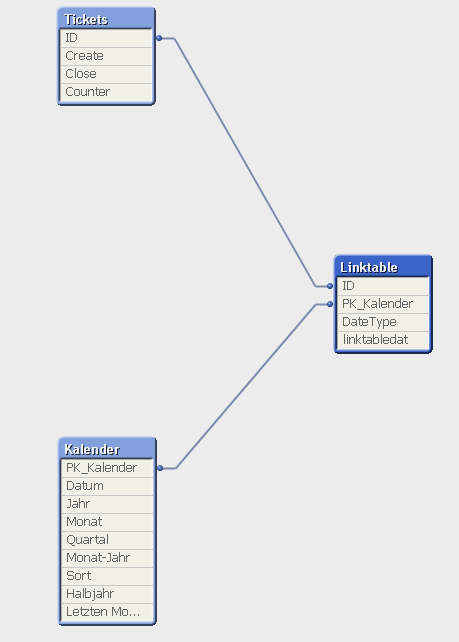
I thought i am well aware of the data model - but as i see now, the devil is in the detail and sometimes you have to go back 2 more steps to find what could cause some issues. ![]()
Now i will add these changes to my application and hopefully this issue will be done!
Thanks for your answers!
Max
PS: In case someone have the same problem, see attached QVW! ![]()