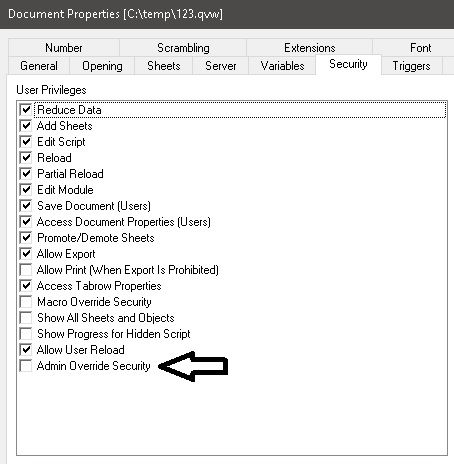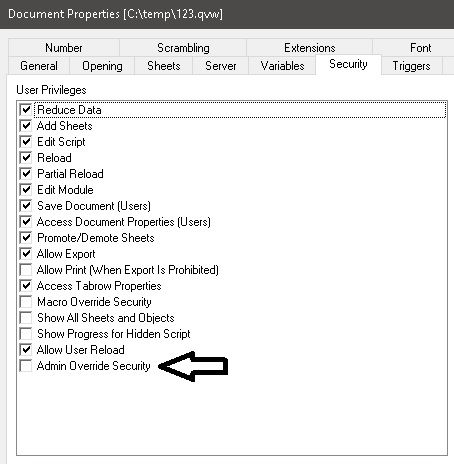Unlock a world of possibilities! Login now and discover the exclusive benefits awaiting you.
- Qlik Community
- :
- All Forums
- :
- QlikView App Dev
- :
- Re: QlikView: I couldn't edit box if ZOOM is less ...
- Subscribe to RSS Feed
- Mark Topic as New
- Mark Topic as Read
- Float this Topic for Current User
- Bookmark
- Subscribe
- Mute
- Printer Friendly Page
- Mark as New
- Bookmark
- Subscribe
- Mute
- Subscribe to RSS Feed
- Permalink
- Report Inappropriate Content
QlikView: I couldn't edit box if ZOOM is less than 100% and the flag "Move/size sheet objects" is unchecked
It's strange but true: I couldn't edit box if ZOOM is less than 100% and the flag "Move/size sheet objects" is unchecked.
See the attached file.
How to reproduce the bug:
1) place an inputbox on the sheet.
2) Set zoom less than 100% (e.g. 75%)
3) Uncheck the flag "Move/size sheet objects" in the properties of the sheet in the folder "Security".
4) Uncheck the flag "Admin overwrite security" in the document properties in the folder "Security".
5) Try to edit the input box by clikking on the right button with three points: no "edit expression box" opens (this is the bug).
In a more complex qvw document, when I clik on the three button to expand the "edit expression box" a bad event is triggered.
P.S. I need to uncheck the "move/size" flag because the document is used on a tablet with touch screen, in addition, the table is HD, so, the screen is scaled to 200% and the zoom of qvw document is 75%.
- Mark as New
- Bookmark
- Subscribe
- Mute
- Subscribe to RSS Feed
- Permalink
- Report Inappropriate Content
Hi @Carlo_Romagnano,
What client are you seeing this behavior with - in QlikView Desktop, or when app is opened from Access Point? What is the full build version (e. g. 12.70.0200)?
Best Regards
Help users find answers! Don't forget to mark a solution that worked for you!
- Mark as New
- Bookmark
- Subscribe
- Mute
- Subscribe to RSS Feed
- Permalink
- Report Inappropriate Content
We use only "QlikView Desktop". The bug is in any version of QlikView. Starting from the 32 bit version 11.20 SR14 to the 64 bit version 12.60.20200.0 SR2. I noticed that QlikView has a lot of problem with zoom and scaling.
- Mark as New
- Bookmark
- Subscribe
- Mute
- Subscribe to RSS Feed
- Permalink
- Report Inappropriate Content
I couldn't confirm this behaviour - never experienced it until today with various releases of QlikView and with various monitors with different resolutions and scaling. Therefore I assume it's more a specific issue with the graphic-driver from your tablet which doesn't fully support the Qlik rendering engine or isn't suitable configured (if I'm remember correctly there were some major-changes to the engine within the 11 and 12 releases - you should find some hints to it within the various release notes).
- Mark as New
- Bookmark
- Subscribe
- Mute
- Subscribe to RSS Feed
- Permalink
- Report Inappropriate Content
Have you tried the file attached in my post on your Windows 10 o 11 pc/notebook with QlikView Desktop? I do not think it depends on graphic-driver because the problem is replicated on notebooks (hp, dell, surface, asus, toshiba, etc.), tablets, pcs with both Windows 10 or 11. I do not think they use the same graphic-driver.
- Mark as New
- Bookmark
- Subscribe
- Mute
- Subscribe to RSS Feed
- Permalink
- Report Inappropriate Content
Hi @Carlo_Romagnano,
If you wish to report a potential bug to Qlik Support, you'll need to open a case and provide a sample app that exhibits the issue, provide the necessary steps to reproduce the issue and provide the expected results vs. the actual results. Qlik Support will then work with Qlik R&D to determine if this issue is a bug or not.
Best Regards
Help users find answers! Don't forget to mark a solution that worked for you!
- Mark as New
- Bookmark
- Subscribe
- Mute
- Subscribe to RSS Feed
- Permalink
- Report Inappropriate Content
For me it worked without an issue - whereby I don't use any scaling. If you had tested it on multiple machines the graphic driver/settings seems unlikely as cause ... whereby depending on your region-settings and used/available fonts ... Also the user-settings could have an impact - especially if any of the easter eggs were touched.
Therefore I suggest to repeat everything. Installing windows complete new with region-settings to USA. Then installing QlikView - no further programs/tools and or any user-settings within the OS or in QlikView (you don't need any licence for such test) and creating a new application with the input-box. I assume it will work. Afterwards you may change/add all kinds of configuration/tools and so on ... Of course this is a hard-core approach ... maybe you skip a few parts and just re-installing QlikView by removing any user-settings (the settings.ini !!!) and then ...
- Mark as New
- Bookmark
- Subscribe
- Mute
- Subscribe to RSS Feed
- Permalink
- Report Inappropriate Content
Do you have the following security flags?
- Mark as New
- Bookmark
- Subscribe
- Mute
- Subscribe to RSS Feed
- Permalink
- Report Inappropriate Content
It worked with and without enabling the override security setting.