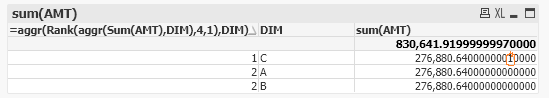Unlock a world of possibilities! Login now and discover the exclusive benefits awaiting you.
- Qlik Community
- :
- All Forums
- :
- QlikView App Dev
- :
- Re: QlikView Ranking Giving Incorrect Results
- Subscribe to RSS Feed
- Mark Topic as New
- Mark Topic as Read
- Float this Topic for Current User
- Bookmark
- Subscribe
- Mute
- Printer Friendly Page
- Mark as New
- Bookmark
- Subscribe
- Mute
- Subscribe to RSS Feed
- Permalink
- Report Inappropriate Content
QlikView Ranking Giving Incorrect Results
Hi All,
There is an issue with the ranking based on the data we have. Below is the data.
LOAD * INLINE [
DIM, AMT
A, 276880.64
B, 276880.64
C, 34610.08
C, 34610.08
C, 34610.08
C, 34610.08
C, 34610.08
C, 34610.08
C, 34610.08
C, 34610.08
];
When adding this calculated dimension into the chart, it give incorrect results to the ranking, suppose A,B,C should be rank as 1 because the total amount by DIM is the same amount but it ranked C as 1 and A,B as 2.
=aggr(Rank(Sum(AMT),4,1),DIM)
Accepted Solutions
- Mark as New
- Bookmark
- Subscribe
- Mute
- Subscribe to RSS Feed
- Permalink
- Report Inappropriate Content
This is because of the precision issue of floating point numbers. If you expand your decimal precision, you would see all numbers are NOT same.
That's why it is said you must be very careful when comparing (ranking comes after comparing) decimal values in computer world because of it's binary representation issue.
For better understanding have a look here: https://community.qlik.com/t5/Qlik-Design-Blog/Rounding-Errors/ba-p/1468808
- Mark as New
- Bookmark
- Subscribe
- Mute
- Subscribe to RSS Feed
- Permalink
- Report Inappropriate Content
Hello, any solutions for this? Or it is a well known bug for QlikView?
- Mark as New
- Bookmark
- Subscribe
- Mute
- Subscribe to RSS Feed
- Permalink
- Report Inappropriate Content
Good question, mark here waiting some expert on it. Thanks!
- Mark as New
- Bookmark
- Subscribe
- Mute
- Subscribe to RSS Feed
- Permalink
- Report Inappropriate Content
Hi,
is this only happen to qlikview but not qliksense?
- Mark as New
- Bookmark
- Subscribe
- Mute
- Subscribe to RSS Feed
- Permalink
- Report Inappropriate Content
This is because of the precision issue of floating point numbers. If you expand your decimal precision, you would see all numbers are NOT same.
That's why it is said you must be very careful when comparing (ranking comes after comparing) decimal values in computer world because of it's binary representation issue.
For better understanding have a look here: https://community.qlik.com/t5/Qlik-Design-Blog/Rounding-Errors/ba-p/1468808