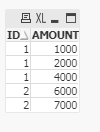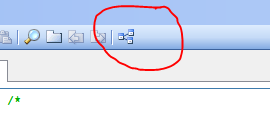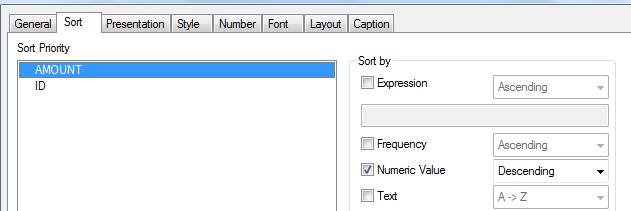Unlock a world of possibilities! Login now and discover the exclusive benefits awaiting you.
- Qlik Community
- :
- All Forums
- :
- QlikView App Dev
- :
- Re: QlikView: "Order by" in load script
Options
- Subscribe to RSS Feed
- Mark Topic as New
- Mark Topic as Read
- Float this Topic for Current User
- Bookmark
- Subscribe
- Mute
- Printer Friendly Page
Turn on suggestions
Auto-suggest helps you quickly narrow down your search results by suggesting possible matches as you type.
Showing results for
Contributor III
2020-09-25
04:02 AM
- Mark as New
- Bookmark
- Subscribe
- Mute
- Subscribe to RSS Feed
- Permalink
- Report Inappropriate Content
QlikView: "Order by" in load script
Hi,
Order By on a resident table doesn't work. Why?
[TABLE]:
LOAD ID, AMOUNT
From [C:\Users\User\Desktop\test.xlsx]
(ooxml, embedded labels);
[final_TABLE]:
NoConcatenate
LOAD ID, AMOUNT
Resident TABLE
Order by AMOUNT desc;
DROP Table TABLE;
---
This script retuns:
852 Views
1 Solution
Accepted Solutions
MVP
2020-09-25
04:38 AM
- Mark as New
- Bookmark
- Subscribe
- Mute
- Subscribe to RSS Feed
- Permalink
- Report Inappropriate Content
the order in the load script allows you to apply the order in the internal table of QLikview (preview)
in UI you can use :
Regards,
Taoufiq ZARRA
"Please LIKE posts and "Accept as Solution" if the provided solution is helpful "
(you can mark up to 3 "solutions") 😉
Taoufiq ZARRA
"Please LIKE posts and "Accept as Solution" if the provided solution is helpful "
(you can mark up to 3 "solutions") 😉
2 Replies
MVP
2020-09-25
04:38 AM
- Mark as New
- Bookmark
- Subscribe
- Mute
- Subscribe to RSS Feed
- Permalink
- Report Inappropriate Content
the order in the load script allows you to apply the order in the internal table of QLikview (preview)
in UI you can use :
Regards,
Taoufiq ZARRA
"Please LIKE posts and "Accept as Solution" if the provided solution is helpful "
(you can mark up to 3 "solutions") 😉
Taoufiq ZARRA
"Please LIKE posts and "Accept as Solution" if the provided solution is helpful "
(you can mark up to 3 "solutions") 😉
Contributor III
2020-09-25
04:58 AM
Author
- Mark as New
- Bookmark
- Subscribe
- Mute
- Subscribe to RSS Feed
- Permalink
- Report Inappropriate Content
Taoufiq_ZARRA, Thank you so much for your help.
812 Views