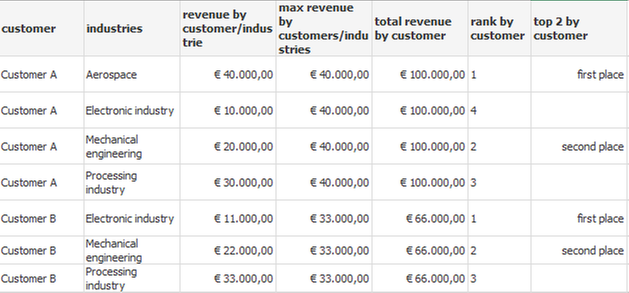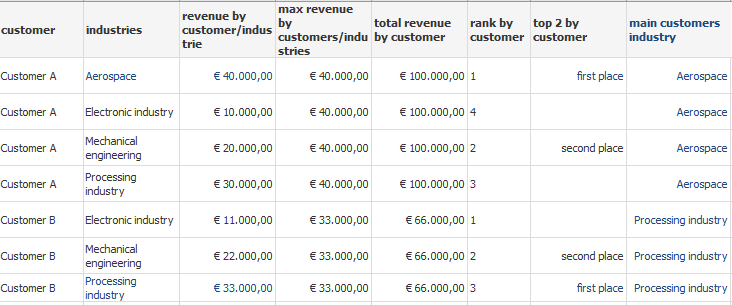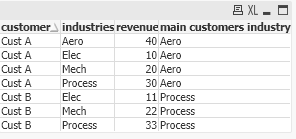Unlock a world of possibilities! Login now and discover the exclusive benefits awaiting you.
- Qlik Community
- :
- All Forums
- :
- QlikView App Dev
- :
- QlikView table: How do i show the main industrie ...
- Subscribe to RSS Feed
- Mark Topic as New
- Mark Topic as Read
- Float this Topic for Current User
- Bookmark
- Subscribe
- Mute
- Printer Friendly Page
- Mark as New
- Bookmark
- Subscribe
- Mute
- Subscribe to RSS Feed
- Permalink
- Report Inappropriate Content
QlikView table: How do i show the main industrie in every line
Hello,
maybe the question has already been asked, but I didn't find the post. My requirement is the following:
I have created a table with sales information about the customer and I want to expand it. The extension should give me the main industry of each customer in every line.
This is what the current table looks like:
This should show the table in the future:
The customer's main industry is the one with the highest turnover of the customer. This should be determined using a formula. I've already tried aggr and rank, but I don't get the information for every line by customer.
I'm stuck here and would be happy to get some help.
Thanks in advance.
- Tags:
- qlikview_scripting
Accepted Solutions
- Mark as New
- Bookmark
- Subscribe
- Mute
- Subscribe to RSS Feed
- Permalink
- Report Inappropriate Content
One solution is.
tab1:
LOAD * INLINE [
customer, industries, revenue
Cust A, Aero, 40
Cust A, Elec, 10
Cust A, Mech, 20
Cust A, Process, 30
Cust B, Elec, 11
Cust B, Mech, 22
Cust B, Process, 33
];
Left Join (tab1)
LOAD customer, FirstSortedValue(industries, -revenue) As [main customers industry]
Resident tab1
Group By customer
;- Mark as New
- Bookmark
- Subscribe
- Mute
- Subscribe to RSS Feed
- Permalink
- Report Inappropriate Content
One solution is.
tab1:
LOAD * INLINE [
customer, industries, revenue
Cust A, Aero, 40
Cust A, Elec, 10
Cust A, Mech, 20
Cust A, Process, 30
Cust B, Elec, 11
Cust B, Mech, 22
Cust B, Process, 33
];
Left Join (tab1)
LOAD customer, FirstSortedValue(industries, -revenue) As [main customers industry]
Resident tab1
Group By customer
;