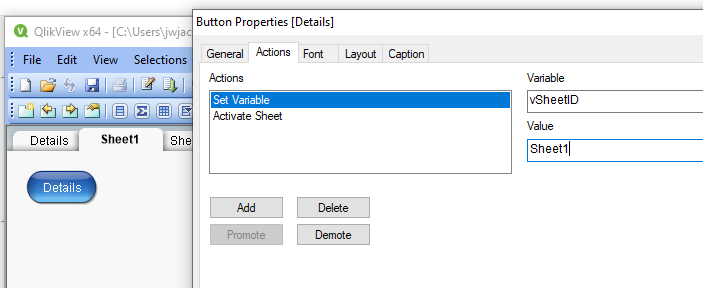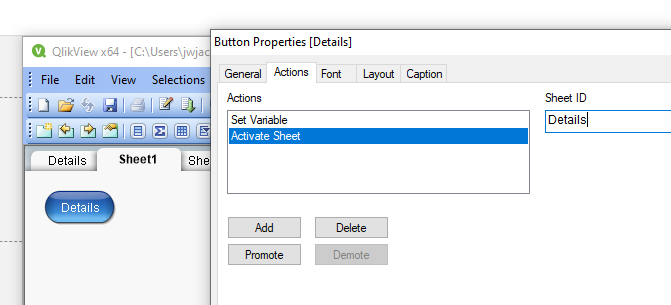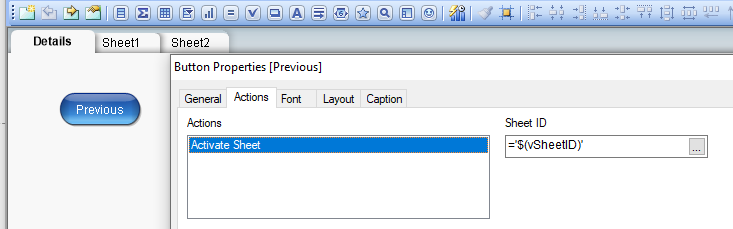Unlock a world of possibilities! Login now and discover the exclusive benefits awaiting you.
- Qlik Community
- :
- All Forums
- :
- QlikView App Dev
- :
- Qliksense Button: set target sheet name with a V...
- Subscribe to RSS Feed
- Mark Topic as New
- Mark Topic as Read
- Float this Topic for Current User
- Bookmark
- Subscribe
- Mute
- Printer Friendly Page
- Mark as New
- Bookmark
- Subscribe
- Mute
- Subscribe to RSS Feed
- Permalink
- Report Inappropriate Content
Qliksense Button: set target sheet name with a Variable
Hi,
I have an App (February 2021 version) with many sheets thet show differnt aggregation of same details Data. Data of dettail are showed in one sheet. In every sheet I have inserted a button that allows to navigate to details sheet. I would Like insert a button in the detail sheet to go back to the starter sheet. I have tried to use a Variable that is set in starter sheet, but the solution seems not working.
Do somebody have any suggestions ?
Thanks,
Michele
Accepted Solutions
- Mark as New
- Bookmark
- Subscribe
- Mute
- Subscribe to RSS Feed
- Permalink
- Report Inappropriate Content
In the button that navigates to the Details sheet, add 2 actions. In the first action set the variable (vSheetID) to the current "Sheet ID" (Sheet1).
In the second action, activate the Details sheet
On the Details sheet, in the button that navigates to the previous sheet add the "Activate Sheet" action with this formula: ='$(vSheetID)'
- Mark as New
- Bookmark
- Subscribe
- Mute
- Subscribe to RSS Feed
- Permalink
- Report Inappropriate Content
In the button that navigates to the Details sheet, add 2 actions. In the first action set the variable (vSheetID) to the current "Sheet ID" (Sheet1).
In the second action, activate the Details sheet
On the Details sheet, in the button that navigates to the previous sheet add the "Activate Sheet" action with this formula: ='$(vSheetID)'