Unlock a world of possibilities! Login now and discover the exclusive benefits awaiting you.
- Qlik Community
- :
- All Forums
- :
- QlikView App Dev
- :
- Qlikview 11 for developers - Pie chart formatting
- Subscribe to RSS Feed
- Mark Topic as New
- Mark Topic as Read
- Float this Topic for Current User
- Bookmark
- Subscribe
- Mute
- Printer Friendly Page
- Mark as New
- Bookmark
- Subscribe
- Mute
- Subscribe to RSS Feed
- Permalink
- Report Inappropriate Content
Qlikview 11 for developers - Pie chart formatting
How do I add the percentages ?
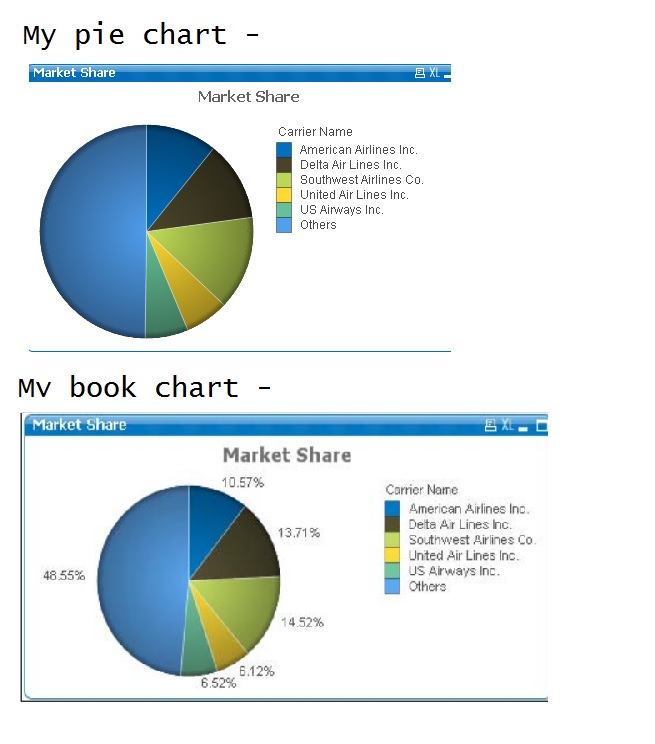
- « Previous Replies
-
- 1
- 2
- Next Replies »
Accepted Solutions
- Mark as New
- Bookmark
- Subscribe
- Mute
- Subscribe to RSS Feed
- Permalink
- Report Inappropriate Content
Dear John,
There is a known bug that was found in some version of
Qlikview (example version11.20SR3). In 11.20SR3, % on Pie chart is not
displayed. This was corrected from QlikView desktop v 11.20SR4. If you are
using such version you will need to update to latest version ex 11.20SR5 to be
able to view % in Pie chart.
/jo
- Mark as New
- Bookmark
- Subscribe
- Mute
- Subscribe to RSS Feed
- Permalink
- Report Inappropriate Content
1. To get the percentages instead of actual values, check 'Relative' on the Expression tab in the properties.
2. To get the percentages to show up on the graph, check 'Values on Data Points' on the Expression tab in the properties.
Hope that helps!
- Mark as New
- Bookmark
- Subscribe
- Mute
- Subscribe to RSS Feed
- Permalink
- Report Inappropriate Content
1.Go to Expression Tab
2. On the display Options check the 'Value On data points'
Then you will get percentages
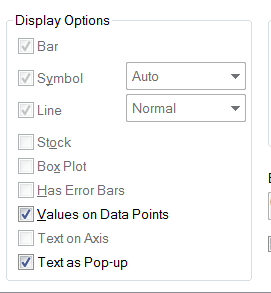
- Mark as New
- Bookmark
- Subscribe
- Mute
- Subscribe to RSS Feed
- Permalink
- Report Inappropriate Content
select pie chart - properties - check on 'Relative' and 'value on data points' check boxes
- Mark as New
- Bookmark
- Subscribe
- Mute
- Subscribe to RSS Feed
- Permalink
- Report Inappropriate Content
Thanks venu. But, how do I get the percentages as shown ? I tried setting percentage in Number tab and I get a different result -
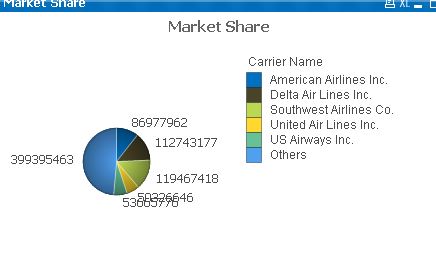
- Mark as New
- Bookmark
- Subscribe
- Mute
- Subscribe to RSS Feed
- Permalink
- Report Inappropriate Content
see the pic
- Mark as New
- Bookmark
- Subscribe
- Mute
- Subscribe to RSS Feed
- Permalink
- Report Inappropriate Content
Use num function for the expression
Like
Num( YourExpression,' #,##0.00 ' )
- Mark as New
- Bookmark
- Subscribe
- Mute
- Subscribe to RSS Feed
- Permalink
- Report Inappropriate Content
you need to check on 'relative' check box in properties - expressions tab
- Mark as New
- Bookmark
- Subscribe
- Mute
- Subscribe to RSS Feed
- Permalink
- Report Inappropriate Content
On the expressions tab, select the expression.
In the mid-middle of the tab,right above "display options", you will find "Relative". This will turn the results of the expression into a percentage of the total of the expression. This will automatically turn the number formatting into showing the result as a percentage and all answers will total to 100%.
- Mark as New
- Bookmark
- Subscribe
- Mute
- Subscribe to RSS Feed
- Permalink
- Report Inappropriate Content
Got it ! But the percent % sign is missing. How do I get that ? In number tab, I chose Number with precision = 4, show in percent.
- « Previous Replies
-
- 1
- 2
- Next Replies »