Unlock a world of possibilities! Login now and discover the exclusive benefits awaiting you.
- Qlik Community
- :
- All Forums
- :
- QlikView App Dev
- :
- Re: Qlikview Accespoint - disabled edit functions
- Subscribe to RSS Feed
- Mark Topic as New
- Mark Topic as Read
- Float this Topic for Current User
- Bookmark
- Subscribe
- Mute
- Printer Friendly Page
- Mark as New
- Bookmark
- Subscribe
- Mute
- Subscribe to RSS Feed
- Permalink
- Report Inappropriate Content
Qlikview Accespoint - disabled edit functions
Hello all,
I am trying to disabled the rights of our Document Call users on the Accespoint. for example: those users are not allowed to edit or to check the properties. please see the image below on the red markered zone.
How can i disable these functions for the document call users?

- Mark as New
- Bookmark
- Subscribe
- Mute
- Subscribe to RSS Feed
- Permalink
- Report Inappropriate Content
Try like this
Go to Sheet Properties > Security Tab > check the option you no need to give access
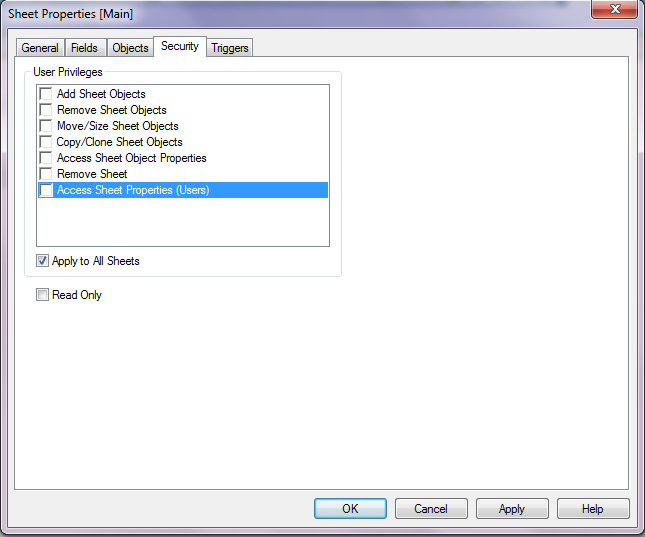
Another more effective way to handle security is to use Section access
- Mark as New
- Bookmark
- Subscribe
- Mute
- Subscribe to RSS Feed
- Permalink
- Report Inappropriate Content
But based on CAL type? QlikView doesn't bother what kind of CAL has been assigned to a user. And Server collaboration can be switched on/off globally, or per document but not per license type...
Hmmm...
- Mark as New
- Bookmark
- Subscribe
- Mute
- Subscribe to RSS Feed
- Permalink
- Report Inappropriate Content
But on named user will work (not very comfortable):

- Marcus
- Mark as New
- Bookmark
- Subscribe
- Mute
- Subscribe to RSS Feed
- Permalink
- Report Inappropriate Content
I gave general soultion to hide the object properties not based on the CAL type ![]()