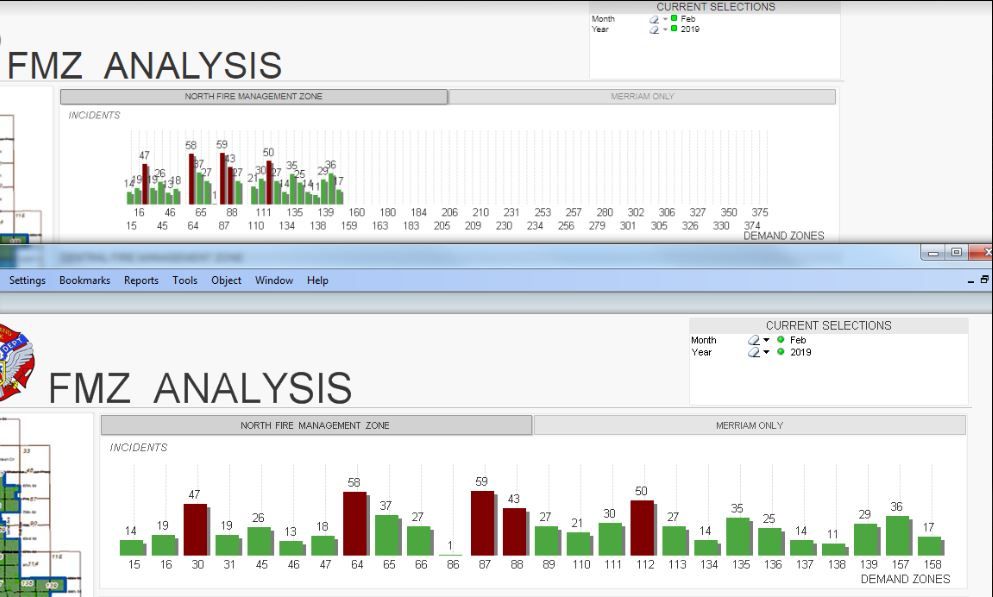Unlock a world of possibilities! Login now and discover the exclusive benefits awaiting you.
- Qlik Community
- :
- All Forums
- :
- QlikView App Dev
- :
- Qlikview Access Point
- Subscribe to RSS Feed
- Mark Topic as New
- Mark Topic as Read
- Float this Topic for Current User
- Bookmark
- Subscribe
- Mute
- Printer Friendly Page
- Mark as New
- Bookmark
- Subscribe
- Mute
- Subscribe to RSS Feed
- Permalink
- Report Inappropriate Content
Qlikview Access Point
Hello,
A chart in the Access Point is displaying differently than the same chart in the desktop application. Screenshot below. The set expression filters for certain 'demand zones' (map grids) and displays correctly in the Desktop application but incorrectly in the access point. Any ideas?
- Mark as New
- Bookmark
- Subscribe
- Mute
- Subscribe to RSS Feed
- Permalink
- Report Inappropriate Content
Could you please check, If there are any triggers? Few of the triggers won't work as expected.
- Mark as New
- Bookmark
- Subscribe
- Mute
- Subscribe to RSS Feed
- Permalink
- Report Inappropriate Content
There are no triggers
- Mark as New
- Bookmark
- Subscribe
- Mute
- Subscribe to RSS Feed
- Permalink
- Report Inappropriate Content
Here is the expression:
=count
({<grid={'15','16','30','31','32','45','46','47','64','65','66','86','87','88','89','110','111','112','113','134','135','136','137','138','139','157','158'}
,[Is OPFD Unit?]={'Yes'},
[division]={'Overland Park Fire Department'},
[City]={'Overland Park','Merriam'},
[Unit]={'*'}-{'ATV43', 'INV45','INV42','CAR47','CH44','COM40','HMT44','HM41','INV46','INV43', 'INV48','INV47','INV49','CH41','CAR49','INV44', 'MD1020','CH48'},[Call Type]={'Fire','EMS'}
>} distinct [Incident Number])
It works and displays properly in the desktop application and when in 'web view' in the desktop application but it does not display properly in the access point. All of the grids are displayed rather than the limited set defined in the expression.
- Mark as New
- Bookmark
- Subscribe
- Mute
- Subscribe to RSS Feed
- Permalink
- Report Inappropriate Content
Your Desktop client version is the same as the QlikView Server version? Just wanted to be sure you did not have a delta there, as if so, that may be at least part of the issue in that case. I cannot think of why the QVS would treat things differently in this case other than a bug of some sort. You may want to open a support case and attach the app for us, so we can test it as well to see if we can replicate the problem or not.
Regards,
Brett
I now work a compressed schedule, Tuesday, Wednesday and Thursday, so those will be the days I will reply to any follow-up posts.