Unlock a world of possibilities! Login now and discover the exclusive benefits awaiting you.
- Qlik Community
- :
- All Forums
- :
- QlikView App Dev
- :
- Re: Qlikview - Barchart - Order Weeks Across Years
- Subscribe to RSS Feed
- Mark Topic as New
- Mark Topic as Read
- Float this Topic for Current User
- Bookmark
- Subscribe
- Mute
- Printer Friendly Page
- Mark as New
- Bookmark
- Subscribe
- Mute
- Subscribe to RSS Feed
- Permalink
- Report Inappropriate Content
Qlikview - Barchart - Order Weeks Across Years
Hi,
I need to order a barchart week dimension across last 3 years. See attached image
The week number 1, with years 2017 and 2018, is always at left of chart,
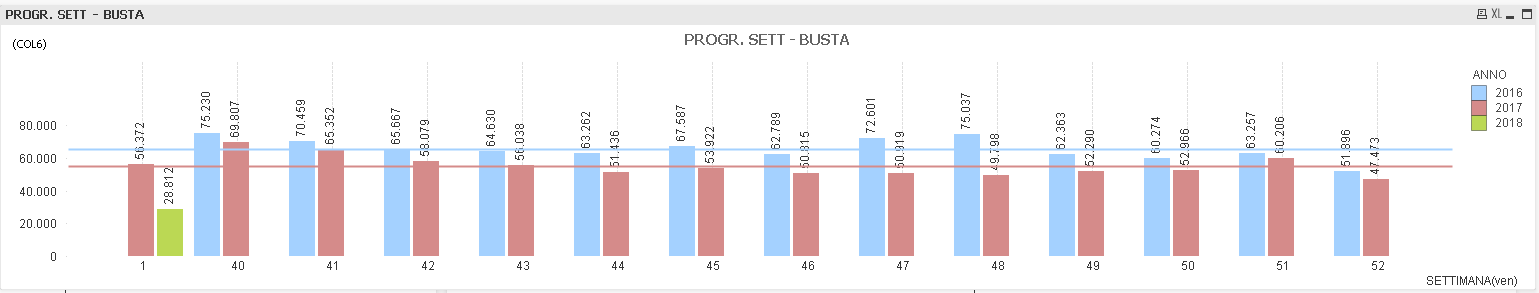
Have you a solution?
- Mark as New
- Bookmark
- Subscribe
- Mute
- Subscribe to RSS Feed
- Permalink
- Report Inappropriate Content
Are you going to have DESCENDING order?
- Mark as New
- Bookmark
- Subscribe
- Mute
- Subscribe to RSS Feed
- Permalink
- Report Inappropriate Content
create week as dual
dual (weekyear(date)*100+week(date),week(date)) as week
so you have
201651
201652
201701
regards
- Mark as New
- Bookmark
- Subscribe
- Mute
- Subscribe to RSS Feed
- Permalink
- Report Inappropriate Content
What is your expected result?
- Mark as New
- Bookmark
- Subscribe
- Mute
- Subscribe to RSS Feed
- Permalink
- Report Inappropriate Content
The problem is not resolved. I'have sorted weeks and years as numeric value asc.
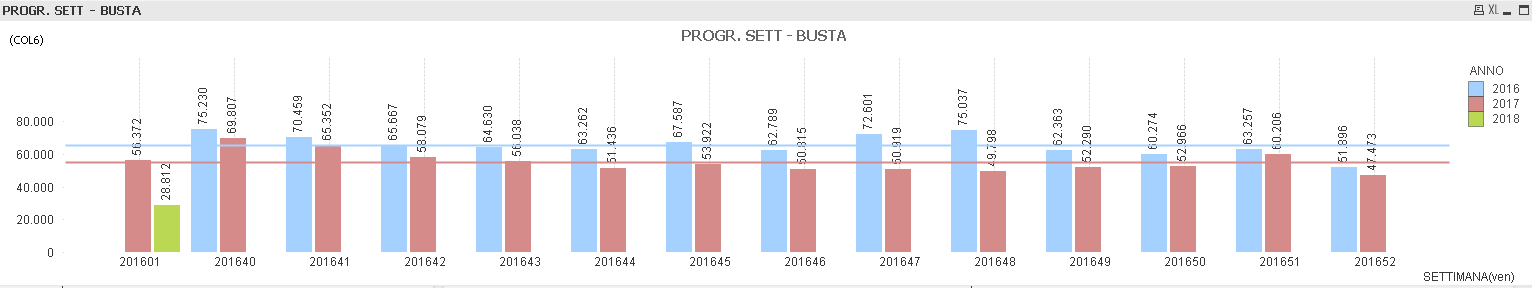
- Mark as New
- Bookmark
- Subscribe
- Mute
- Subscribe to RSS Feed
- Permalink
- Report Inappropriate Content
i expect this:
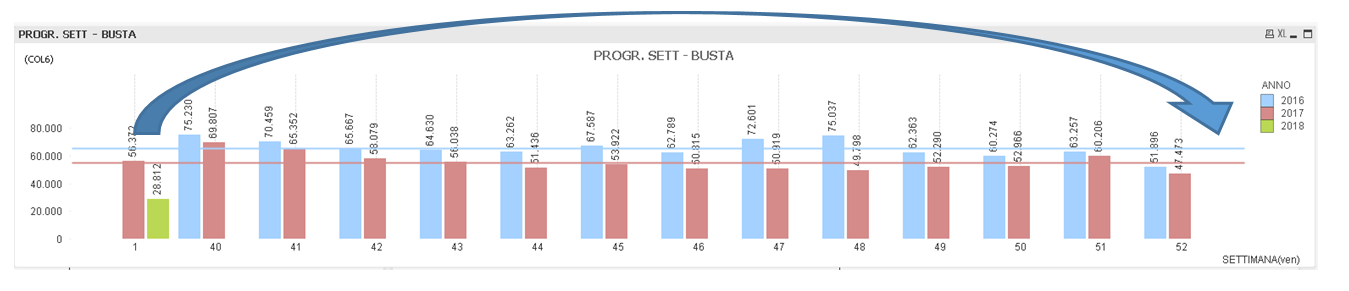
Dimensions are:
week(DATE1) and year(DATE1)
The expression is:
=sum({1< DATE1 = {"<=$(=GetFieldSelections(DATE1))>=$(=dataMin)"}>+< DATE1 = {"<=$(=dataMaxAp1)>=$(=dataMinAp1)"}> } Pezzi/6)
- Mark as New
- Bookmark
- Subscribe
- Mute
- Subscribe to RSS Feed
- Permalink
- Report Inappropriate Content
If possible please post sample test application