Unlock a world of possibilities! Login now and discover the exclusive benefits awaiting you.
- Qlik Community
- :
- All Forums
- :
- QlikView App Dev
- :
- Qlikview Freeze's when I create an expression or a...
- Subscribe to RSS Feed
- Mark Topic as New
- Mark Topic as Read
- Float this Topic for Current User
- Bookmark
- Subscribe
- Mute
- Printer Friendly Page
- Mark as New
- Bookmark
- Subscribe
- Mute
- Subscribe to RSS Feed
- Permalink
- Report Inappropriate Content
Qlikview Freeze's when I create an expression or add a button
Hi
I'm having a bit of a problem where Qlikview freeze's on any file I open when I try to create an expression or edit an existing expression. The only way to exit is to you Task Manager and end application. The same problem also happens when I try to create a new button, as soon as I click the field selection icon (circled in red) the Qlikview freezez. I'm using the Personnel addition Ver 11.20.11922.0 SR2 64 Bit. I have tried restarting my PC but still get the same problem on any file, any help would be appreciated.
Thanks
Mark
Mark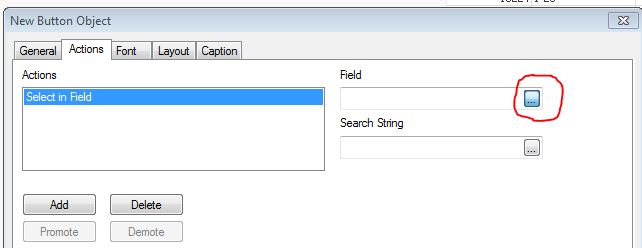
- Mark as New
- Bookmark
- Subscribe
- Mute
- Subscribe to RSS Feed
- Permalink
- Report Inappropriate Content
Hi mark Can u share me your qvw. The problem you have facing might be due to your model . I mean wrong joins/ Synthetic keys are present in your model.
- Mark as New
- Bookmark
- Subscribe
- Mute
- Subscribe to RSS Feed
- Permalink
- Report Inappropriate Content
Hi Muhammad
Thanks for your reply, sorry can't share due to security as its a Works PC . Its not symthetic keys as it also happens on a new file where no script has been run.
Thanks
Mark
- Mark as New
- Bookmark
- Subscribe
- Mute
- Subscribe to RSS Feed
- Permalink
- Report Inappropriate Content
Do some workaround unistall qlikview on your system and if you have anti virus then scan your system and then again install qlikview and please let me know what your CPU usage and memory shown by the task manager.
- Mark as New
- Bookmark
- Subscribe
- Mute
- Subscribe to RSS Feed
- Permalink
- Report Inappropriate Content
Hi Mark,
I'm don't recall this issue occurring at SR2, but it is probably a good idea to download the latest stable version (SR5, I believe) and install this instead. Hopefully the problem will then clear itself.
Does the issue manifest itself on opening the Expression Editor anywhere (for instance on Calculation Condition on the General tab of a Chart object) or is it only on the Select Field of a Select In Field event?
It is worth noting, perhaps, you can type directly into that text box without using the dialog. If you want to use autocomplete type an equals sign first and then the field name. Just make sure you delete the equals sign afterwards (or the assignment will fail).
Hope that helps,
Steve
- Mark as New
- Bookmark
- Subscribe
- Mute
- Subscribe to RSS Feed
- Permalink
- Report Inappropriate Content
Hi Steve & Muhammad.
Thanks both for your help, unfortunately it was part user error. When at work I have a dual screen setup and the Expression WIndow was appearing on the other screen. So when I was using the Laptop on its own the Expression Window could not be seen even when TAB'ing through the windows. Never had this before on any other programe !
Cheers
Mark
- Mark as New
- Bookmark
- Subscribe
- Mute
- Subscribe to RSS Feed
- Permalink
- Report Inappropriate Content
Hi Mark,
had the same problem, I could slap myself for that. Even reinstalling several times did not solve the problem.
After I read your comment I right clicked on the taskbar and then stappled the windows and voila here it goes. ![]()
Thanks
Tom
- Mark as New
- Bookmark
- Subscribe
- Mute
- Subscribe to RSS Feed
- Permalink
- Report Inappropriate Content
Hi Mark.
I had the same problem yesterday, and I tried to reinstall the program several times deleting without positive results. But today I found this discussion and the solution to the problem.
The problem was that I had my laptop connected to a tv in "extend screen" when I disconnect the HDMI I didn't change the display options and I had the expression editor window and the principal window of qlikview in different monitors, the whe I tried to open the expression editor window load in the second screen when that wasn´t connected.
The solution was connect again the second screen with qlikview open and try to edit an expression, then the window apeears in the second screen to finally drag it to my laptop screen, change the display options to "PC screen only" and problem solved.
I hope that helps.
PD: I apologize for my english.
Saludos de Colombia.
- Mark as New
- Bookmark
- Subscribe
- Mute
- Subscribe to RSS Feed
- Permalink
- Report Inappropriate Content
Thank you for this thread.
This has happened to me a few times and I thought it was my laptop.
When running script editor or adding an expression to an object QlikView appears to freeze. Unbeknownst to the user the dialog box opens off screen and the application appears to be unresponsive. This can happen even when using one monitor, even when using just the laptop monitor and even when the user was never docked with the laptop. I just toggled the display to portrait and back to landscape and the dialog box comes back.