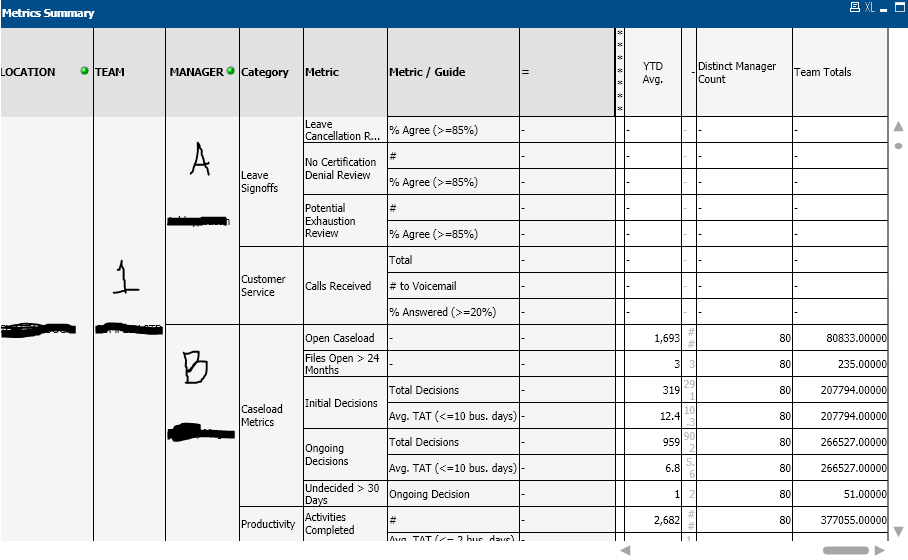Unlock a world of possibilities! Login now and discover the exclusive benefits awaiting you.
- Qlik Community
- :
- All Forums
- :
- QlikView App Dev
- :
- Qlikview Pivot table - sum at higher dimension wor...
- Subscribe to RSS Feed
- Mark Topic as New
- Mark Topic as Read
- Float this Topic for Current User
- Bookmark
- Subscribe
- Mute
- Printer Friendly Page
- Mark as New
- Bookmark
- Subscribe
- Mute
- Subscribe to RSS Feed
- Permalink
- Report Inappropriate Content
Qlikview Pivot table - sum at higher dimension works, but won't hide unselected rows
Hello,
I am having trouble with a pivot table chart. I've included a screen print of the chart below.
I have 3 expressions showing below. I have other dimensions too, but below you can see the Team and Manager dimensions.
I have 3 expressions showing,:
.YTD AVG ( the ytd avg for the individual manager or team or whatever is selected. It recognizes all selections).
The Distinct Manager Count is the total # of managers at the team level . Also recognizes selection of a team, but correctly ignores selection of a manger or specialist.
The 'Team Totals' column is the sum of the team totals for the given row (it correctly ignores the selection of Manager and Specialist totals too. .
All of 3 column expression totals are returning the correct amounts.
My problem is this... I selected Manager B because I only want to see Manager B results. (let's say I am manager B, I don't want to see rows for the other 79 managers and have to scroll to find my rows to look at. But it is returning rows for all managers. You can see in the chart that Manager A is being returned with all blank rows. They should be blank, but I also don't want to see them.
How do I get my final displayed rows to only show Manager B's rows? I could have also selected other dimensions that are not shown,... such as product, Specialist etc. The sum expression rows always give me the right amounts for the number of managers and the team totals, but they show me too many rows.
I've tried suppressing zeros or missing data. Nothing seems to work. I've tried using $ instead of 1 as a modifier, but then my totals aren't correct and do not provide the higher level team totals.
Here are the 3 expression formulas:
YTD AVG: (respects all selections)
num(Sum (AVG_LAST12_NUM )
Distinct Manager Count: (Counts number of managers with an open caseload). ignores selections in manager and specialist. )
= IF ([YTD Avg.] >0 ,$(=count( {$<Metric={'Open Caseload'}, MTD_NUM -={0} , MANAGER = , SPECIALIST = >}distinct MGR_ORG_ID)))
Team Total: Provides team totals Ignores MANAGER and SPECIALIST dimensions to get a higher team total.
= IF ([YTD Avg.] >0 , sum( {1<Manager =, SPECIALIST= >} DISTINCT TOTAL < LOCATION , PRODUCT, TEAM, CATEGORY, RPT_CATEG_SORT_ID, Metric, RPT_SUB_CATEG_1_SORT_ID, RPT_SUB_CATEG_2_SORT_ID> AVG_LAST12_NUM))
Thank you in advance for your help!
ex:
- Mark as New
- Bookmark
- Subscribe
- Mute
- Subscribe to RSS Feed
- Permalink
- Report Inappropriate Content
Perhaps I should also mention why I created the Distinct Manager Count and the Team Totals columns. I will use the Team Totals as a numerator and the Manager Count as the denominator to get an avg for all managers on the team (also respecting selections such as location/product etc to get a manager avg for those selections - still ignoring selections in manager or specialist though). Perhaps there is a better way than creating these two separate columns . I need the avg to show on each row so a manager can quickly compare their results to the rest of their team for each line item.