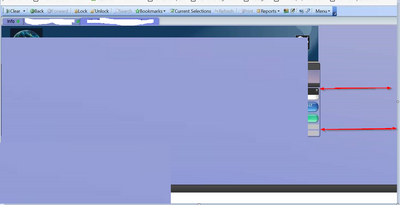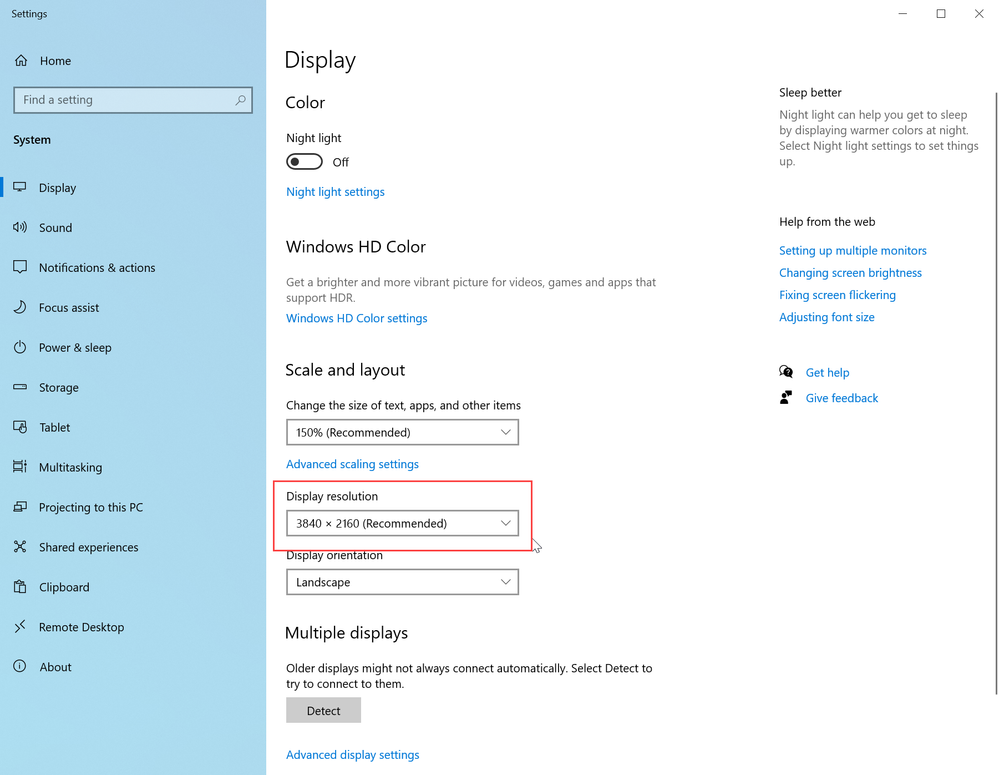Unlock a world of possibilities! Login now and discover the exclusive benefits awaiting you.
- Qlik Community
- :
- All Forums
- :
- QlikView App Dev
- :
- Re: Qlikview Resolution issue with Dell 5300 lapto...
- Subscribe to RSS Feed
- Mark Topic as New
- Mark Topic as Read
- Float this Topic for Current User
- Bookmark
- Subscribe
- Mute
- Printer Friendly Page
- Mark as New
- Bookmark
- Subscribe
- Mute
- Subscribe to RSS Feed
- Permalink
- Report Inappropriate Content
Qlikview Resolution issue with Dell 5300 laptops in IE//EDGE browser
Screen resolution issue for Dell 5300 laptops , If we use Qlikview with docking station then its fine. Problem encounter when we undock it. Screen is becoming smaller.
- Mark as New
- Bookmark
- Subscribe
- Mute
- Subscribe to RSS Feed
- Permalink
- Report Inappropriate Content
Hello Sateesh,
Dell Latitude 5300 internally have an Intel UHD Graphics 620 and Max Resolution for this model is 1920 x 1200.
Depending of your exact model, there are 3 different specifications for display:
- 13.3 in. antiglare, HD (1366 x 768), WLED, 16:9
- 13.3 in. antiglare, FHD (1920 x 1080), WLED, 16:9 (optional)
- 13.3 in. antiglare, FHD (1920 x 1080), WLED, integrated touch, 16:9 (optional)
I assume you are using an external monitor connected to docking station via HDMI port. This external monitor also have supported resolutions, which you should check in internet looking for the exact brand and model.
When you attach your laptop to your docking station, automatically change the display resolution of windows to the max resolution possible for the monitor, this resolution can't be greater than the maximum resolution supported by your laptop's graphic card (1920 x 1200).
In this mode you are able to see a little more space in the right side (1200 - 1080 pixels) but when you detach the docking station and go back to your monitor the max resolution is now the one supported by your monitor (which can't be higher than 1920 x 1080) so you notice that little space difference in pixels.
QlikView have some predefined resolutions, those options resize QlikView window to the selected size (it doesn't change display resolution, just change windows size) in this way your dashboard can be constructed for specific size of monitor. This is a main difference with Qlik Sense in which the content adapt automatically to windows size (responsive behavior), QlikView doesn't have this feature so you have to pre-defined the best size for the output you will use (in your case both internal and external monitor).
My suggestion for you is setup both display (internal monitor and external) with same resolution.
You need to do this change in Settings > System > Display
You need to do this configuration with and without docking, I guess the best resolution for both is 1920x1080 (I'm assuming your internal display is 1920x1080 Full HD). Is important to check first which is the recommended resolution for each display (usually recommended is the max resolution supported).
If you don't feel comfortable doing changes on Windows, let me know and I can remotely assist your via AnyDesk. I'm an expert in Qlik but also in Technical Support. This is valid for anyone else that need support just send me a message.
I hope the information provided will be of helpful for you. Regards.
- Mark as New
- Bookmark
- Subscribe
- Mute
- Subscribe to RSS Feed
- Permalink
- Report Inappropriate Content
Thanks for the recommendation ..Gerardo.
I will check the suggested changes.