Unlock a world of possibilities! Login now and discover the exclusive benefits awaiting you.
- Qlik Community
- :
- All Forums
- :
- QlikView App Dev
- :
- Qlikview: display amount according to max date
- Subscribe to RSS Feed
- Mark Topic as New
- Mark Topic as Read
- Float this Topic for Current User
- Bookmark
- Subscribe
- Mute
- Printer Friendly Page
- Mark as New
- Bookmark
- Subscribe
- Mute
- Subscribe to RSS Feed
- Permalink
- Report Inappropriate Content
Qlikview: display amount according to max date
Hi,
I need to display the balance amount from the below table (Actual Table) based on the max date in Date column.
for eg: Refer the Actual Table below
John has 3 accounts 1st, 2nd and 3rd
in his 1st account two transactions has been done on 02-03-2016 and 23-03-2016 and showing balance of Rs. 40 and 30 resp.
so i need to display the balance amount of max date ie in his 1st account current amount is 30 and in 2nd account it should be 10 so on.
below is the expected output for clear understanding.
please help. waiting for reply.
thanks in advance.
Actual Table:
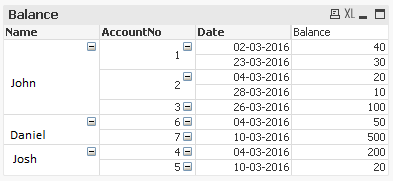
Expected Output:
Name | Account No | Date | Balance |
John | 1 | 23-3-2016 | 30 |
2 | 28-3-2016 | 10 | |
3 | 26-3-2016 | 100 | |
Daniel | 6 | 04-3-2016 | 50 |
7 | 10-3-2016 | 500 | |
Josh | 4 | 04-3-2016 | 200 |
5 | 10-3-2016 | 20 |
Accepted Solutions
- Mark as New
- Bookmark
- Subscribe
- Mute
- Subscribe to RSS Feed
- Permalink
- Report Inappropriate Content
Dimension :
Name
Account Number
Expressions:
1) Date - FirstSortedValue(Date,-Date)
2) Amount - FirstSortedValue(Balance,-Date)
- Mark as New
- Bookmark
- Subscribe
- Mute
- Subscribe to RSS Feed
- Permalink
- Report Inappropriate Content
Dimension :
Name
Account Number
Expressions:
1) Date - FirstSortedValue(Date,-Date)
2) Amount - FirstSortedValue(Balance,-Date)
- Mark as New
- Bookmark
- Subscribe
- Mute
- Subscribe to RSS Feed
- Permalink
- Report Inappropriate Content
I think you will need to remove Date from your dimension and use FirstSortedValue in your expression for Balance. But I don't know what you are current expressions are so difficult to suggest anything more. Would you be able to share a sample so that we can give better suggestion
- Mark as New
- Bookmark
- Subscribe
- Mute
- Subscribe to RSS Feed
- Permalink
- Report Inappropriate Content
Hi,
Share a Sample.using Aggr and first sorted value we can write a expression.