Unlock a world of possibilities! Login now and discover the exclusive benefits awaiting you.
- Qlik Community
- :
- All Forums
- :
- QlikView App Dev
- :
- Re: Qlikview leaced licence issue - remote cannot ...
- Subscribe to RSS Feed
- Mark Topic as New
- Mark Topic as Read
- Float this Topic for Current User
- Bookmark
- Subscribe
- Mute
- Printer Friendly Page
- Mark as New
- Bookmark
- Subscribe
- Mute
- Subscribe to RSS Feed
- Permalink
- Report Inappropriate Content
Qlikview leaced licence issue - remote cannot connect to server
Hi All,
We have bought a server licence at the company i worked for. Priviously our users had standalone licences where we entered the licences for them mannually on their laptops and we never had problems of losing licence information. Currently with the new server installation where we make use of leased licences its becoming a nightmare. Users work fine when they are in the office and on local network but what happens is when they are working from home or on the road they loose their leased licences after a day or two and cant work - this is random times - definatelly not after 30 days.
As you can imagine some off these users are not happy. This means as a user use 3G and connect to network via VPN he works fine and the next day he loses his licence and then when they try to open via open in server - the connection time out.
We have tried many things but it still happen.
My Question is we have more or less 20 users. Can we not install a dedicated licence key for them on their laptop so that this is his allocated licence and then he wont loose the licence. This is qlikview 11 and in the company we are blocked to use certain port numbers.
Through Access point we can access models dowload then and it works great - but when people loose the lease licence the users get negative - they can only work again on qlikview when they are back at the office. Surely there must be a way that i can allocate licences to the users on their laptops. Act Like a fixed ip address. We have bought small business server and additional licences for the powwer users.
Next year jan i want to rollout to sales force in field(these are different than the powerusers i am batteling with) but that will only be user doc licence where users can just use online and one document. But first i need to sort out power users and i am running out of time with this issue. Main thing here is this company restrict us to use certain ports and maybe this is the problem - can i allocate fixed licences to users to get rid of this headache
Help would be appreciated
Regards
Louw
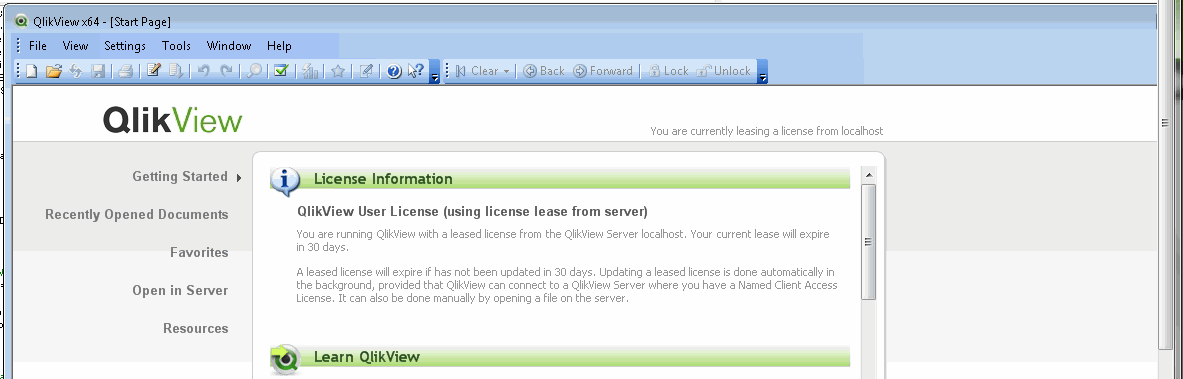
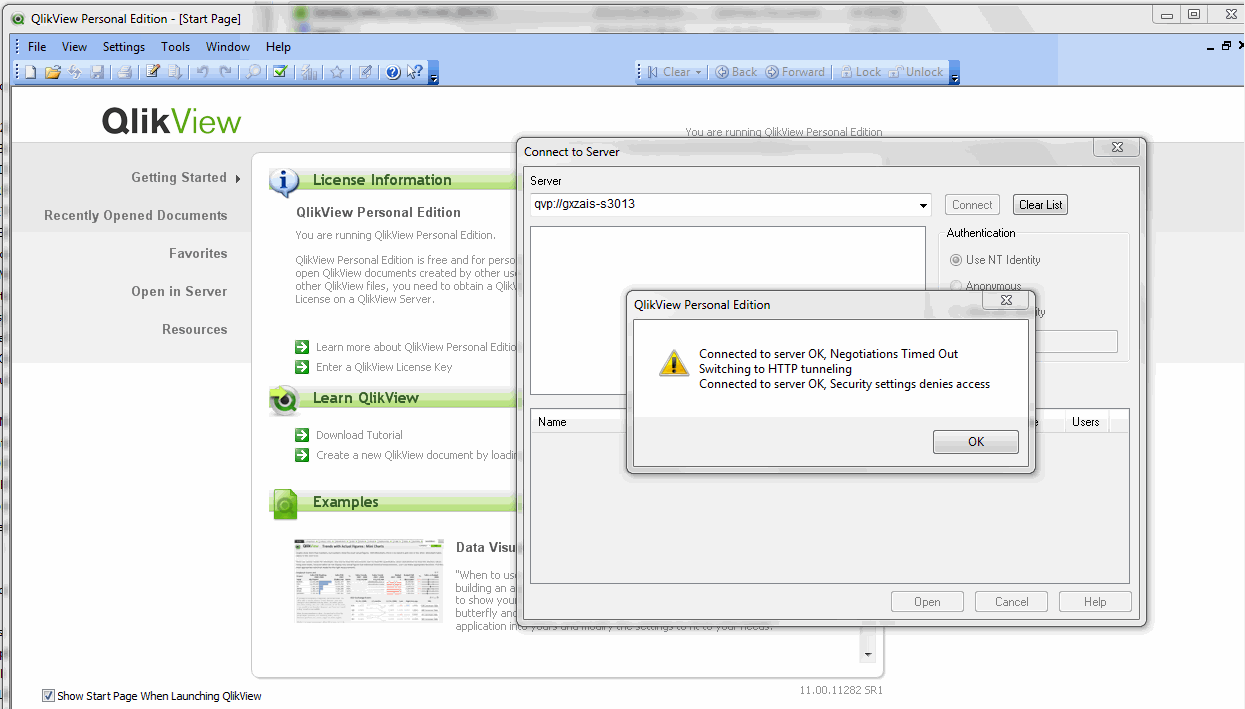
Message was edited by: Louwrie Terblanche
Accepted Solutions
- Mark as New
- Bookmark
- Subscribe
- Mute
- Subscribe to RSS Feed
- Permalink
- Report Inappropriate Content
hello,
Use Alternative Identity and enter your user name in that field ... and connect to the ip address of the remote server
It will look like qvp://username@ipaddress
when u click it will ask for password .
hope this helps .
Thanks,
Sandeep.
- Mark as New
- Bookmark
- Subscribe
- Mute
- Subscribe to RSS Feed
- Permalink
- Report Inappropriate Content
hello,
Use Alternative Identity and enter your user name in that field ... and connect to the ip address of the remote server
It will look like qvp://username@ipaddress
when u click it will ask for password .
hope this helps .
Thanks,
Sandeep.
- Mark as New
- Bookmark
- Subscribe
- Mute
- Subscribe to RSS Feed
- Permalink
- Report Inappropriate Content
Thank you Sandeep i will try this.
Regards
Louw
- Mark as New
- Bookmark
- Subscribe
- Mute
- Subscribe to RSS Feed
- Permalink
- Report Inappropriate Content
Hi Sandeep,
Brilliant it worked, thank so much
Regards
Louw