Unlock a world of possibilities! Login now and discover the exclusive benefits awaiting you.
- Qlik Community
- :
- All Forums
- :
- QlikView App Dev
- :
- Re: Qlikview report name when saving
- Subscribe to RSS Feed
- Mark Topic as New
- Mark Topic as Read
- Float this Topic for Current User
- Bookmark
- Subscribe
- Mute
- Printer Friendly Page
- Mark as New
- Bookmark
- Subscribe
- Mute
- Subscribe to RSS Feed
- Permalink
- Report Inappropriate Content
Qlikview report name when saving
Hi
I have created a qvw application in which I have created a qlikview report with a title in the header.
When the user access this document in ajax, the user will have the option of either to print it out or to save the document as a pdf document. But when the user want to save the report, it is generating a random name for the file, like Temp_e23817Cx234850CG etc.
Can we change this name to what we wish, like TableName_YYYYMMDD.pdf etc?
- Tags:
- acess_point
Accepted Solutions
- Mark as New
- Bookmark
- Subscribe
- Mute
- Subscribe to RSS Feed
- Permalink
- Report Inappropriate Content
Please see screenshot below. Click on the report in access point, then select Properties, choose the file name you want. Then I normally change Save Options to "Show Save As...' Dialog". After you click Ok, click Save Settings on the Print menu too.
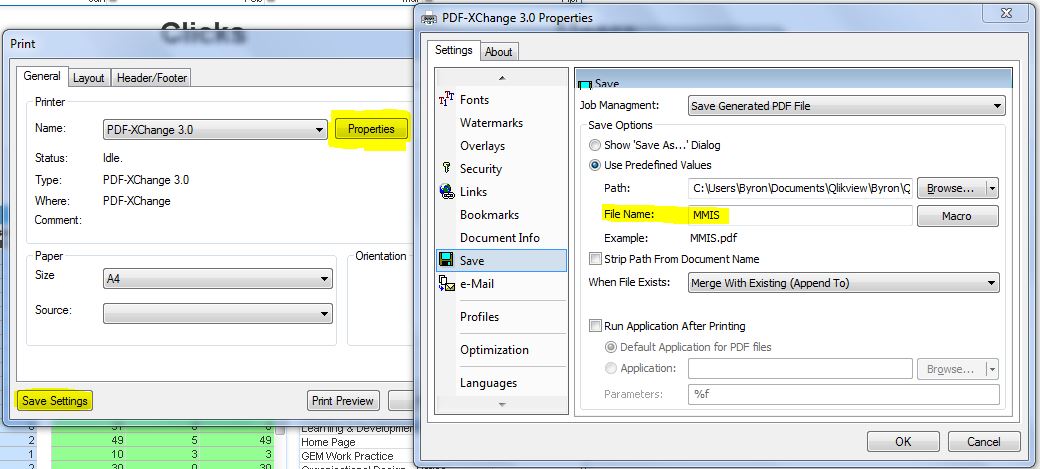
- Mark as New
- Bookmark
- Subscribe
- Mute
- Subscribe to RSS Feed
- Permalink
- Report Inappropriate Content
Hi
What PDF printer do you have installed as often this name relies on the PDF printer?
- Mark as New
- Bookmark
- Subscribe
- Mute
- Subscribe to RSS Feed
- Permalink
- Report Inappropriate Content
It is PDF-XChange 3.0
- Mark as New
- Bookmark
- Subscribe
- Mute
- Subscribe to RSS Feed
- Permalink
- Report Inappropriate Content
we can give the ur report name and date its in report-->reportsetting-->header/footer
- Mark as New
- Bookmark
- Subscribe
- Mute
- Subscribe to RSS Feed
- Permalink
- Report Inappropriate Content
That will give the report name on the report while printing. But if the user want to save the report as a pdf, it is generating random name for the pdf. I want to know where can i change that name?
- Mark as New
- Bookmark
- Subscribe
- Mute
- Subscribe to RSS Feed
- Permalink
- Report Inappropriate Content
Please see screenshot below. Click on the report in access point, then select Properties, choose the file name you want. Then I normally change Save Options to "Show Save As...' Dialog". After you click Ok, click Save Settings on the Print menu too.
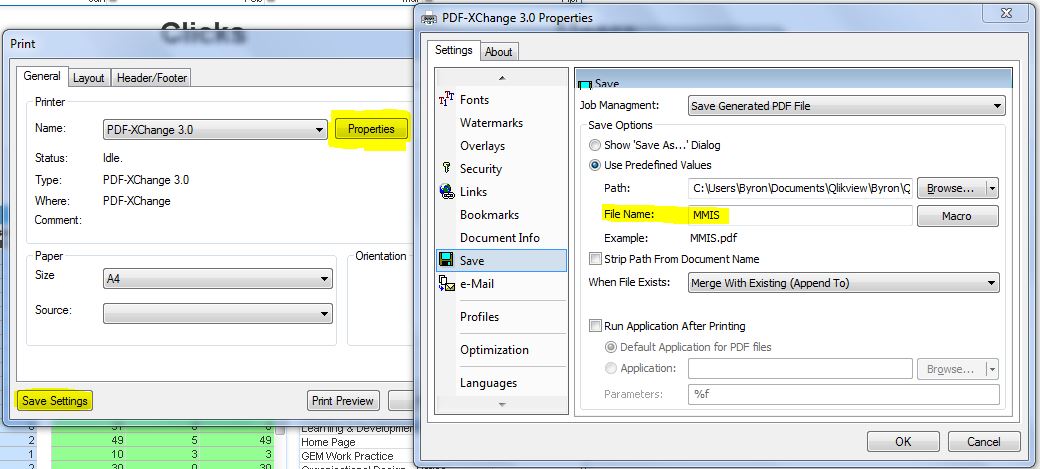
- Mark as New
- Bookmark
- Subscribe
- Mute
- Subscribe to RSS Feed
- Permalink
- Report Inappropriate Content
Thank you. That works for me
- Mark as New
- Bookmark
- Subscribe
- Mute
- Subscribe to RSS Feed
- Permalink
- Report Inappropriate Content
Brilliant! Please just mark as correct if you are happy.
- Mark as New
- Bookmark
- Subscribe
- Mute
- Subscribe to RSS Feed
- Permalink
- Report Inappropriate Content
Can you mark Byron Fox's answer as the Correct Answer please? Please appreciate the fact people are spending time to help you.
- Mark as New
- Bookmark
- Subscribe
- Mute
- Subscribe to RSS Feed
- Permalink
- Report Inappropriate Content
Hi Bryon,
I have tried the setup you shared here but unfortunately it only worked for the first time even though I have clicked 'Save Settings'. Tried many times still can't save the setting. Any idea?
Your help will be much appreciated.
Thanks,
Olivia