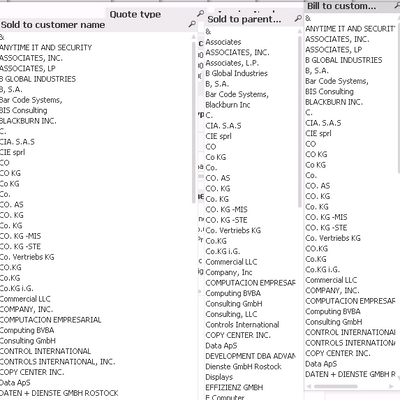Unlock a world of possibilities! Login now and discover the exclusive benefits awaiting you.
- Qlik Community
- :
- All Forums
- :
- QlikView App Dev
- :
- Re: Qlikview truncate part of string
- Subscribe to RSS Feed
- Mark Topic as New
- Mark Topic as Read
- Float this Topic for Current User
- Bookmark
- Subscribe
- Mute
- Printer Friendly Page
- Mark as New
- Bookmark
- Subscribe
- Mute
- Subscribe to RSS Feed
- Permalink
- Report Inappropriate Content
Qlikview truncate part of string
Hi everyone,
I ran a qlikview document to load data from my excel spreadsheet but noticed that some of the strings in a column was truncated. (for example: 'Lee Hartman & Sons' became ' Sons').
When I go to the excel document, copy that field, paste value to a new column and delete the old one, then reload the qlikview document, it works correctly.
I suppose it's some setting in that excel column that doesn't work well with Qlikview. Does anyone know what might have caused this? I don't want to manually change this every time.
Thank you!
- Mark as New
- Bookmark
- Subscribe
- Mute
- Subscribe to RSS Feed
- Permalink
- Report Inappropriate Content
Hi Linh, I have tested with a new excel and that string and it loads in Qlikview. If fact, as you tested yourself, it it's copied in a new cell it loads correctly.
Can you share that part of the excel to make some tests? Maybe there is something in that excel file that truncates the string
- Mark as New
- Bookmark
- Subscribe
- Mute
- Subscribe to RSS Feed
- Permalink
- Report Inappropriate Content
Hi @rubenmarin ,
Please take a look at the attached excel file.
The columns Sold to customer name; sold to customer parent name, bill to customer name only show the part after &:
I'm not sure if it only happen with & or all other special characters
Thank you!
- Mark as New
- Bookmark
- Subscribe
- Mute
- Subscribe to RSS Feed
- Permalink
- Report Inappropriate Content
Hi @Linh_Nguyen, that doesn't happens to me, PFA to check where an be the diferences with your document.
- Mark as New
- Bookmark
- Subscribe
- Mute
- Subscribe to RSS Feed
- Permalink
- Report Inappropriate Content
Since Ruben could not replicate, I would recommend checking that you have the latest service release (SR) for the point release you are running, as it would seem it may have been an issue that got fixed. The only other thing of which I can think is may be something with a language specific version etc... Sorry I do not have anything better to add.
Regards,
Brett
I now work a compressed schedule, Tuesday, Wednesday and Thursday, so those will be the days I will reply to any follow-up posts.