Unlock a world of possibilities! Login now and discover the exclusive benefits awaiting you.
- Qlik Community
- :
- All Forums
- :
- QlikView App Dev
- :
- Query on Access Point
- Subscribe to RSS Feed
- Mark Topic as New
- Mark Topic as Read
- Float this Topic for Current User
- Bookmark
- Subscribe
- Mute
- Printer Friendly Page
- Mark as New
- Bookmark
- Subscribe
- Mute
- Subscribe to RSS Feed
- Permalink
- Report Inappropriate Content
Query on Access Point
Hi,
I have a query. After publishing the dashboard in folder and when we see the dashboard in access point initially before clicking it shows the page where in the dashboard page is closed. I need a image or icon in to be shown , on click my dashboard should open. I have attached image for your reference. Plz let me know. 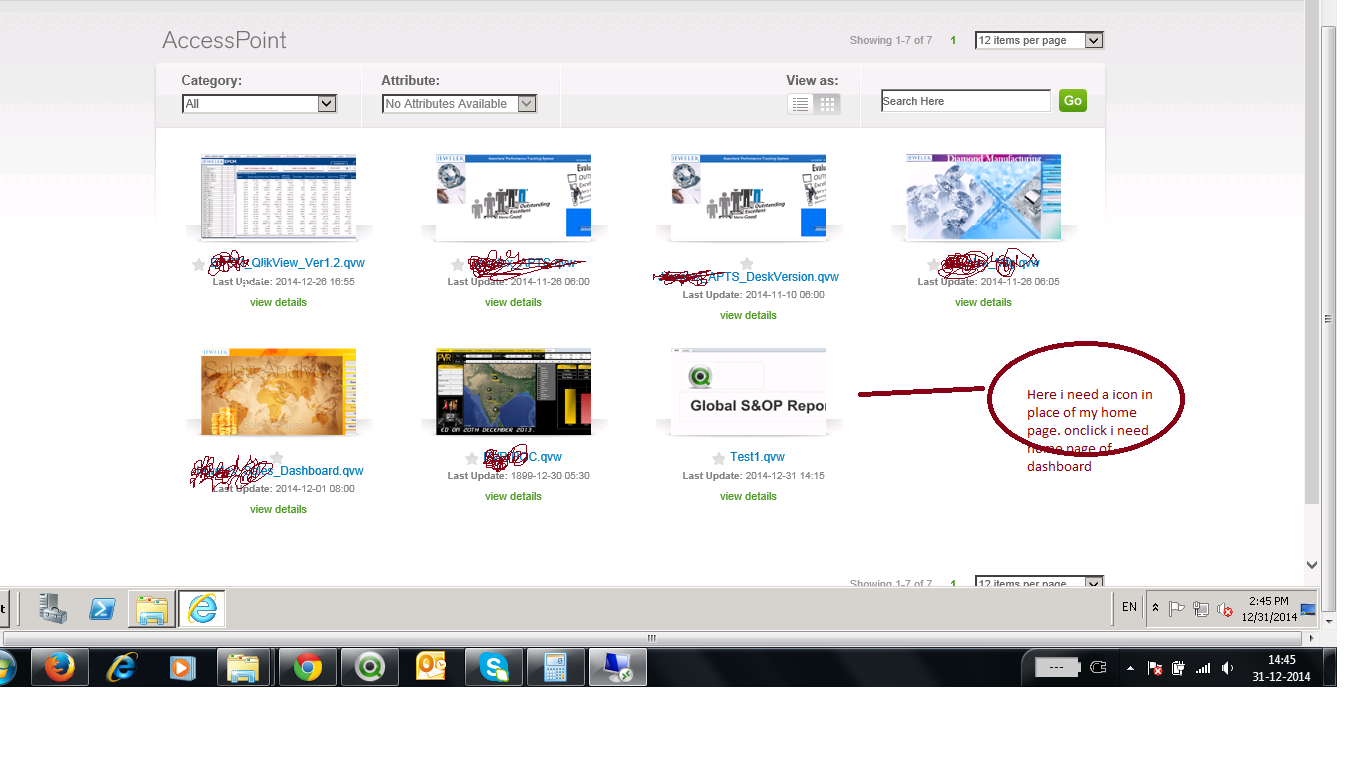
- « Previous Replies
-
- 1
- 2
- Next Replies »
Accepted Solutions
- Mark as New
- Bookmark
- Subscribe
- Mute
- Subscribe to RSS Feed
- Permalink
- Report Inappropriate Content
Hi,
as the other have said, the default will be for the document thumbnail to be the opening sheet view, so save on the sheet you want to be displayed. You also have the option of changing this default to a specific image instead (as seen below)
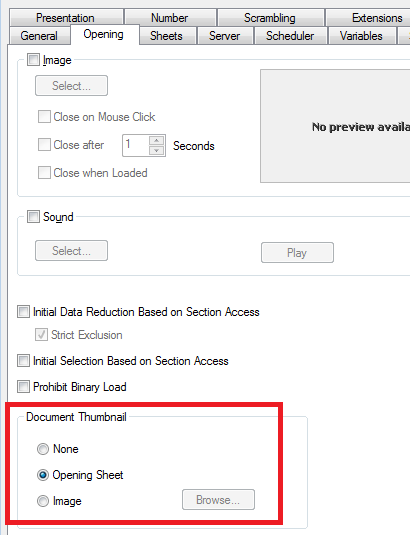
hope that helps
Joe
- Mark as New
- Bookmark
- Subscribe
- Mute
- Subscribe to RSS Feed
- Permalink
- Report Inappropriate Content
try to save application at home page and in access point
- Mark as New
- Bookmark
- Subscribe
- Mute
- Subscribe to RSS Feed
- Permalink
- Report Inappropriate Content
Hi,
Its the default nature of Qlikview, its will always take the last saved format for the display in Access point.
Always save the application with the home page which you to appear in the access point.
- Mark as New
- Bookmark
- Subscribe
- Mute
- Subscribe to RSS Feed
- Permalink
- Report Inappropriate Content
Go to Document Properties > Opening > Document Thumbnail and browse for an image if you want to have a static thumbnail. You will need to create the image file beforehand. I find this is more reliable than using the Opening Sheet option, but of course it isn't dynamic.
flipside
- Mark as New
- Bookmark
- Subscribe
- Mute
- Subscribe to RSS Feed
- Permalink
- Report Inappropriate Content
or try removing last state when at access point-> view details => Remove Last Document state-click on it
- Mark as New
- Bookmark
- Subscribe
- Mute
- Subscribe to RSS Feed
- Permalink
- Report Inappropriate Content
Hi,
as the other have said, the default will be for the document thumbnail to be the opening sheet view, so save on the sheet you want to be displayed. You also have the option of changing this default to a specific image instead (as seen below)
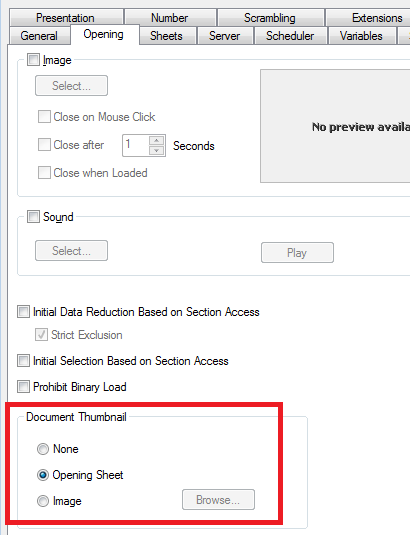
hope that helps
Joe
- Mark as New
- Bookmark
- Subscribe
- Mute
- Subscribe to RSS Feed
- Permalink
- Report Inappropriate Content
This is not working ..can you send a sample
- Mark as New
- Bookmark
- Subscribe
- Mute
- Subscribe to RSS Feed
- Permalink
- Report Inappropriate Content
any one can send sample of application but not for access point ![]() .
.
i thing see my post able to clear last state
- Mark as New
- Bookmark
- Subscribe
- Mute
- Subscribe to RSS Feed
- Permalink
- Report Inappropriate Content
Yes last state can be cleared , but my requirement is home page is different . I need an icon when shown ins-tally in dashboard.
- Mark as New
- Bookmark
- Subscribe
- Mute
- Subscribe to RSS Feed
- Permalink
- Report Inappropriate Content
Hi,
I don't think its possible, the above option will show the image once you open the application but that icon will not be showed in the access point.
- « Previous Replies
-
- 1
- 2
- Next Replies »