Unlock a world of possibilities! Login now and discover the exclusive benefits awaiting you.
- Qlik Community
- :
- All Forums
- :
- QlikView App Dev
- :
- Query on Access Point
- Subscribe to RSS Feed
- Mark Topic as New
- Mark Topic as Read
- Float this Topic for Current User
- Bookmark
- Subscribe
- Mute
- Printer Friendly Page
- Mark as New
- Bookmark
- Subscribe
- Mute
- Subscribe to RSS Feed
- Permalink
- Report Inappropriate Content
Query on Access Point
Hi,
I have a query. After publishing the dashboard in folder and when we see the dashboard in access point initially before clicking it shows the page where in the dashboard page is closed. I need a image or icon in to be shown , on click my dashboard should open. I have attached image for your reference. Plz let me know. 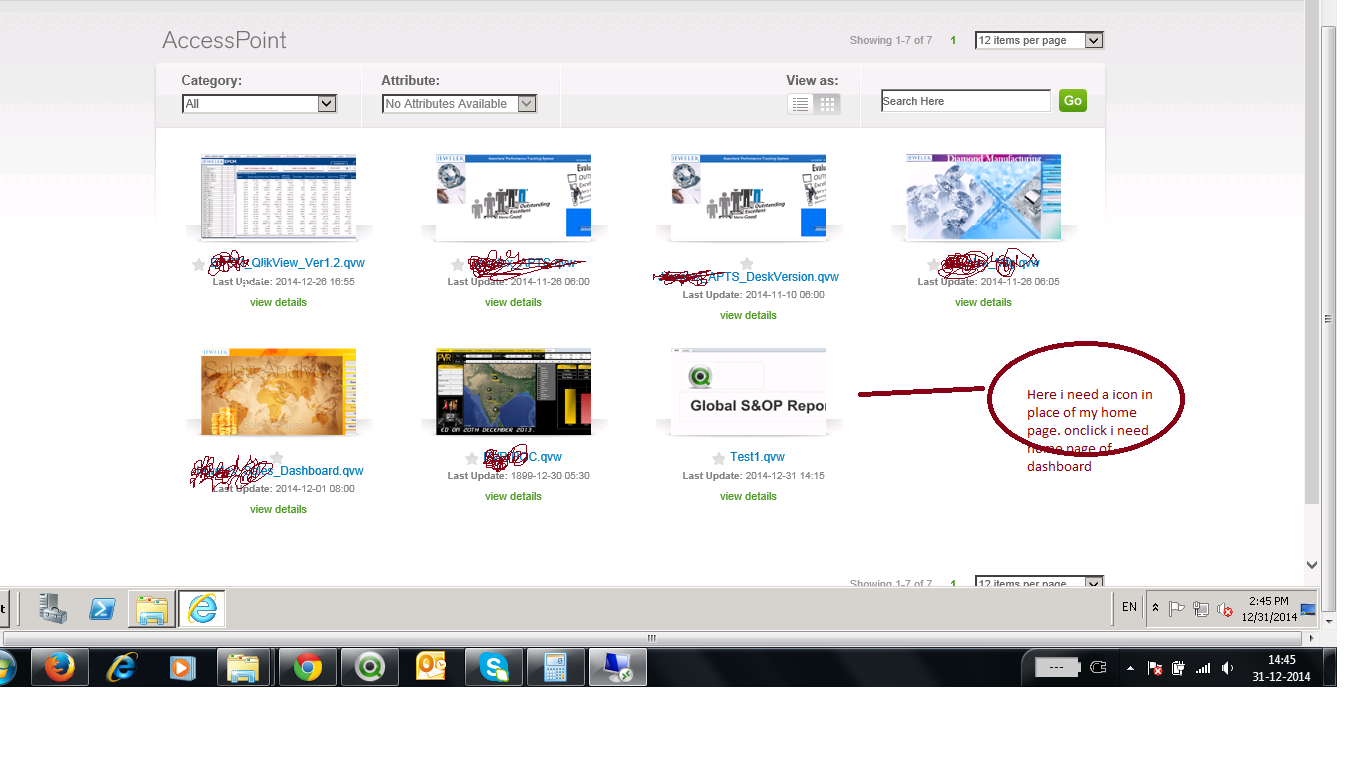
- « Previous Replies
-
- 1
- 2
- Next Replies »
- Mark as New
- Bookmark
- Subscribe
- Mute
- Subscribe to RSS Feed
- Permalink
- Report Inappropriate Content
It does work because I have some of my older dashboards set up this way, however it isn't working for me on a test one I just did. I'm wondering if it's a caching issue - I'll try restaring the services on my test server and see if it fixes it and get back to you.
- Mark as New
- Bookmark
- Subscribe
- Mute
- Subscribe to RSS Feed
- Permalink
- Report Inappropriate Content
ya i know but if you save your application to Home page and clear last state after use then it will show you home page as thumbneil
- Mark as New
- Bookmark
- Subscribe
- Mute
- Subscribe to RSS Feed
- Permalink
- Report Inappropriate Content
Okay, it wasn't a caching issue. In my test I was picking up an image from my desktop and it doesn't like that, but if I put the same image into the same directory as the test qvw it picks it up okay. If your qvw isn't too big, you can open it up in notepad or similar and search for 'thumbnails' in the xml sections. If it shows THUMBNAIL_NONE then it has not worked. It should show THUMBNAIL_IMAGE.
You can determine the optimum thumbnail image size by right-clicking the thumbnails in your Accesspoint and clicking properties. The sizes differ from grid and list view (when expanding) so it is tricky to get an image to look right in both.
- Mark as New
- Bookmark
- Subscribe
- Mute
- Subscribe to RSS Feed
- Permalink
- Report Inappropriate Content
One issue I found with using the Opening Page as the thumbnail option is that it can be a bit random. I tried setting all my apps to show a splash screen with a consistent layout (i.e same objects in size and placement but with differing text and colouring) but it scaled them down differently, plus it shows the tabs on multiple rows and it looks like the number of rows causes scaling issues. Also when other developers opened it on their machines to amend and re-upload, the scaling changed again.
- Mark as New
- Bookmark
- Subscribe
- Mute
- Subscribe to RSS Feed
- Permalink
- Report Inappropriate Content
Hi All,
Thank you so much. My issue solved........Happy new Year Guy's......Have a wounder full Year's...........
- « Previous Replies
-
- 1
- 2
- Next Replies »