Unlock a world of possibilities! Login now and discover the exclusive benefits awaiting you.
- Qlik Community
- :
- All Forums
- :
- QlikView App Dev
- :
- Re: Question concerning "filtering" values in tabl...
- Subscribe to RSS Feed
- Mark Topic as New
- Mark Topic as Read
- Float this Topic for Current User
- Bookmark
- Subscribe
- Mute
- Printer Friendly Page
- Mark as New
- Bookmark
- Subscribe
- Mute
- Subscribe to RSS Feed
- Permalink
- Report Inappropriate Content
Question concerning "filtering" values in tables in Qlikview
Hello together,
I am quite sure my question is easy for a lot of you guys:
I want to analyse orders based on their status.
So open orders, should only show Orders, that are in the status "Released" bot don't have a second entry with
the Status "Technically completed". (Table 2 in the Screenshot)
Closed orders, should only show orders with the Status "Technically completed". (Table 3 in the screenshot)
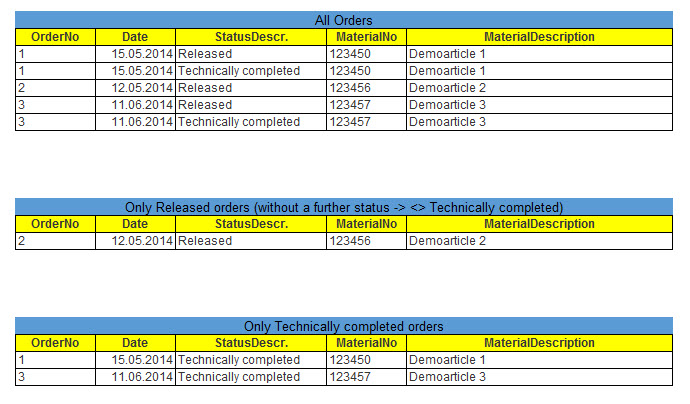
I have different ways in mind, but I am quite sure there is an easier way than my thinking.
Please help me out. Thank you in advance
Sascha
- Mark as New
- Bookmark
- Subscribe
- Mute
- Subscribe to RSS Feed
- Permalink
- Report Inappropriate Content
May be this for your Only Released orders
Dimensions
OrderNo
Date
StatusDescr.
MaterialNo
MaterialDescription
Expression
Count({<ID = e({<StatusDescr = {'Technically completed'}>}), StatusDescr = {'Released'}>} ID)
For the other chart
Dimensions
OrderNo
Date
StatusDescr.
MaterialNo
MaterialDescription
Expression
Count({<ID = e({<StatusDescr = {'Released'}>}), StatusDescr = {'Technically completed'}>} ID)
- Mark as New
- Bookmark
- Subscribe
- Mute
- Subscribe to RSS Feed
- Permalink
- Report Inappropriate Content
Sorry, that doesn't work. Placing the expression brings me an empty table.
But, I think we are close.. Any further ideas ?
- Mark as New
- Bookmark
- Subscribe
- Mute
- Subscribe to RSS Feed
- Permalink
- Report Inappropriate Content
Would you be able to share a sample to test this out
- Mark as New
- Bookmark
- Subscribe
- Mute
- Subscribe to RSS Feed
- Permalink
- Report Inappropriate Content
Yes, but I already left the office. I will upload it tomorrow in the morning. Thank you so much for your support.
- Mark as New
- Bookmark
- Subscribe
- Mute
- Subscribe to RSS Feed
- Permalink
- Report Inappropriate Content
Sounds good ![]()
- Mark as New
- Bookmark
- Subscribe
- Mute
- Subscribe to RSS Feed
- Permalink
- Report Inappropriate Content
Hi Sunny,
attached is the demo file (with dummy data). In the demo file, I used two excel spreadsheets,
in reality the data comes from the ERP system. But I think to get the logic, this demo file is suitable.
Thank you in advance
Sascha
- Mark as New
- Bookmark
- Subscribe
- Mute
- Subscribe to RSS Feed
- Permalink
- Report Inappropriate Content
I guess I used a non-existent field called ID, it should have been called OrderNo (My bad ![]() ). Also, the second expression needs to change... here are the two new expressions
). Also, the second expression needs to change... here are the two new expressions
Count({<OrderNo = e({<[StatusDescr.] = {'Technically completed'}>}), [StatusDescr.] = {'Released'}>} OrderNo)
Count({<StatusDescr. = {'Technically completed'}>} OrderNo)