Unlock a world of possibilities! Login now and discover the exclusive benefits awaiting you.
- Qlik Community
- :
- All Forums
- :
- QlikView App Dev
- :
- Re: QvOdbcConnectorPackage on Sybase ASE v12.5 iss...
- Subscribe to RSS Feed
- Mark Topic as New
- Mark Topic as Read
- Float this Topic for Current User
- Bookmark
- Subscribe
- Mute
- Printer Friendly Page
- Mark as New
- Bookmark
- Subscribe
- Mute
- Subscribe to RSS Feed
- Permalink
- Report Inappropriate Content
QvOdbcConnectorPackage on Sybase ASE v12.5 issues.
Good day,
I am using QlikView for Windows v12 64-bit Edition (x64).
I need to connect to a Sybase ASE v12.5 and Oracle v11g version. I have downloaded and installed the QvOdbcConnectorPackage.
I can connect and extract the Oracle schema and tables in the QlikView load script,
but experience issues on the Sybase side.
In a process of elimination, I executed the connector package to verify I can connect to Sybase ASE:

But if I execute the connector package inside the QlikView load script where I want to use it, the connection succeeds, while the select button gives me the following error:
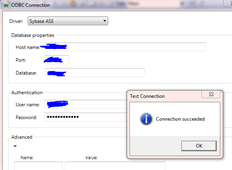

It seems that the connecting parameters are empty.
Entry in the log file:
EventID Date and Time Username Severity Message
000000 2016-10-10T10:19:13.443+02:00 domain\userdba Error System.Data.Odbc.OdbcException (0x80131937): ERROR [08001] [Qlik][ODBC Sybase Wire Protocol driver]Connection refused. Verify Host Name and Port Number. at System.Data.Odbc.OdbcConnection.HandleError(OdbcHandle hrHandle, RetCode retcode) at System.Data.Odbc.OdbcConnectionOpen..ctor(OdbcConnection outerConnection, OdbcConnectionString connectionOptions) at System.Data.Odbc.OdbcConnectionFactory.CreateConnection(DbConnectionOptions options, DbConnectionPoolKey poolKey, Object poolGroupProviderInfo, DbConnectionPool pool, DbConnection owningObject) at System.Data.ProviderBase.DbConnectionFactory.CreateNonPooledConnection(DbConnection owningConnection, DbConnectionPoolGroup poolGroup, DbConnectionOptions userOptions) at System.Data.ProviderBase.DbConnectionFactory.TryGetConnection(DbConnection owningConnection, TaskCompletionSource`1 retry, DbConnectionOptions userOptions, DbConnectionInternal oldConnection, DbConnectionInternal& connection) at System.Data.ProviderBase.DbConnectionInternal.TryOpenConnectionInternal(DbConnection outerConnection, DbConnectionFactory connectionFactory, TaskCompletionSource`1 retry, DbConnectionOptions userOptions) at System.Data.ProviderBase.DbConnectionInternal.OpenConnection(DbConnection outerConnection, DbConnectionFactory connectionFactory) at System.Data.Odbc.OdbcConnection.Open() at Qlik.Connectors.Odbc.OdbcConnectorSourceConnection.Connect(Boolean testConnectOnly)
I will appreciate any assistance. This is the 1st time I use QlikView.
Regards,
Karin
- Mark as New
- Bookmark
- Subscribe
- Mute
- Subscribe to RSS Feed
- Permalink
- Report Inappropriate Content
I am having same issue using this connector in QlikSense. I configure, and the test connection is successful. However, after saving, when i try to select data, it fails with same message. When i edit the connection, it seems to have reverted back to the default port (5004), and the connection will no longer work.
Thanks in advance.
- Mark as New
- Bookmark
- Subscribe
- Mute
- Subscribe to RSS Feed
- Permalink
- Report Inappropriate Content
Thank you so much for this info - it is very helpful. I noticed the incorrect port and changed it to the correct one in the connection string in the load script: CUSTOM CONNECT TO "Provider=QvOdbcConnectorPackage.exe;driver=sybase;na=xxxxxx, 5000;db=xxxx;EnableQuotedIdentifiers=1;XUserId=xxxxxx;XPassword=xxxx;"; before I did the select which then errors. (This is in QlickView from the load script.) How did you edit the connection to see the connection string it uses during run time where it errors?
Thanks in advance.
- Mark as New
- Bookmark
- Subscribe
- Mute
- Subscribe to RSS Feed
- Permalink
- Report Inappropriate Content
I made a decision to set up and use the ODBC connection instead. I can now connect to our old Sybase with the forced-32 bit ODBC connection.
My solution looks like this now:
ODBC CONNECT32 TO my_database_name (XUserId is xxxxxx, XPassword is xxxxxx);


- Mark as New
- Bookmark
- Subscribe
- Mute
- Subscribe to RSS Feed
- Permalink
- Report Inappropriate Content
In Qlik Sense, when you setup a connection, you can go back in after and edit - at that point the port number had already changed back. I didnt' look through logs to find out what was happening at runtime.
- Mark as New
- Bookmark
- Subscribe
- Mute
- Subscribe to RSS Feed
- Permalink
- Report Inappropriate Content
In QlickView: I could not find a place to go back and change the port. When trying to connect to Oracle, the select statements did not appear in the edit screen after connecting via the connector package. I then also decided to use the 32/64 ODBC driver for Oracle 11g. I am going to mark this as closed, since I no longer use the connector package.