Unlock a world of possibilities! Login now and discover the exclusive benefits awaiting you.
- Qlik Community
- :
- All Forums
- :
- QlikView App Dev
- :
- Re: QvSAPOLAPConnector 0 lines fetched
- Subscribe to RSS Feed
- Mark Topic as New
- Mark Topic as Read
- Float this Topic for Current User
- Bookmark
- Subscribe
- Mute
- Printer Friendly Page
- Mark as New
- Bookmark
- Subscribe
- Mute
- Subscribe to RSS Feed
- Permalink
- Report Inappropriate Content
QvSAPOLAPConnector 0 lines fetched
Hi All,
I hope somebody could help me with using SAP OLAP Connector, I'm not familiar with SAP (I don't have SAP background) so please guide me.
I can't fetch SAP data using SAP OLAP Connector (I'm using OLAP Connector to get access on their cubes).
Below are the screenshots and log files.
1. We successfully connected qlikview to their SAP system using SAP OLAP
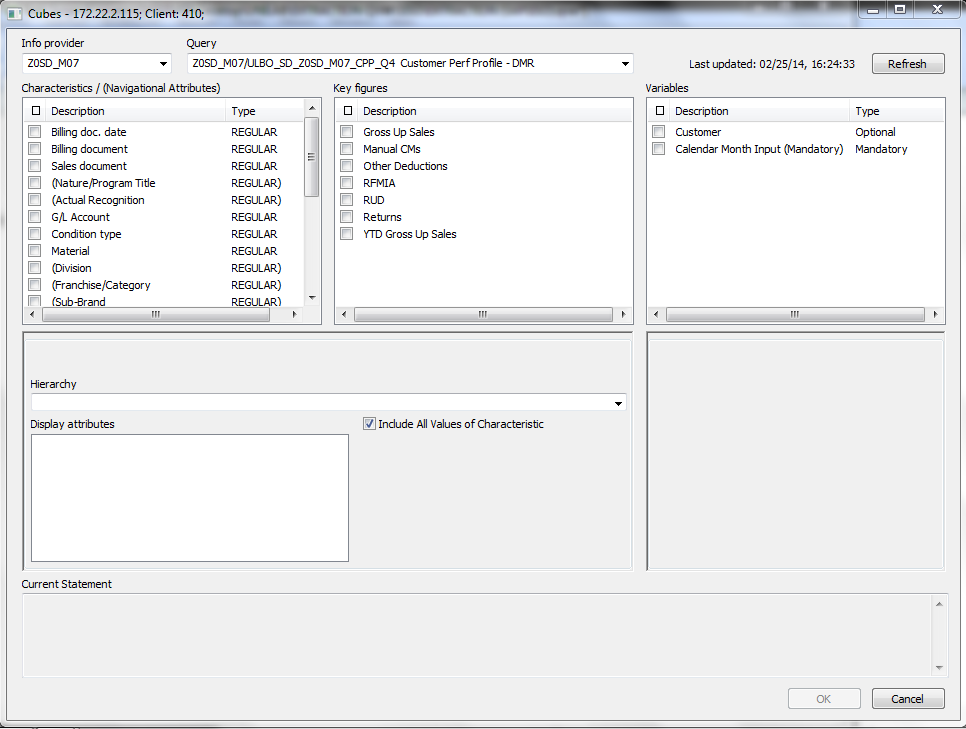
2. I selected 1 Dimension (Fiscal year/period), 1 Metric (Gross Up Sales), and set Calendar Month Input = ALL as SAMPLE (just to see if the connection is okay)
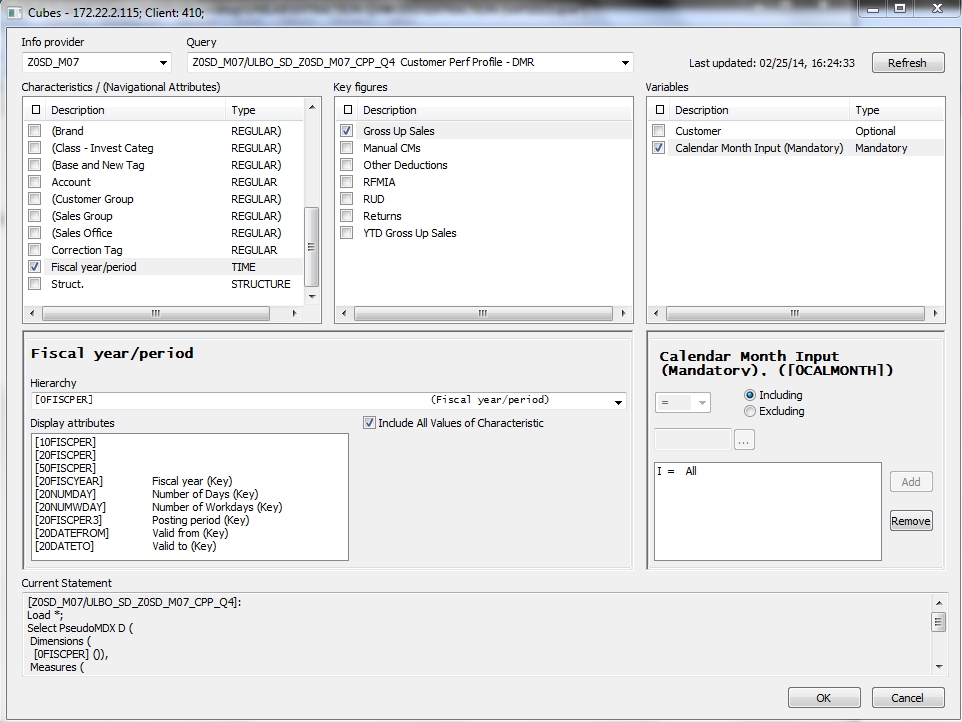
3. LOG FILE IS GENERATED
------
2014-02-25 16:39:03 Progress Connected to SAP with C:\Program Files\Common Files\QlikTech\Custom Data\QvSAPConnector\QvSAPOLAPConnector.dll 5.80 SR2, 2014
2014-02-25 16:39:03 Progress Log: 1
2014-02-25 16:39:03 Progress Logpath:
2014-02-25 16:39:03 Progress LogFile: QvSAPOLAPConnector
2014-02-25 16:39:03 Progress Connected
2014-02-25 16:39:03 Progress Creation of function OCS_GET_SYSTEM_INFO returned after 00:00:00
2014-02-25 16:39:04 Progress SystemVersion is 701. Support pack level is 0008
2014-02-25 16:39:12 Progress Creation of function BAPI_MDPROVIDER_GET_DIMENSIONS returned after 00:00:00
2014-02-25 16:39:13 Progress Creation of function BAPI_MDPROVIDER_GET_MEASURES returned after 00:00:01
2014-02-25 16:39:13 Progress Creation of function BAPI_MDPROVIDER_GET_VARIABLES returned after 00:00:00
2014-02-25 16:39:13 Progress BAPI_MDPROVIDER_GET_VARIABLES returned 2 rows in VARIABLES
2014-02-25 16:39:51 Progress Creation of function BAPI_MDPROVIDER_GET_HIERARCHYS returned after 00:00:01
2014-02-25 16:39:51 Progress Creation of function BAPI_MDPROVIDER_GET_PROPERTIES returned after 00:00:00
2014-02-25 16:40:02 Progress Creation of function BAPI_MDPROVIDER_GET_MEMBERS returned after 00:00:01
2014-02-25 16:40:05 Progress Creation of function BAPI_MDPROVIDER_GET_MEMBERS returned after 00:00:00
2014-02-25 16:40:30 Progress Disconnected
------
4. Then OLAP Connector generates the below script (I didn't run the "STORE" and "DROP" since this is only a test)
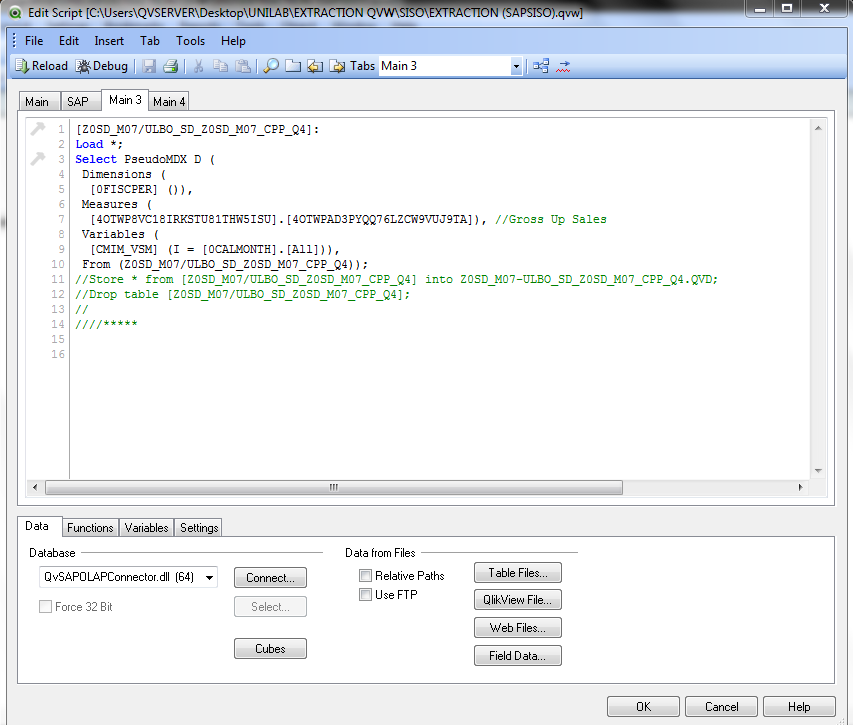
5. When I run the script, I get "0 lines fetched"
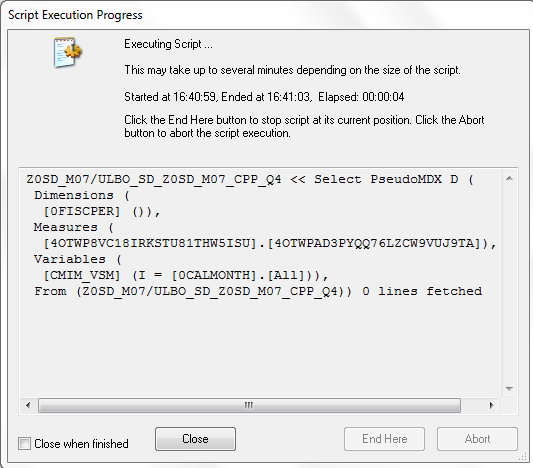
6. LOG FILE IS AGAIN GENERATED
------
2014-02-25 16:40:59 Progress Connected to SAP with C:\Program Files\Common Files\QlikTech\Custom Data\QvSAPConnector\QvSAPOLAPConnector.dll 5.80 SR2, 2014
2014-02-25 16:40:59 Progress Log: 1
2014-02-25 16:40:59 Progress Logpath:
2014-02-25 16:40:59 Progress LogFile: QvSAPOLAPConnector
2014-02-25 16:41:00 Progress Connected
2014-02-25 16:41:00 Progress Creation of function OCS_GET_SYSTEM_INFO returned after 00:00:00
2014-02-25 16:41:00 Progress SystemVersion is 701. Support pack level is 0008
2014-02-25 16:41:00 Progress Statement is: SELECT PSEUDOMDX D ( DIMENSIONS ( [0FISCPER] ()), MEASURES ( [4OTWP8VC18IRKSTU81THW5ISU].[4OTWPAD3PYQQ76LZCW9VUJ9TA]), VARIABLES ( [CMIM_VSM] (I = [0CALMONTH].[All])), FROM (Z0SD_M07/ULBO_SD_Z0SD_M07_CPP_Q4))
2014-02-25 16:41:00 Progress GlobalOptions: m_TryWithoutSlicing - Yes
2014-02-25 16:41:00 Progress GlobalOptions: m_OptimizeByReducingOnCharacteristic - No
2014-02-25 16:41:00 Progress Creation of function BAPI_MDPROVIDER_GET_DIMENSIONS returned after 00:00:00
2014-02-25 16:41:00 Progress Creation of function BAPI_MDPROVIDER_GET_DIMENSIONS returned after 00:00:00
2014-02-25 16:41:00 Progress BAPI_MDPROVIDER_GET_DIMENSIONS returned after 00:00:00
2014-02-25 16:41:01 Progress Creation of function BAPI_CUBE_GETDETAIL returned after 00:00:01
2014-02-25 16:41:01 Progress BAPI_CUBE_GETDETAIL returned after 00:00:00
2014-02-25 16:41:01 Progress BAPI_CUBE_GETDETAIL returned 86 rows in DIMENSIONINFOOBJECTS
2014-02-25 16:41:01 Progress Creation of function BAPI_CUBE_GETLIST returned after 00:00:00
2014-02-25 16:41:01 Progress BAPI_CUBE_GETLIST returned 388 rows in INFOCUBELIST
2014-02-25 16:41:01 Trace Cube Type is: M
2014-02-25 16:41:01 Progress Creation of function BAPI_MDPROVIDER_GET_LEVELS returned after 00:00:00
2014-02-25 16:41:01 Progress Creation of function SRTT_GET_TABLE_SIZE_RFC returned after 00:00:00
2014-02-25 16:41:02 Progress Creation of function BAPI_MDPROVIDER_GET_MEASURES returned after 00:00:01
2014-02-25 16:41:02 Progress BAPI_MDPROVIDER_GET_MEASURES returned after 00:00:00
2014-02-25 16:41:02 Trace Time Characteristic: [0FISCPER], Dimension: Z0SD_M07T, Key for seperate load: [0FISCPER]
2014-02-25 16:41:02 Progress Creation of function RSR_MDX_CREATE_OBJECT returned after 00:00:00
2014-02-25 16:41:02 Trace Checking syntax for: SELECT NON EMPTY {DISTINCT (DESCENDANTS ([0FISCPER].[All],[0FISCPER].[LEVEL00],AFTER))} ON AXIS(0) FROM [Z0SD_M07/ULBO_SD_Z0SD_M07_CPP_Q4] SAP VARIABLES
[CMIM_VSM] INCLUDING [0CALMONTH].[All]
2014-02-25 16:41:02 Progress Creation of function BAPI_MDDATASET_CHECK_SYNTAX returned after 00:00:00
2014-02-25 16:41:02 Progress SELECT NON EMPTY {DISTINCT (DESCENDANTS ([0FISCPER].[All],[0FISCPER].[LEVEL00],AFTER))} ON AXIS(0) FROM [Z0SD_M07/ULBO_SD_Z0SD_M07_CPP_Q4] SAP VARIABLES
[CMIM_VSM] INCLUDING [0CALMONTH].[All]
2014-02-25 16:41:02 Progress Creation of function RSR_MDX_GET_AXIS_DATA returned after 00:00:00
2014-02-25 16:41:02 Progress RSR_MDX_GET_AXIS_DATA returned after 00:00:00
2014-02-25 16:41:02 Progress RSR_MDX_GET_AXIS_DATA returned 0 rows in MNDTRY_PRPTYS
2014-02-25 16:41:02 Progress RSR_MDX_GET_AXIS_DATA returned 0 rows in OPTION_PRPTYS_KEYS
2014-02-25 16:41:02 Progress RSR_MDX_GET_AXIS_DATA returned 0 rows in OPTION_PRPTYS_VALS
2014-02-25 16:41:02 Progress Creation of function RSR_MDX_CREATE_OBJECT returned after 00:00:00
2014-02-25 16:41:02 Trace Checking syntax for: SELECT NON EMPTY SUBSET (
{Distinct(Descendants([0FISCPER].[All],[0FISCPER].[LEVEL00],AFTER))}, 0, 2000000) ON AXIS(0),
{[4OTWP8VC18IRKSTU81THW5ISU].[4OTWPAD3PYQQ76LZCW9VUJ9TA]} ON AXIS(1)
FROM [Z0SD_M07/ULBO_SD_Z0SD_M07_CPP_Q4]
SAP VARIABLES
[CMIM_VSM] INCLUDING [0CALMONTH].[All]
2014-02-25 16:41:02 Progress Creation of function BAPI_MDDATASET_CHECK_SYNTAX returned after 00:00:00
2014-02-25 16:41:03 Progress Creation of function RSR_MDX_GET_CELL_DATA returned after 00:00:01
2014-02-25 16:41:03 Progress RSR_MDX_GET_CELL_DATA returned 0 rows in CELL_DATA
2014-02-25 16:41:03 Progress Creation of function RSR_MDX_GET_AXIS_DATA returned after 00:00:00
2014-02-25 16:41:03 Progress RSR_MDX_GET_AXIS_DATA returned 0 rows in MNDTRY_PRPTYS
2014-02-25 16:41:03 Trace 0 Data items successfully retreived.
2014-02-25 16:41:03 Progress Resetting Server Context
2014-02-25 16:41:03 Progress Disconnected
------
SAP developers said they did the step by step setup from "Connector Manual" QlikTech gave us for the SAP Connector (Roles assignment *QTQVCBWACCESS*, transport installation, etc)
I hope someone can help me with this.
Thank you for your time
-Alex
- « Previous Replies
-
- 1
- 2
- Next Replies »
- Mark as New
- Bookmark
- Subscribe
- Mute
- Subscribe to RSS Feed
- Permalink
- Report Inappropriate Content
Im accessing SAP server... I don't have a SAP native client in my QV Server... do you think this is the cause?
should we have a SAP native client in our server to fetch the data?
Thanks
- Mark as New
- Bookmark
- Subscribe
- Mute
- Subscribe to RSS Feed
- Permalink
- Report Inappropriate Content
You don't need any SAP Native Client. You just need to have roles to fetch OLAP Data and roles should be transported to all clients in the system. Share your QVW
- Mark as New
- Bookmark
- Subscribe
- Mute
- Subscribe to RSS Feed
- Permalink
- Report Inappropriate Content
Yes we have assigned the roles... we did the step by step instructions from the manual...
SAP dev said we are only accessing from their DR... not on their production... so they only installed and set up the roles in their DR system (back up)...
- Mark as New
- Bookmark
- Subscribe
- Mute
- Subscribe to RSS Feed
- Permalink
- Report Inappropriate Content
This is your system 172.22.2.115
and your client is 410.
How many clients are there in this system?
Can you check whether the transport to all clients is done!
- Mark as New
- Bookmark
- Subscribe
- Mute
- Subscribe to RSS Feed
- Permalink
- Report Inappropriate Content
Only 1 client for DR system... and yes the transport is already installed and set up (role assignment)
- Mark as New
- Bookmark
- Subscribe
- Mute
- Subscribe to RSS Feed
- Permalink
- Report Inappropriate Content
then try on different user. nothing seems to be wrong
- Mark as New
- Bookmark
- Subscribe
- Mute
- Subscribe to RSS Feed
- Permalink
- Report Inappropriate Content
The only difference we have from the SAP manual is that we don't have
"RSINFOAREA: Restrict according to customer" under "S_RS_COMP1" in our authorization objects... but SAP dev said that shouldn't matter because we can still see the cubes using SAPOLAP Connector
She said RSINFOAREA is just to allow us to view the cubes....
one more thing, their SAP is running on 32bit server.... our QV is running on 64bit (so our SAP connector is 64bit)... do you think that matters?
- Mark as New
- Bookmark
- Subscribe
- Mute
- Subscribe to RSS Feed
- Permalink
- Report Inappropriate Content
No problem with 32 or 64 bit server.
why don't she allow you for RSINFOAREA, that won't hurt them
- Mark as New
- Bookmark
- Subscribe
- Mute
- Subscribe to RSS Feed
- Permalink
- Report Inappropriate Content
"RSINFOAREA" under "S_RS_COMP1" is not available... we can't see it under S_RS_COMP1...
- « Previous Replies
-
- 1
- 2
- Next Replies »