Unlock a world of possibilities! Login now and discover the exclusive benefits awaiting you.
- Qlik Community
- :
- All Forums
- :
- QlikView App Dev
- :
- Re: Re: Radar chart dimension location
- Subscribe to RSS Feed
- Mark Topic as New
- Mark Topic as Read
- Float this Topic for Current User
- Bookmark
- Subscribe
- Mute
- Printer Friendly Page
- Mark as New
- Bookmark
- Subscribe
- Mute
- Subscribe to RSS Feed
- Permalink
- Report Inappropriate Content
Radar chart dimension location
Hi guys,
I have a radar chart with labels. Is it possible to change orientation of labels? Please see below image.
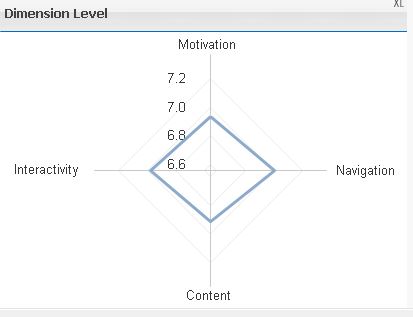
Navigation and Interactivity should be vertically.
Thanks,
- Tags:
- new_to_qlikview
- « Previous Replies
-
- 1
- 2
- Next Replies »
- Mark as New
- Bookmark
- Subscribe
- Mute
- Subscribe to RSS Feed
- Permalink
- Report Inappropriate Content
I'd like to make like this. (ignore color background)
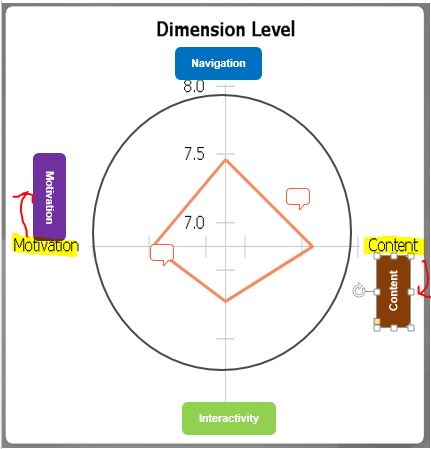
- Mark as New
- Bookmark
- Subscribe
- Mute
- Subscribe to RSS Feed
- Permalink
- Report Inappropriate Content
I suppose you have to play with flag in dim tab
suppress when value is null (check)
show all values (check)
and flag in presentation tab
suppress zero (uncheck)
suppress missing (check)
so your dims doesn't change with selections
- Mark as New
- Bookmark
- Subscribe
- Mute
- Subscribe to RSS Feed
- Permalink
- Report Inappropriate Content
that is not possible directly. but can be achieved with text boxes...
In dimension tab,
1. uncheck display labels
2. create four text boxes, one for each label.
3. place the text boxes at the correct locations.
4. of course, change the orientation of text in the two text boxes you need to 90 degree so text is displayed vertically.
all is fine...but when a user selects one or more of the dimensions, your labels will not match the chart anymore. to avoid this, you may have to create a state and put this chart in a separate state or do something else.
- Mark as New
- Bookmark
- Subscribe
- Mute
- Subscribe to RSS Feed
- Permalink
- Report Inappropriate Content
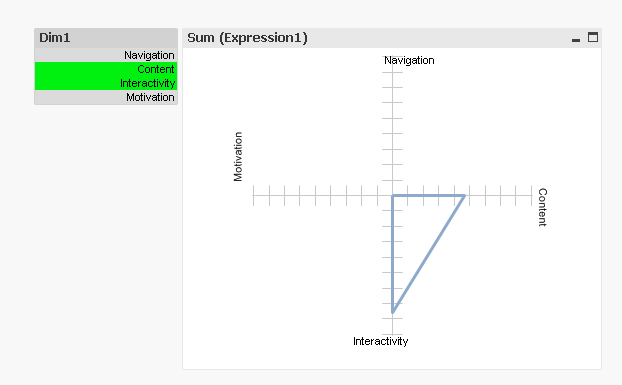
- Mark as New
- Bookmark
- Subscribe
- Mute
- Subscribe to RSS Feed
- Permalink
- Report Inappropriate Content
that is a very clever way of achieving the requirement Massimo...there are so many creative ways things can be done in QV...it continues to amaze me! thanks for the solution. learned something!
- Mark as New
- Bookmark
- Subscribe
- Mute
- Subscribe to RSS Feed
- Permalink
- Report Inappropriate Content
I have questions:
1. replicated the same chart. but when I select any of tag from Dim1, in the chart shows only my selected tag.
(suppress when value is null,show all Value checked)
2. why I can't see actual labels in your chart?
Thanks,
- Mark as New
- Bookmark
- Subscribe
- Mute
- Subscribe to RSS Feed
- Permalink
- Report Inappropriate Content
2
axis tab --> font --> color --> transparent
dim tab --> show legend shuold be checked
1
did you uncheck suppress zero values in presentation tab?
- Mark as New
- Bookmark
- Subscribe
- Mute
- Subscribe to RSS Feed
- Permalink
- Report Inappropriate Content
Thanks. It's exactly want I needed.
- Mark as New
- Bookmark
- Subscribe
- Mute
- Subscribe to RSS Feed
- Permalink
- Report Inappropriate Content
When you make axis tab --> font --> color --> transparent, there is no data value .:(
- Mark as New
- Bookmark
- Subscribe
- Mute
- Subscribe to RSS Feed
- Permalink
- Report Inappropriate Content
some changes but popup is gone
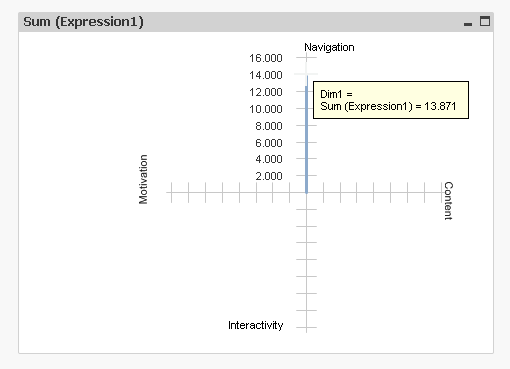
- « Previous Replies
-
- 1
- 2
- Next Replies »