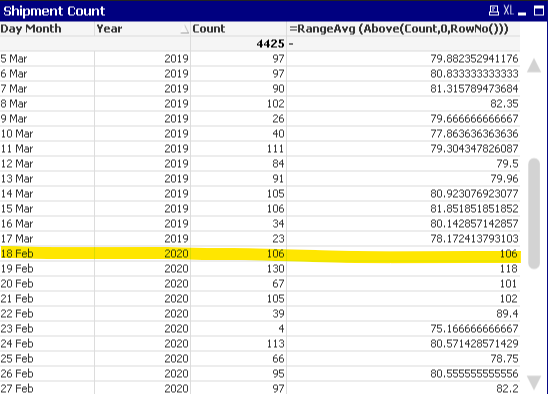Unlock a world of possibilities! Login now and discover the exclusive benefits awaiting you.
- Qlik Community
- :
- All Forums
- :
- QlikView App Dev
- :
- Re: RangeAvg to be calculated for a column based o...
- Subscribe to RSS Feed
- Mark Topic as New
- Mark Topic as Read
- Float this Topic for Current User
- Bookmark
- Subscribe
- Mute
- Printer Friendly Page
- Mark as New
- Bookmark
- Subscribe
- Mute
- Subscribe to RSS Feed
- Permalink
- Report Inappropriate Content
RangeAvg to be calculated for a column based on a range determined by a value in another column
I have a Shipment Count chart table consisting of the dimensions [Day Month], [year] and the expression [Count] which is a count of individual shipments for each [Day Month] (eg. "25 Feb"") and [year] (specifically 2019 and then 2020). I have just added a new expression "RangeAvg (Above(Count,0,RowNo()))" which does a RangeAvg for all the values in the [Count] field. For the first [Count] field value (top row), the RangeAvg will equal the [Count] field value, but starting with the second [Count] field, the RangeAvg does an average of that field and all the ones above it.
Here is my question: Since my data runs across 2 years (2019 and 2020) and does NOT include all months in each year (its only 18 Feb to 17 Mar for each year), I want the RangeAvg function to restart from zero once it crosses from a row with year=2019 to a row with year=2020. So in a sense I want to group my data by year with regard to RangeAvg.
How can I accomplish this?
Thanks
Jason
- Tags:
- rangeavg
Accepted Solutions
- Mark as New
- Bookmark
- Subscribe
- Mute
- Subscribe to RSS Feed
- Permalink
- Report Inappropriate Content
Seems like it is already resetting, isn't it?
If it was not resetting, you would have seen a different number for 18Feb and not 106 which is equal to the count of 106, right?
- Mark as New
- Bookmark
- Subscribe
- Mute
- Subscribe to RSS Feed
- Permalink
- Report Inappropriate Content
Seems like it is already resetting, isn't it?
If it was not resetting, you would have seen a different number for 18Feb and not 106 which is equal to the count of 106, right?
- Mark as New
- Bookmark
- Subscribe
- Mute
- Subscribe to RSS Feed
- Permalink
- Report Inappropriate Content
Thanks for pointing that out! I did just see it myself and was about to post.