Unlock a world of possibilities! Login now and discover the exclusive benefits awaiting you.
- Qlik Community
- :
- All Forums
- :
- QlikView App Dev
- :
- RangeSum issue
- Subscribe to RSS Feed
- Mark Topic as New
- Mark Topic as Read
- Float this Topic for Current User
- Bookmark
- Subscribe
- Mute
- Printer Friendly Page
- Mark as New
- Bookmark
- Subscribe
- Mute
- Subscribe to RSS Feed
- Permalink
- Report Inappropriate Content
RangeSum issue
Hi All,
I have issue like below , as we can see extra days are coming , i am trying to restrict days till it has data
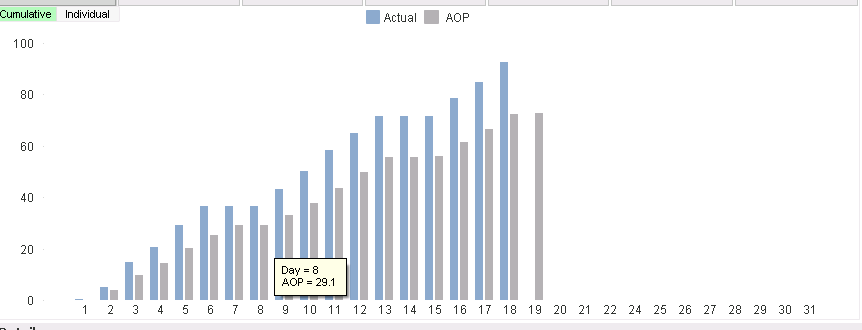
Actual :
= RangeSum(above(Sum({<[Segment Entity]-= {""},Date= {">=$(=Min([Month Start Date]))<=$(v_Date)"}> }[ERP Amount USD])/1000000,0,
Sum({<Date= {">=$(=Min([Month Start Date]))<=$(v_Date)"}> }Day)) )
AOP:
= RangeSum(above(Sum({<[Segment Entity]-= {""},Date= {">=$(=Min([Month Start Date]))<=$(v_Date)"}> }[Target Budget])/1000000,0,
Sum({<Date= {">=$(=Min([Month Start Date]))<=$(v_Date)"}> }Day)) )
Please help.
- Tags:
- rangesum()
- Mark as New
- Bookmark
- Subscribe
- Mute
- Subscribe to RSS Feed
- Permalink
- Report Inappropriate Content
There are several possibilities, for example the way you create the day-dimension and if show all values is enabled and/or the surpressing of NULL witin the tab presentation isn't enabled and I would probably change the expression to:
= RangeSum(above(Sum({<[Segment Entity]-= {""},Date= {">=$(=Min([Month Start Date]))<=$(v_Date)"}> }[ERP Amount USD])/1000000,0,
Sum({<Date= {">=$(=Min([Month Start Date]))<=$(v_Date)"}> }Day) rowno(total)) )
- Marcus
- Mark as New
- Bookmark
- Subscribe
- Mute
- Subscribe to RSS Feed
- Permalink
- Report Inappropriate Content
try this
= RangeSum(above(Sum({<[Segment Entity]-= {""},Date= {">=$(=Min([Month Start Date]))<=$(v_Date)"}> }[Target Budget])/1000000,0, rowno())
Sum({<Date= {">=$(=Min([Month Start Date]))<=$(v_Date)"}> }Day))
- Mark as New
- Bookmark
- Subscribe
- Mute
- Subscribe to RSS Feed
- Permalink
- Report Inappropriate Content
No friend it does not making any change
- Mark as New
- Bookmark
- Subscribe
- Mute
- Subscribe to RSS Feed
- Permalink
- Report Inappropriate Content
this?
= RangeSum(above(Sum({<[Segment Entity]-= {""},Date= {">=$(=Min([Month Start Date]))<=$(v_Date)"}> }[Target Budget])/1000000,0, rowno(Total)),
Sum({<Date= {">=$(=Min([Month Start Date]))<=$(v_Date)"}> }Day))
- Mark as New
- Bookmark
- Subscribe
- Mute
- Subscribe to RSS Feed
- Permalink
- Report Inappropriate Content
I have tried both , but same answer