Unlock a world of possibilities! Login now and discover the exclusive benefits awaiting you.
- Qlik Community
- :
- All Forums
- :
- QlikView App Dev
- :
- Re: RangeSum with Missing Values
- Subscribe to RSS Feed
- Mark Topic as New
- Mark Topic as Read
- Float this Topic for Current User
- Bookmark
- Subscribe
- Mute
- Printer Friendly Page
- Mark as New
- Bookmark
- Subscribe
- Mute
- Subscribe to RSS Feed
- Permalink
- Report Inappropriate Content
RangeSum with Missing Values
Hello! I hope someone can help me on this.
I have a pivot table with missing values for 2 fields DmdQty and Supply Qty... My objective is to do a rangesum based on Supply -demand...but it's giving me empty cells.
Thank you in advance.

Accepted Solutions
- Mark as New
- Bookmark
- Subscribe
- Mute
- Subscribe to RSS Feed
- Permalink
- Report Inappropriate Content
It seems that you might have more than one dimension in your chart.... can you try one of these
RangeSum(Above(TOTAL RangeSum(Supply_Qty, -DmdQty), 0, RowNo(TOTAL)))
or
RangeSum(Above(TOTAL RangeSum(Sum(Supply_Qty), -Sum(DmdQty)), 0, RowNo(TOTAL)))
- Mark as New
- Bookmark
- Subscribe
- Mute
- Subscribe to RSS Feed
- Permalink
- Report Inappropriate Content
Would you be able to share a sample where you see this issue?
- Mark as New
- Bookmark
- Subscribe
- Mute
- Subscribe to RSS Feed
- Permalink
- Report Inappropriate Content
Is Rangesum (DmDQty,SupplyQty) not giving the desired output?
Not sure what is the problem you are pointing out to
If a post helps to resolve your issue, please accept it as a Solution.
- Mark as New
- Bookmark
- Subscribe
- Mute
- Subscribe to RSS Feed
- Permalink
- Report Inappropriate Content
I would assume something like this
RangeSum(Above(RangeSum(Sum(Supply_Qty), -Sum(DmdQty)), 0, RowNo()))
- Mark as New
- Bookmark
- Subscribe
- Mute
- Subscribe to RSS Feed
- Permalink
- Report Inappropriate Content
hi! Vinneth,
I haven't gone in the rangesum part yet. I just tried doing Supply Qty - Dmd Qty and it's giving empty or null values in the supply bal column. Thus , I know it's because of the missing values...Is there anyway to convert them to 0? I tried doing if(Isnull(Supplyqty,0,SupplyQty) but doesn't work. and also tried If(Len(Trim(Supply_Qty)) > 0, Supply_Qty,0) to no avail.
Tks.
- Mark as New
- Bookmark
- Subscribe
- Mute
- Subscribe to RSS Feed
- Permalink
- Report Inappropriate Content
Or this
RangeSum(Above(RangeSum(Supply_Qty, -DmdQty), 0, RowNo()))
- Mark as New
- Bookmark
- Subscribe
- Mute
- Subscribe to RSS Feed
- Permalink
- Report Inappropriate Content
hi! Sunny,
The formula only combine combines 2 columns into 1column making demand qty into negatives ...I can actually do another expression field to do a rangesum based on this new field but is there anyway to do it just one expression field? I'm planning to do an N print report and prefer not to see the rangesum field.
Tks.
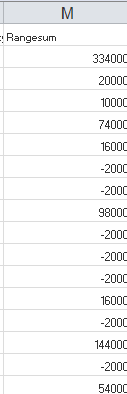
- Mark as New
- Bookmark
- Subscribe
- Mute
- Subscribe to RSS Feed
- Permalink
- Report Inappropriate Content
It seems that you might have more than one dimension in your chart.... can you try one of these
RangeSum(Above(TOTAL RangeSum(Supply_Qty, -DmdQty), 0, RowNo(TOTAL)))
or
RangeSum(Above(TOTAL RangeSum(Sum(Supply_Qty), -Sum(DmdQty)), 0, RowNo(TOTAL)))
- Mark as New
- Bookmark
- Subscribe
- Mute
- Subscribe to RSS Feed
- Permalink
- Report Inappropriate Content
Hi! Sunny,
It finally works... after spending long hours working on this.
Thank you so much...
Rgds
- Mark as New
- Bookmark
- Subscribe
- Mute
- Subscribe to RSS Feed
- Permalink
- Report Inappropriate Content
hi! Vinneth,
I tried this but it was just combining the 2 columns into 1...as what Sunny pointed out, 'coz probably I have more than one dimension in my chart.
Appreciate your time working on this.
Tks.