Unlock a world of possibilities! Login now and discover the exclusive benefits awaiting you.
- Qlik Community
- :
- All Forums
- :
- QlikView App Dev
- :
- Rank Function in Straight table
- Subscribe to RSS Feed
- Mark Topic as New
- Mark Topic as Read
- Float this Topic for Current User
- Bookmark
- Subscribe
- Mute
- Printer Friendly Page
- Mark as New
- Bookmark
- Subscribe
- Mute
- Subscribe to RSS Feed
- Permalink
- Report Inappropriate Content
Rank Function in Straight table
HI,
I am facing some issues in calculation Rank functionality. In my application data at Team level. I need to calculate Rank against District and Nation based team volume.
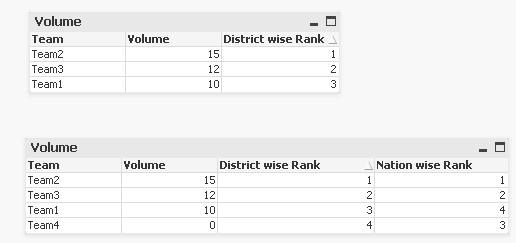
When I am calculating Rank against District getting only 3 rows. But if I am adding one more expression for Rank against Nation. I am getting one more column.
The values for Nation wise Rank and District wise rank are correct. I need to remove the extra column . How to remove the extra column ?
Please help me it is very urgent . Here I am attaching my sample application.
Thanks & Regards,
Sibin Jacob.C
Accepted Solutions
- Mark as New
- Bookmark
- Subscribe
- Mute
- Subscribe to RSS Feed
- Permalink
- Report Inappropriate Content
Try using
=aggr(rank(sum({<District=>}Vol)),Team)
as expression for nation wise rank.
- Mark as New
- Bookmark
- Subscribe
- Mute
- Subscribe to RSS Feed
- Permalink
- Report Inappropriate Content
Try using
=aggr(rank(sum({<District=>}Vol)),Team)
as expression for nation wise rank.
- Mark as New
- Bookmark
- Subscribe
- Mute
- Subscribe to RSS Feed
- Permalink
- Report Inappropriate Content
Thanks.... It is working fine for me....
- Mark as New
- Bookmark
- Subscribe
- Mute
- Subscribe to RSS Feed
- Permalink
- Report Inappropriate Content
Hi,
Using this formula I am getting the right values for nation wise rank. But If I am selecting Team it is showing rank only for selected team. Here I am attaching Screen shot & application.
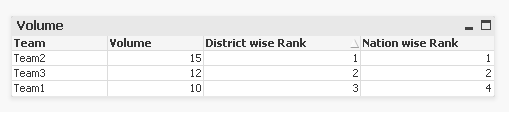
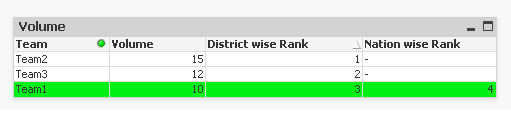
Here I am getting some null values for other teams. Is there any way to show Nation wise rank for other teams ?
- Mark as New
- Bookmark
- Subscribe
- Mute
- Subscribe to RSS Feed
- Permalink
- Report Inappropriate Content
Try as expression:
=only({<Team=>} aggr(rank(sum({<District=,Team=>}Vol)),Team))
- Mark as New
- Bookmark
- Subscribe
- Mute
- Subscribe to RSS Feed
- Permalink
- Report Inappropriate Content
Hi,
Thanks...This Expression also working fine...
I need to set always one selection for Team. I used one listbox for Team with always one selected option.
But that time I am not able to change the District selection,
Is there any way to set default selection for Team ?
I need every time one Team get selected.
Thanks,
Sibin Jacob.C
- Mark as New
- Bookmark
- Subscribe
- Mute
- Subscribe to RSS Feed
- Permalink
- Report Inappropriate Content
I have the same problem.
The user need to select to the team level. and want to see how is the rank in different region hierarchy.
Also the result table only show one selected team as the row.
This can be very easy to make in SSRS with the rank over partition and use the where condition to only select the required "team" .
How can we make this happen in Qlikview?
Thanks
- Mark as New
- Bookmark
- Subscribe
- Mute
- Subscribe to RSS Feed
- Permalink
- Report Inappropriate Content
yihang li, I would suggest you to create a new thread of your own with the question, that would help get more attention(answered threads are usually overlooked by many who could help you).
- Mark as New
- Bookmark
- Subscribe
- Mute
- Subscribe to RSS Feed
- Permalink
- Report Inappropriate Content
Thanks I will add a new thread. Thanks